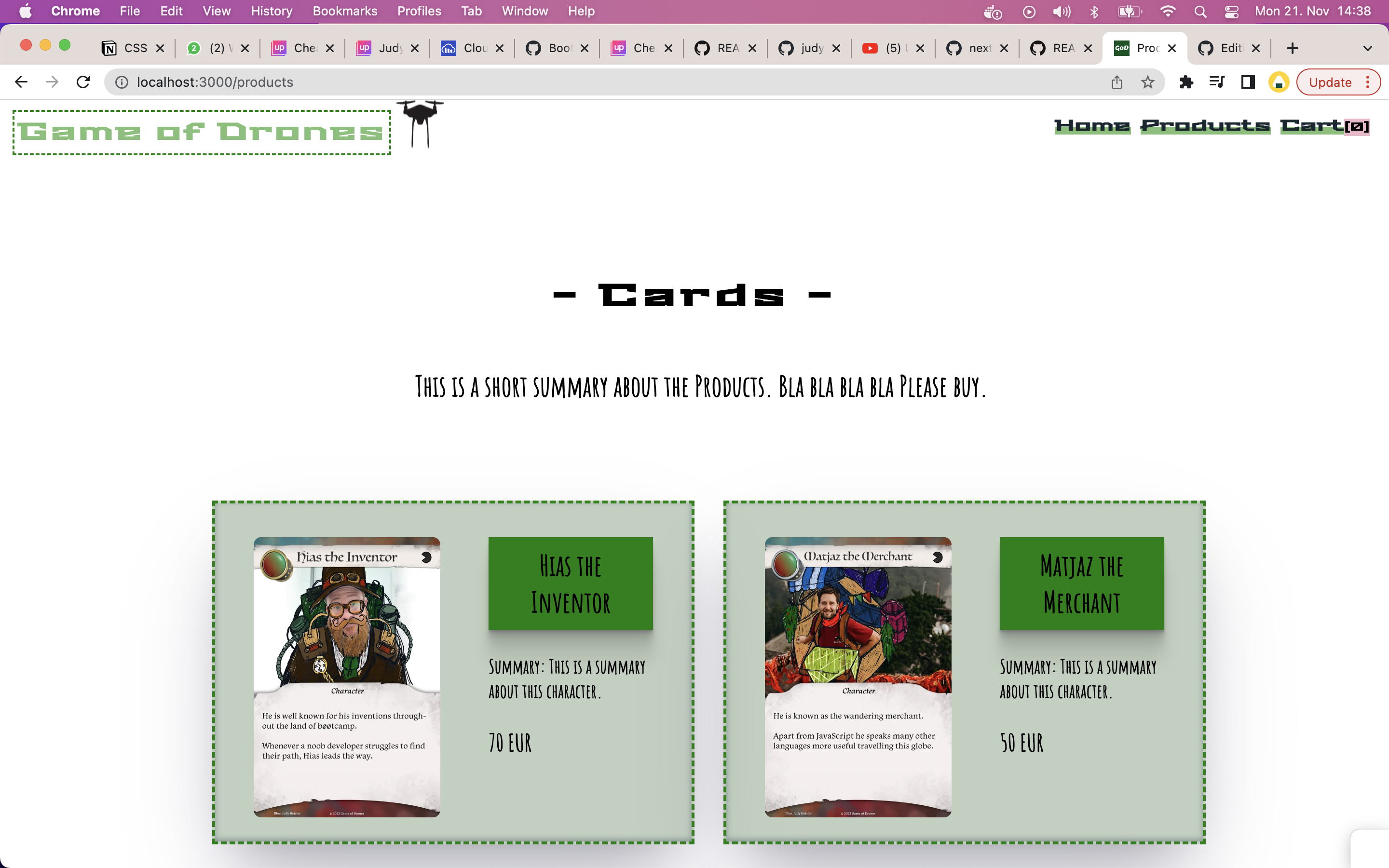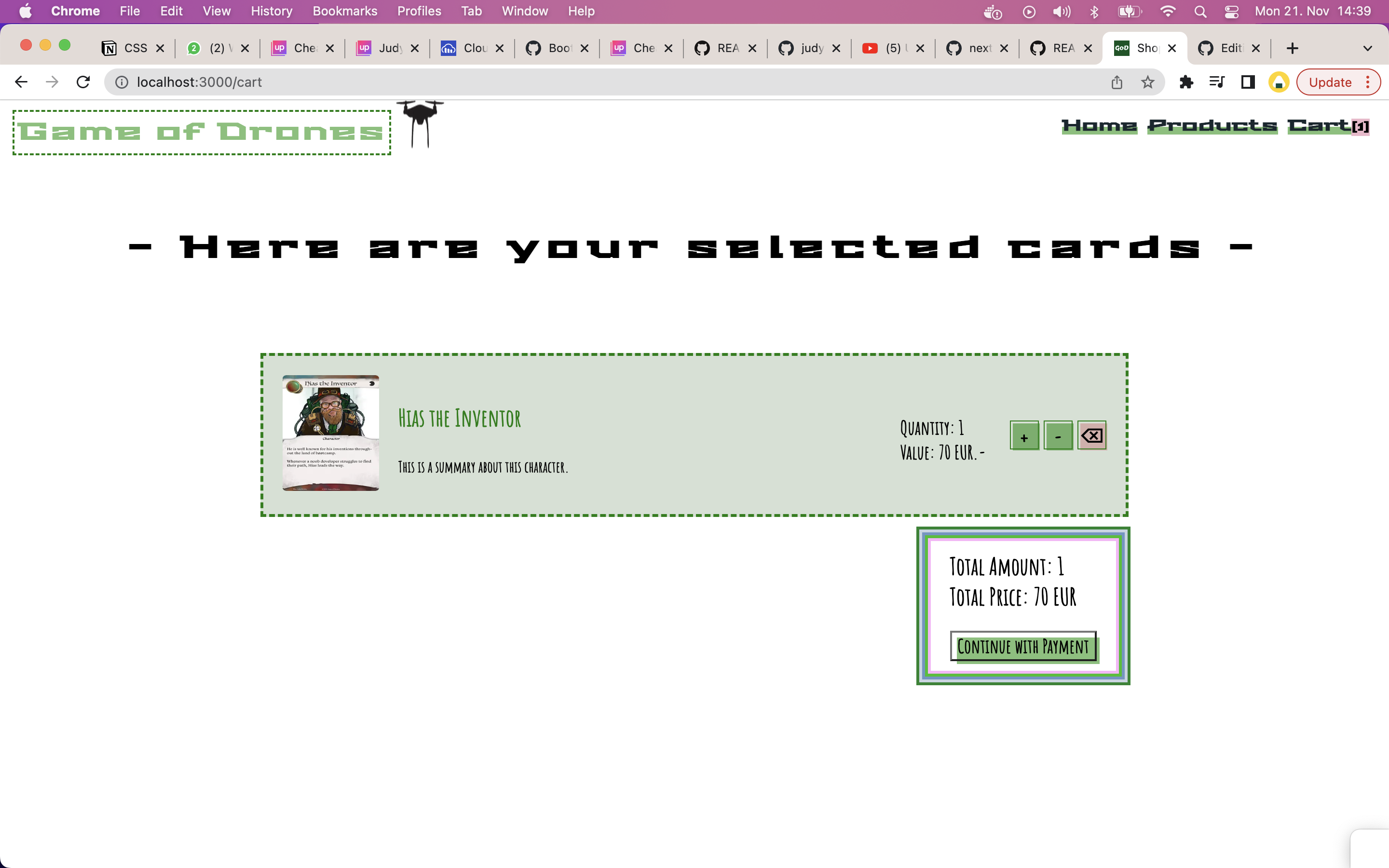Welcome to game of drones. My fictional e-commerce store, that offers handmade trading cards!
landing page- products page: with all cards displayed
- a single page for each card with details
- toggle the counter and add cards to the cart with the button below
- total quantity shown in the header
cart page- displaying all cards in the cart with the correct quantity and price for each
- total count of items and the total sum of the cart
- adjust the quantities of items before proceeding to checkout
checkout pagethank you page
- Next.js
- React.js
- PostgreSQL
- Emotion
- Jest (Unit tests)
- Playwright (E2E tests)
- TypeScript
- GitHub Actions
- Lottie
- Clone the repository with
git clone <repo> - Setup the database by downloading and installing PostgreSQL
- Create a user and a database
- Create a new file
.env - Copy the environment variables from
.env-exampleinto.env - Replace the placeholders xxxxx with your username, password and name of database
- Install dotenv-cli with
yarn add dotenv-cli - Run
yarn installin your command line - Run the migrations with
yarn migrate up - Start the server by running
yarn dev
- Sign up on
Fly.io - On the
Fly.io Tokens page, generate a new Fly.io access token named GitHub Actions Deploy Token and copy it from the text box that appears - it will only be shown once - In your GitHub repo under
Settings → Secrets → Actions, click the New repository secret button at the top right of the page and create a new token with the name FLY_API_TOKEN and the token you copied as the secret - On the command line, log in to Fly.io using the following command and enter your credentials in the browser window that appears:
flyctl auth login
- Create an app, specifying the name using only lowercase letters and dashes:
flyctl apps create --name <app name>
- Create the Fly.io config files
- Change your database/connect.ts
- Change your next.config.js
- Add database credentials using
Fly.io secrets(the credentials will be randomly generated for security):
flyctl secrets set PGHOST=localhost PGDATABASE=$(openssl rand -hex 16) PGUSERNAME=upleveled$(openssl rand -hex 16) PGPASSWORD=$(openssl rand -base64 32)
- If your app needs any additional environment variables such as API keys, also add them to the secrets using the following pattern:
flyctl secrets set <secret name>=<secret value>
- The Next.js documentation mentions exposing variables to the browser using variables prefixed with NEXT_PUBLIC_. Instead of using environment variables for this, we recommend declaring a JavaScript variable in your code because this information is not secret - it will be exposed to the browser. If you absolutely need to set a NEXT_PUBLIC_ environment variable, you can add it to your .env.production file.
- Create a 1GB volume for the PostgreSQL database in the Frankfurt region:
flyctl volumes create postgres --size 1 --region fra
- Deploy the first version of the app:
flyctl deploy