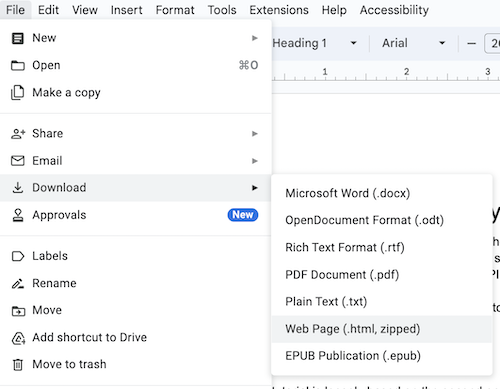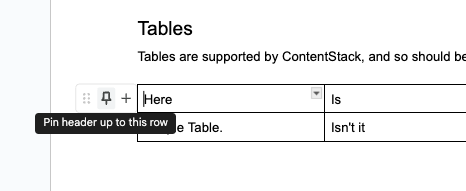This is a small command-line utility for converting Google Docs documents to Markdown that's suitable for pasting into ContentStack.
doc2md can convert HTML exported from Google Docs into clean Markdown documents for pasting into ContentStack, with the following features:
- Code!
- Firstly, the script will identify any code blocks (formatted using Fira Code, Roboto Mono, Source Code Pro, or Courier New) and will mark them as code blocks in the resulting Markdown.
- Some basic heuristics are used to annotate code blocks as python code
- Inline code can be correctly identified using backticks (the same as Markdown itself) or formatting (any spans marked with a code font).
- Code building blocks are now supported!
- Empty paragraphs are removed
- Hyperlinks are correctly extracted from Google's nasty tracking links.
- Bold and italic formatting is maintained where possible.
- Hide (optionally?) CSS parse warnings.
- Supports tables!
- Images - I can't currently think of a good way to make image upload into ContentStack more seamless, without API access to ContentStack itself.
- See the To Do section.
python -m pip install --upgrade git+https://github.com/judy2k/doc-to-md.git
# Check that it worked:
doc2md --help
The tool doesn't have many options, so using it is relatively straightforward.
First, download your Google Doc as a Web Page.
Unzip the archive, and then in the command-line, run something like the following:
# Create a new Markdown file from an existing Google Docs HTML file:
doc2md /PATH/TO/INPUT.HTML /PATH/TO/OUTPUT.MD
This should produce a clean, formatted Markdown file, suitable for copying into ContentStack. You will, sadly, still have to import all your images and insert them in the correct locations yourself.
Tables are supported by doc2md, and are exported to GFM table format. This hasn't been widely tested.
If your table doesn't have a header row, then a blank one will be inserted, which is probably not what you want. To mark a header row in Google Docs, hover over the row and click on the pin icon that appears to the left.
- Improve the code that identifies and merges code blocks. (#3).
- ContentStack doesn't support
--and---so replace them (outside of code blocks!) with n-dash and m-dash characters. - Resulting Markdown occasionally includes a backslash followed by line-break character. Need to identify why it's happening and fix.
- Is there a way to manage images better?
- Can captions in the doc automatically be applied to the associated image?
- Ensure backticks aren't messed up inside code blocks.
Made with 💚 for my colleagues at MongoDB, by Judy2k.