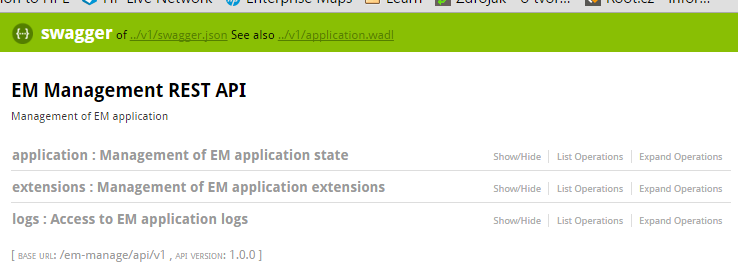emmanage-api-war
Java web module with REST services built using Jersey/Jackson/Swagger/Spring
Overview
A Java web application module boilerplate that provides REST APIs using the following technologies:
- Jersey JAX-RS
- Jackson serialization
- Swagger annotation, Swagger UI
- Spring DI with annotation+programmatic configuration
Prerequisites
- Maven3 is required to build the application. It does not work with Maven2!
- Java 1.8+
Key concepts
- Application Initialization
emmanage.config.JerseyInitializersetups Jersey as a server-side JAX RS implementationemmanage.config.SpringInitializersetups spring content
- Package layout
emmanage.config- configuration and initializersemmanage.model- model classes for REST request/responsesemmanage.rest- rest resources and providersemmanage.service- service interfaces used by rest resourcesemmanage.service.impl- implservice interfaces used by rest resources
- REST APIs
- JAX-RS annotations are used in
emmanage.rest - Swagger annotations are used to document the API
- JAX-RS annotations are used in
- Swagger Integration
- Runtime swagger generation configured in
emmanage.config.JerseyInitializer - Swagger UI taken from GIT with index.html simply modified to serve only local API
- Root Swagger meta data configured in
emmanage.rest.SwaggerDefinitionProvider - JAX-RS filter
emmanage.rest.SwaggerBaseUrlFilterensures that the swagger description always points a real URL of the running API
- Runtime swagger generation configured in
- WADL Support
- provided OOTB by Jersey
Quick Start
Start web application
mvn3 -Dem.baseDirectory=c:\cst\em\product jetty:run
Open http://localhost:8090/em-manage/api to see swagger documentation
Create war file suitable for app server deployment
mvn3 clean package
see target/*.war
Docker support
Setting up docker-machine to work well when behind proxy
If you are behind a proxy and would like play with a local docker-machine, create a new docker machine that will route all the traffic to a docker hub via the PROXY.
docker-machine create -d virtualbox --engine-env HTTP_PROXY=http://PROXY:8080 -engine-env PROXY=http://web-proxy.bbn.hpecorp.net:8080 --engine-env NO_PROXY=localhost,192.168.99.100 behind-proxy
And then setup your docker client using instructions that are printed when running:
docker-machine env behind-proxy
Build docker image using maven
You can build a docker image named em-manage using the https://github.com/spotify/docker-maven-plugin :
mvn3 clean package docker:build
Run a new docker container
To run a docker container to be accessible on port 8090 run:
docker stop em-manage
docker rm -f em-manage
docker run -d -p 8090:8080 --name em-manage em-manage
Open your web browser at http://192.168.99.100:8090 , assuming that 192.168.99.100 is your docker host (docker-machine ip behind-proxy)
Run a simple cluster
A simple cluster can be set using docker-compose from the root directory of this project. If you are behind a proxy, set an environment variable NO_PROXY to point to the docker host:
set NO_PROXY=192.168.99.100
Scale your application to 2 web nodes accessible through a proxy:
docker-compose stop
docker-compose scale web=2 proxy=1
Open your web browser at http://192.168.99.100 , assuming that 192.168.99.100 is your docker host (docker-machine ip behind-proxy)