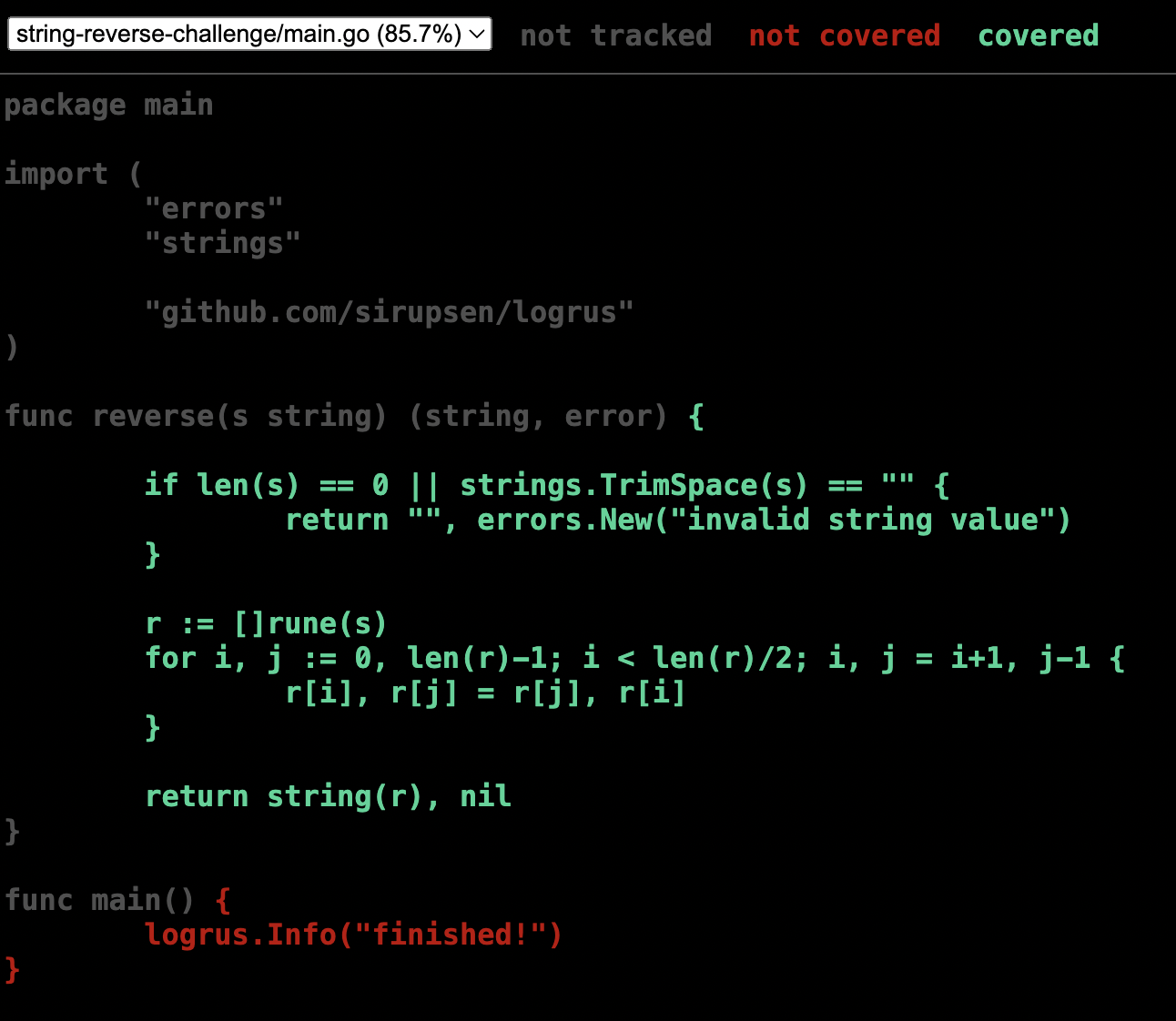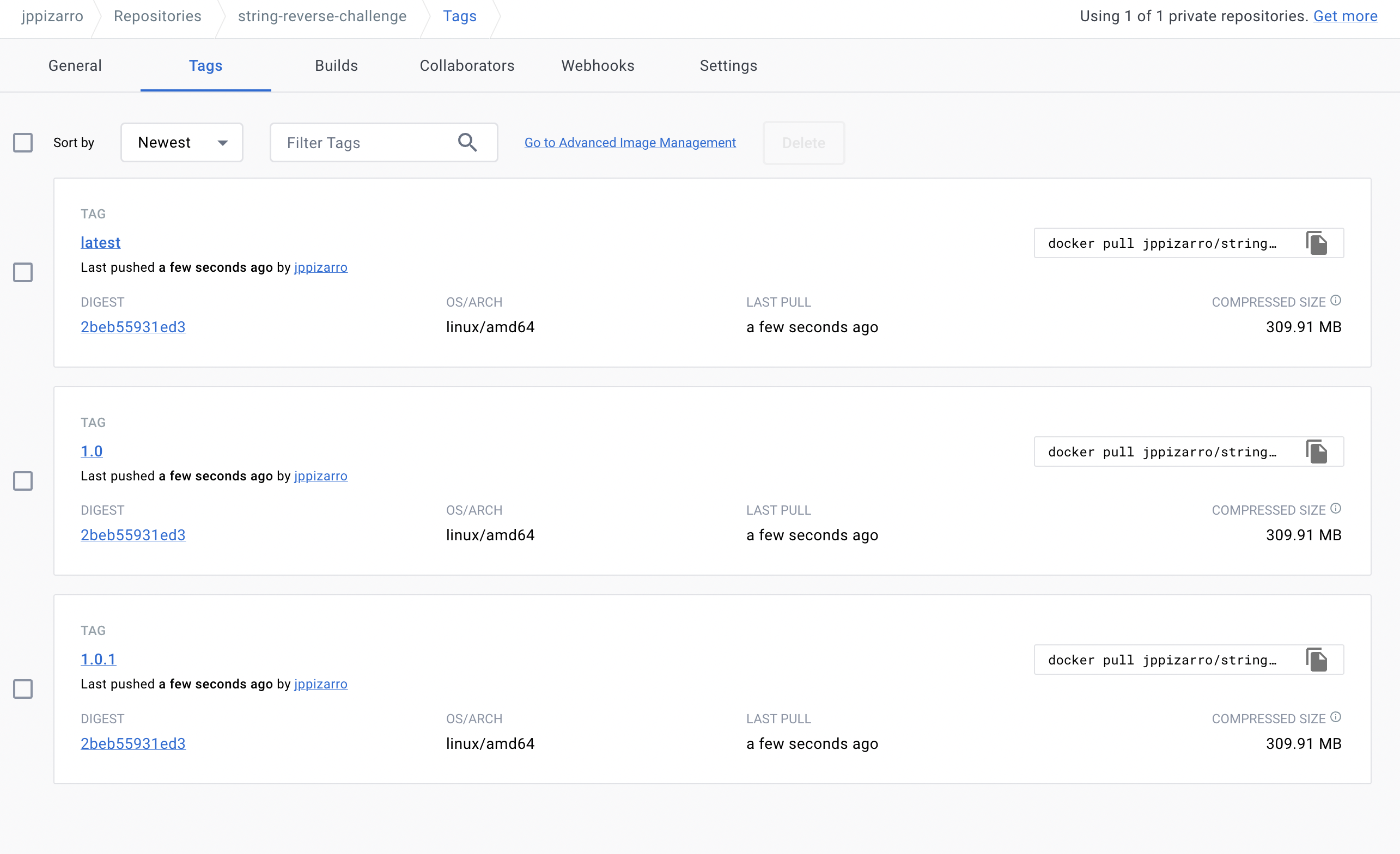Write a golang function to reverse a string. The complete challenge with the restrictions and requirements can be found here
You can implement different solutions. The one I choose was:
func reverse(s string) (string, error) {
if len(s) == 0 || strings.TrimSpace(s) == "" {
return "", errors.New("invalid string value")
}
r := []rune(s)
for i, j := 0, len(r)-1; i < len(r)/2; i, j = i+1, j-1 {
r[i], r[j] = r[j], r[i]
}
return string(r), nil
}The function reverse takes a string and return the reversed string and an error. The error is different from nil when the string is empty and I took the empty definition as "a 0 length string or a just spaces string".
We can use the regular go build and run as follow:
go run main.go
go build -o string-reverse-challenge main.go
./string-reverse-challenge
In order to run the tests and see a minimal information about the results we can run go test ./.... This retrieves something similar to:
$ go test -count=1 ./...
ok string-reverse-challenge 0.609sThe -count=1 forces to skip the go test cache.
To add more information we can run go test -cover -count=1 ./... an obtain:
$ go test -cover -count=1 ./...
ok string-reverse-challenge 0.658s coverage: 85.7% of statementsAnd as you can see we arrived to the coverage but there is a extra step to see the missing lines of it and it is:
$ go test -coverprofile=test.out -count=1 ./...That command runs the go test and create a coverage report into test.out. We can see as html the content of that report using:
$ go tool cover -html=./test.outAnd we can see a report like:
So there you can see in red which lines we are missing.
The test itself is a table driven testing that tests the happy path and the edge cases:
func TestReverse(t *testing.T) {
tests := []struct {
input string
expected string
err bool
}{
{"Hello World", "dlroW olleH", false},
{"123456", "654321", false},
{"A", "A", false},
{"", "", true},
{" ", "", true},
}
for _, test := range tests {
actual, err := reverse(test.input)
assert := assert.New(t)
assert.Equal(test.err == true, err != nil, fmt.Sprintf("we expect an error with input = %q", test.input))
assert.Equal(test.err == false, err == nil, fmt.Sprintf("we do not expect an error with input = %q", test.input))
assert.Equal(actual, test.expected, fmt.Sprintf("reverse(%q) = %q but expected %q", test.input, actual, test.expected))
}
}To solve the CI/CD I used github actions. The github action content is:
name: ci
on:
push:
tags:
- 'v*'
jobs:
docker:
runs-on: ubuntu-latest
steps:
-
name: Checkout
uses: actions/checkout@v3
-
name: Docker meta
id: meta
uses: docker/metadata-action@v4
with:
images: |
jppizarro/string-reverse-challenge
tags: |
type=semver,pattern={{version}}.{{major}}.{{minor}}
-
name: Login to DockerHub
if: github.event_name != 'pull_request'
uses: docker/login-action@v2
with:
username: ${{ secrets.DOCKER_USERNAME }}
password: ${{ secrets.DOCKER_TOKEN }}
-
name: Build and push
uses: docker/build-push-action@v4
with:
context: .
push: ${{ github.event_name != 'pull_request' }}
tags: ${{ steps.meta.outputs.tags }}
labels: ${{ steps.meta.outputs.labels }}
When you push to main the .github/workflow/docker-build-test-deploy.yml is pushed to the repository and it is configured to run just when you push a tag so we can execute the build and deploy with:
$ git push origin main #pusing the code and github action
$ git tag v1.0.1
$ git push origin v1.0.1That commands push the code, create a tag and push the tag to the remote. There github allocates a runner and run the github action that runs the steps to checkout the repo, read the metadata of it, login to docker hub, build and push the docker image to doker hub.
Now you can see the image in docker hub:
You can pull it from anywhere using docker pull jppizarro/string-reverse-challenge:latest. If you run the image the container will return something similar to:
❯ docker pull jppizarro/string-reverse-challenge:latest
latest: Pulling from jppizarro/string-reverse-challenge
699c8a97647f: Pull complete
86cd158b89fd: Pull complete
a226e961cfaa: Pull complete
4cec535da207: Pull complete
97a35d939ca4: Pull complete
9a36b3922d7c: Pull complete
1f6030244356: Pull complete
12cab539a92d: Pull complete
712844fc04a2: Pull complete
33bd66f604e1: Pull complete
775a9a8660af: Pull complete
Digest: sha256:2beb55931ed30e31746957d748473cf3f9310ed63e0b07098c23d000cebe8d53
Status: Downloaded newer image for jppizarro/string-reverse-challenge:latest
docker.io/jppizarro/string-reverse-challenge:latest
❯ docker run jppizarro/string-reverse-challenge
time="2023-02-08T02:30:24Z" level=info msg="finished!"