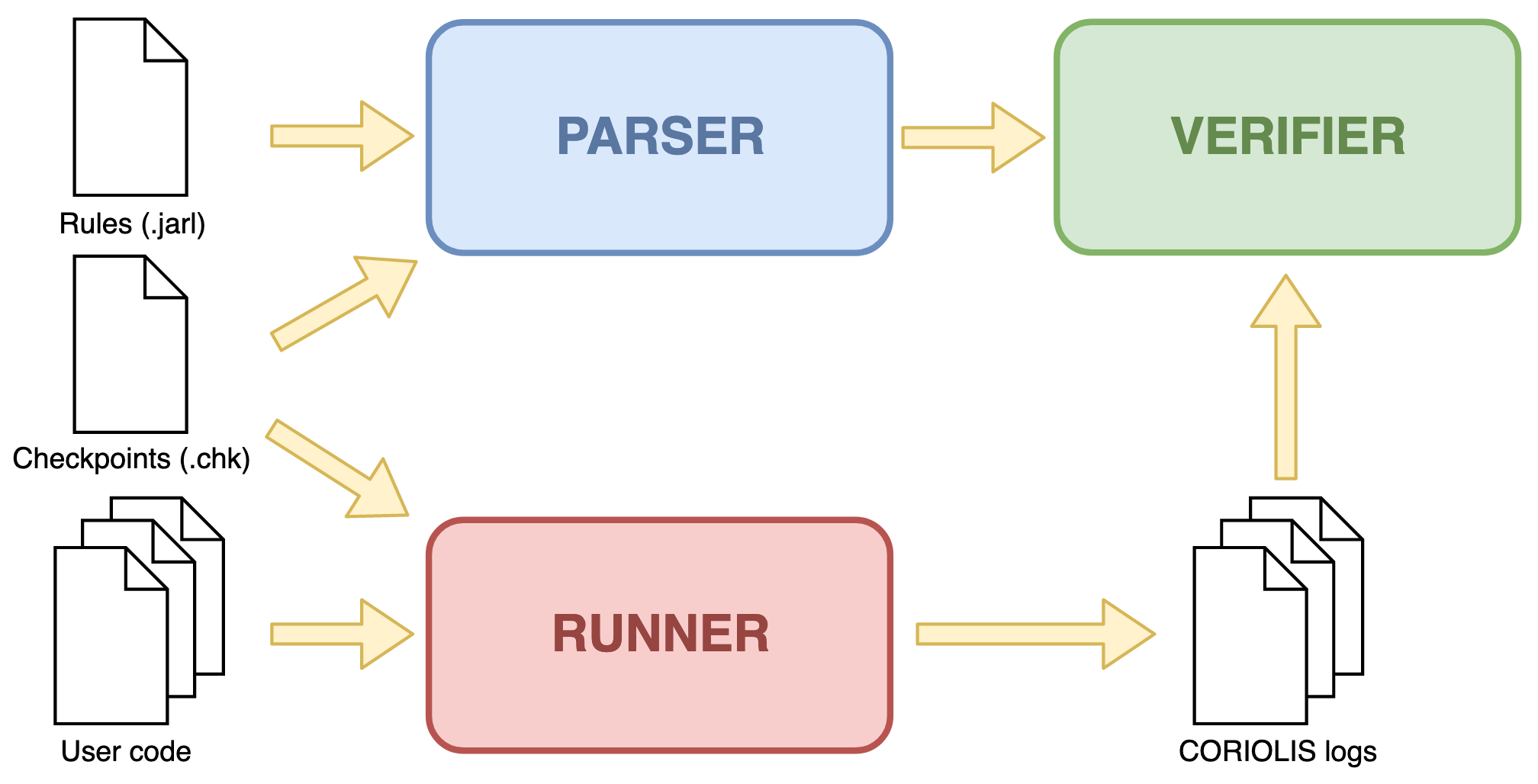Le temps n'est pas éloigné, sans doute, où le travail s'employant davantage, s’économisera mieux, et où l’intérêt qu’on aura à connaître tous ces résultats fera chercher par expérience ceux qui ne peuvent s’obtenir directement par la théorie.
The time is not far away, no doubt, where the future work being done, will save itself better, and where the interest which we will have to know all these results will make us search by experience those which can not be obtained directly by theory.
CORIOLIS is a CLI-based framework for running and testing concurrent software. Concurrent test suites are written as JARL rules, with checkpoints inserted in the code as one-line comments. User's code is executed on a virtualized environment, and the resulting logs from such execution are analyzed for verifying the defined rules.
- CORIOLIS overview
- Installation guide
- Quick start
- Parsing JARL rules
- Running user's code
- Verifying JARL rules
CORIOLIS system basically consists of three well-defined parts:
- A parser which can validate JARL rules and translate them into an internal CORIOLIS representation.
- A runner able to execute the user's code on a virtualized environment, that produces output logs with the execution information.
- A verifier module that asserts the runner logs are compliant with the parsed rules.
Input files and the relationships between these three parts are summarized on the following image:
- Ubuntu 16.04 LTS OS
- Docker (check the official docs here)
The recommended way of using CORIOLIS is downloading and installing the latest .deb package from the releases tab (you can find the latest release here):
$ wget https://github.com/juanfresia/coriolis/releases/download/v1.0.2/coriolis_1.0.2_amd64.deb
$ sudo dpkg -i coriolis_1.0.2_amd64.deb
This will add the coriolis command to your binaries:
$ coriolis version
CORIOLIS CLI tool v.1.0.2
Keep in mind that CORIOLIS package will also create a MongoDB service (as it is used for the rules verification) running on port 21592. You can check this service with systemctl or service using the name coriolis-mongo:
$ service coriolis-mongo status
● coriolis-mongo.service - MongoDB container for coriolis verifier
Loaded: loaded (/lib/systemd/system/coriolis-mongo.service; enabled; vendor preset: enabled)
Active: active (running) since Sun 2019-11-10 22:48:26 UTC; 15min ago
You can build CORIOLIS package from source with the Makefile inside the /coriolis folder of the repository:
$ git clone https://github.com/juanfresia/coriolis.git
$ cd coriolis/coriolis
$ make docker-image && make build
docker build -f docker/Dockerfile --build-arg VERSION=1.0-48d972012959-dirty -t coriolis:1.0-48d972012959-dirty .
Sending build context to Docker daemon 41.41MB
Step 1/11 : FROM ubuntu:16.04
...
Successfully tagged coriolis:1.0-48d972012959-dirty
docker run --rm -v /vagrant/coriolis/bin:/mnt coriolis:1.0-48d972012959-dirty bash -c "cp dist/* /mnt"
$ ls bin/
coriolis_1.0-48d972012959-dirty_amd64.deb
Since CORIOLIS is written in Python, you can run it directly from the coriolis file inside /coriolis folder, just make sure to install all the dependencies inside requirements.txt:
$ cd coriolis
$ pip3 install -r requirements.txt
Requirement already satisfied: antlr4-python3-runtime==4.7.2 in /vagrant/venv/lib/python3.5/site-packages (from -r requirements.txt (line 1)) (4.7.2)
...
Requirement already satisfied: websocket-client==0.56.0 in /vagrant/venv/lib/python3.5/site-packages (from -r requirements.txt (line 15)) (0.56.0)
$ ./coriolis version
CORIOLIS CLI tool v.1.0
Note: You will still need a MongoDB instance for the rules verification to work. You can use the coriolis-mongo.service file provided in coriolis/docker directory.
Note: In order for your project to run with CORIOLIS, you must place on it a Bash run_coriolis.sh script. Such script should be the responsible for compiling and running your code like you would do it on your machine.
The easiest way to use CORIOLIS is with the basic coriolis command. You will want to specify, at least, your source code directory, your JARL rules file, the checkpoints table related to your code, and the language used in your project:
$ coriolis -s myproject/src -r myrules.jarl -c mycheckpoints.chk -l py
Note: Remember CORIOLIS uses Docker on the background, so your user must have enough permissions to use the docker command.
You can check all flags with coriolis -h:
$ coriolis -h
usage: coriolis [-h] [-s source] [-r rules_file] [-c checkpoints]
[-d destination] [-l language] [-n number] [-t secs]
[-H mongo_host] [-p mongo_port] [-v] [-C]
{verify,run,parse} ...
Coriolis CLI tool
positional arguments:
{verify,run,parse}
optional arguments:
-h, --help show this help message and exit
-s source, --source source
Source code directory
-r rules_file, --rules rules_file
Rules .jarl file
-c checkpoints, --checkpoints checkpoints
Checkpoint list file
-d destination, --destination destination
Logs destination directory
-l language, --language language
Source code language
-n number, --number-runs number
Number of runs to perform
-t secs, --timeout secs
Number of seconds to wait before timeout
-H mongo_host, --mongo-host mongo_host
Host or IP of the mongo server
-p mongo_port, --mongo-port mongo_port
Port of the mongo server
-v, --verbose Enables verbosity
-C, --clean Cleans logs after usage
Some useful tips:
- Setting the
-vflag will make CORIOLIS generate a more verbose output. This will show more information on errors, like why a rule has not passed. - The
--timeoutargument controls how many seconds will CORIOLIS wait before forcefully stopping each run of the program under test. Using a value of0executes the program on 'interactive mode'. - Currently, the languages available are C, C++, Python and Rust. Their values to pass to the
-largument are, respectively,c,cpp,pyandrs. - CORIOLIS uses MongoDB on the background. If, for some reason, you want to specify a custom MongoDB instance, use the
--mongo_hostand--mongo_portarguments.
The CORIOLIS repository already have several examples for every supported language. The following sections explain how to run several of these examples using the previous coriolis command.
A Python implementation of the readers and writers problem can be found on the CORIOLIS repository inside examples/readersWriters. Assuming you are on the repository home folder, you can inspect the contents of the run_coriolis.sh file to confirm it just runs the code:
$ cat examples/readersWriters/run_coriolis.sh
#!/bin/bash
python3 main.py
You can run the example with coriolis like the following:
$ coriolis -l py -s examples/readersWriters/ -r coriolis/resources/readers_writers_1_rules.jarl -c coriolis/resources/readers_writers.chk -C
A Rust implementation of the dinning philosophers problem can be found inside examples/philosophers on the CORIOLIS repository. The run_coriolis.sh script compiles and runs the code as shown below:
$ cat examples/philosophers/run_coriolis.sh
#!/bin/bash
rustc philos.rs
./philos
You can run the example using the next command from the repository home folder:
$ coriolis -l rs -s examples/philosophers/ -r coriolis/resources/philos_1_rules.jarl -c coriolis/resources/philos.chk -C
In order to run C or C++ code with CORIOLIS, you must make sure to link your code against the coriolis library. This can be achieved, for instance, by using the -lcoriolis flag with gcc:
$ gcc -o main main.cpp -lcoriolis
For a C++ project with cmake, you may only need to add a target_link_libraries statement like the following:
cmake_minimum_required(VERSION 3.11)
project(myProj)
add_executable(myProj main.cpp)
target_link_libraries(myProj coriolis)
You can find a C implementation of the smokers problem in examples/smokers. In this case, the run_coriolis.sh script uses a makefile to compile and run the program:
$ cat examples/smokers/run_coriolis.sh
#!/bin/bash
make
./main
To run the example use the following command:
$ coriolis -l c -s examples/smokers/ -r coriolis/resources/smokers_1_rules.jarl -c coriolis/resources/smokers.chk -C
If you only need to validate a JARL rules file (i.e. check the rules syntax and grammar) you can do so with the parse subcommand of CORIOLIS. Executing coriolis parse -h will allow you to inspect its usage:
$ coriolis parse -h
usage: coriolis parse [-h] [-r rules_file] [-v]
Parses and validates JARL rules from file.
optional arguments:
-h, --help show this help message and exit
-r rules_file, --rules rules_file
Rules .jarl file
-v, --verbose Enables verbosity
For instance, you can validate the JARL specification examples with the following command from the project's home directory:
$ coriolis parse -r coriolis/resources/jarl_spec_examples.jarl -v
You can run your code and generate CORIOLIS output logs for you to inspect it with the run subcommand. You can find more info about this with coriolis run -h:
$ coriolis run -h
usage: coriolis run [-h] [-s source] [-d destination] [-l language]
[-c checkpoints] [-n number] [-t secs] [-v]
Runs user code producing log files.
optional arguments:
-h, --help show this help message and exit
-s source, --source source
Source code directory
-d destination, --destination destination
Logs destination directory
-l language, --language language
Source code language
-c checkpoints, --checkpoints checkpoints
Checkpoint list file
-n number, --number-runs number
Number of runs to perform
-t secs, --timeout secs
Number of seconds to wait before timeout
-v, --verbose Enables verbosity
You can run an implementation of the sleeping barber problem producing three different output logs on the output directory with the following command:
$ coriolis run -l rs -s examples/barber/ -c coriolis/resources/barber.chk -d output/ -n 3
If you have already generated some CORIOLIS logs with the run subcommand, you can inspect them and verify some JARL rules with the verify subcommand. The full coriolis verify -h command will show all flags for it:
$ coriolis verify -h
usage: coriolis verify [-h] [-l log_path] [-c checkpoints] [-r rules_file]
[-H mongo_host] [-p mongo_port] [-v]
Verifies JARL rules based on log files.
optional arguments:
-h, --help show this help message and exit
-l log_path, --log-path log_path
Path to check for logs
-c checkpoints, --checkpoints checkpoints
Checkpoint list file
-r rules_file, --rules rules_file
Rules .jarl file
-H mongo_host, --mongo-host mongo_host
Host or IP of the mongo server
-p mongo_port, --mongo-port mongo_port
Port of the mongo server
-v, --verbose Enables verbosity
CORIOLIS project already includes some previously defined JARL rules for the producer-consumer problem, as well as a sample log file. To verify such rules against the log, just run the next command:
$ coriolis verify -l coriolis/resources/prod_cons_1.log -c coriolis/resources/prod_cons.chk -r coriolis/resources/prod_cons_1_rules.jarl -v