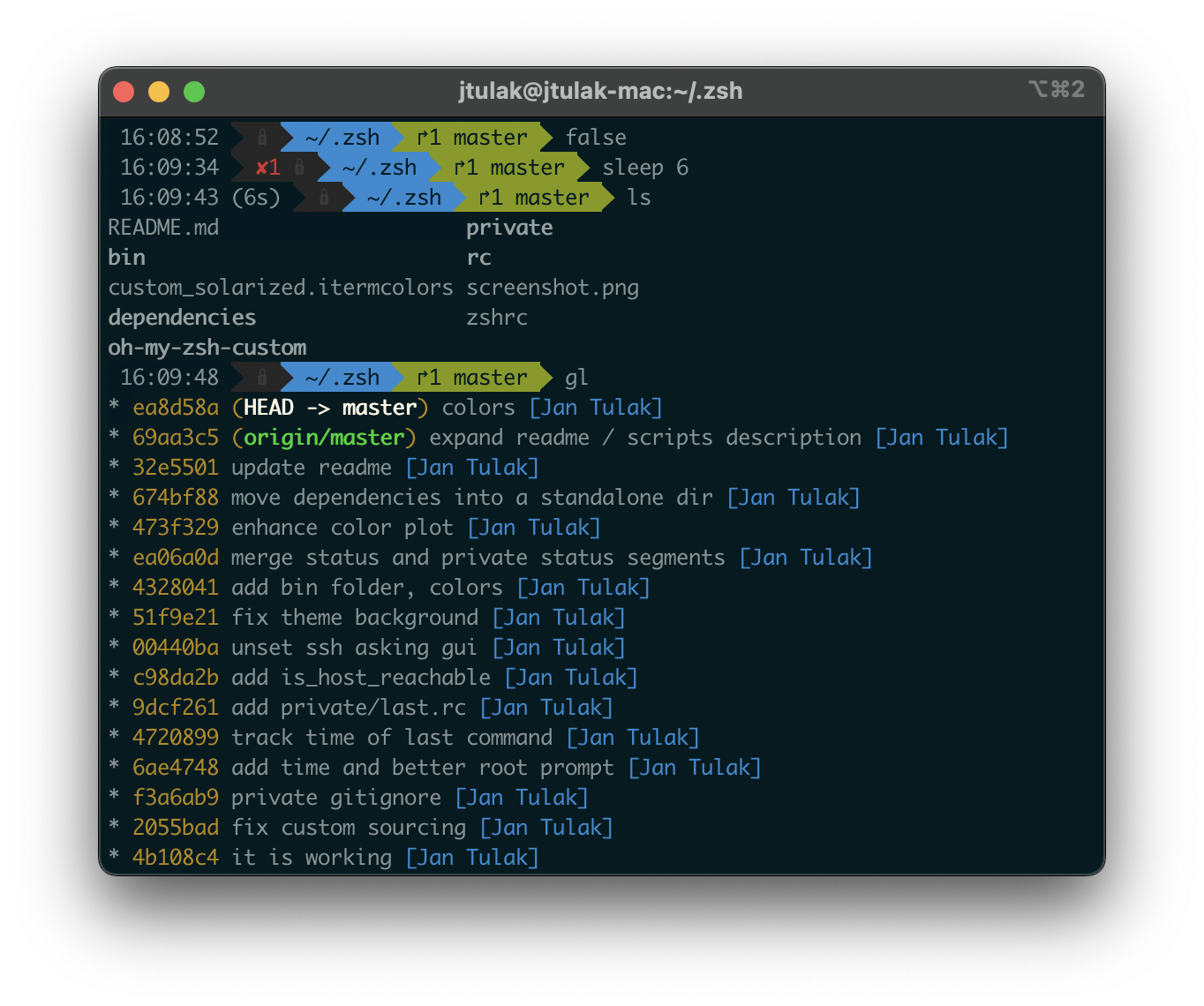This config is a preconfigured package with Oh My Zsh, with a modified Agnoster theme.
There are some dependencies, all are packed in, but need to be installed:
- powerline fonts (
cd /dependencies/powerline-fonts; ./install.sh) - solarized color theme for terminal - just a soft, nice looking dependency, iterm2 already has it as a built-in option
- I have included
/custom_solarized.itermcolorscolor theme for Iterm2. It's based on solarized, but I keep tweaking it and it slowly drifts away from the original theme.
- I have included
To use this config, run
git clone --recurse-submodules git@github.com:jtulak/zshrc.git $HOME/.zsh
$HOME/.zsh/install.sh
When you have it installed locally, you run a simplified installation for root user as well with: sudo ./install_for_root.sh. However, this takes some shortcuts, because it assumes you are going to use root only through sudo and so it skips the fonts. If you log in to root directly, you might need to do a full installation.
Alternatively, you can run the installation manually:
git clone git@github.com:jtulak/zshrc.git $HOME/.zsh
$HOME/.zsh/dependencies/powerline-fonts/install.sh
mv $HOME/.zshrc $HOME/.zshrc.backup
ln -s $HOME/.zsh/zshrc $HOME/.zshrc
chsh /bin/zsh
After you installed the configs, you should change at least DEFAULT_USER in zshrc to the user for which you want to hide user@hostname part of the prompt. If you want to have different colors for different hosts/users, use before_zsh.rc file (either in /rc or in /private) to set PROMPT_CONTEXT_FG_COLOR and PROMPT_CONTEXT_BG_COLOR.
If your terminal language is not English, override LANG and LC_ALL env vars in your private config. Use UTF-8 options, or the prompt won't be rendered correctly.
If you want to use Python 3 virtual environments, install virtualenv and mkvenv packages (e.g. through pip), and, if you don't have python executable in your PATH (like if you are on a Mac), put export AUTOSWITCH_DEFAULT_PYTHON="/usr/bin/python3" into /private/before_zsh.rc.
How it differs from a plain oh-my-zsh + Agnoster
- display time
- when you run a command, the last prompt will update its time to
now - if a command runs more than a few seconds, its duration will be printed out in the following prompt
- when you run a command, the last prompt will update its time to
- slightly modified git status, to be more verbose about local/remote differences
- easily extendable status segment
- create
/private/agnoster_private_status.zshand everything that this script prints out will be added to the dark segment right after time
- create
- useful scripts
show_all_colorswill print a table of available colors, so you can use it to tune the colors to your tasteis_host_reachablechecks with ping the availability of a hostname, prints it out nicely and returns an appropriate exit codeglis angit logwrapper- Aliases are in
/rc/alias.rc
All settings put into /private/ directory are ignored by git and can be used stuff that should not be published, be it passwords (plaintext is bad, use system wallets) or proprietary stuff. /private/private.rc file is sourced automatically, so you can link everything from it.
The directories /bin/ and /private/bin/ are included in $PATH.
You can use a shared global .gitconfig if you link it with /rc/gitconfig (I suggest using include, not a symlink here - just like the private config is included) and it will be extended with /private/gitconfig. However, note that these included configs are NOT set/shown for --global git flag. Only the very first file in the chain is considered so.
In general, if a file has .rc suffix, it's intended to be sourced. If .zsh or something else, it's runnable file or some other config. Almost all .rc files are sourced after ZSH prompt was rendered. The only exception is before_zsh.rc, which you can use to alter oh-my-zsh config just before it gets loaded.