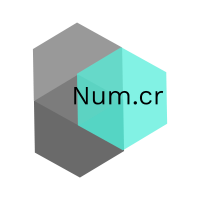Num.cr is the core shard needed for scientific computing with Crystal
- Website: https://crystal-data.github.io/num.cr
- API Documentation: https://crystal-data.github.io/num.cr/
- Source code: https://github.com/crystal-data/num.cr
- Bug reports: https://github.com/crystal-data/num.cr/issues
It provides:
- An n-dimensional
Tensordata structure - sophisticated reduction and accumulation routines
- data structures that can easily be passed to C libraries
- powerful linear algebra routines backed by LAPACK and BLAS
Num.cr relies on various BLAS and LAPACK implementations to provide performant linear algebra routines. The defaults are OpenBLAS and Lapacke. On Darwin, the Accelerate framework is used by default. Num.cr also allows for computing run on a GPU, backed by OpenCL, with BLAS operations backed by ClBlast. Please review the relevant installation instructions for these libraries if you would like to take advantage of their features.
Num.cr provides data structures that facilitate element-wise operations, accumulations, and reductions. While some operations are backed by BLAS and LaPACK, many vectorized operations use iteration written in Crystal. The primary goal of this library was to provide a NumPy like interface in Crystal, and performance will be revisited constantly as the library is improved.
Num.cr requires help in many different ways to continue to grow as a shard. Contributions such as high level documentation and code quality checks are needed just as much as API enhancements. If you are considering larger scale contributions that extend beyond minor enhancements and bug fixes, contact Crystal Data in order to be added to the organization to gain access to review and merge permissions.
Add this to your applications shard.yml
dependencies:
num:
github: crystal-data/num.cr
The core data structure of Num.cr is the Tensor, a flexible N-dimensional data structure.
There are many ways to initialize a Tensor, or a ClTensor if you need GPU accelerated
operations.
[1, 2, 3].to_tensor
Tensor.from_array [1, 2, 3]
Tensor(UInt8).zeros([3, 3, 2])
Tensor.random(0.0...1.0, [2, 2, 2])
ClTensor(Float32).zeros_like(some_tensor)
ClTensor(Float64).full([3, 4, 5], 3.8)Tensors support numerous mathematical operations and manipulation routines, including operations requiring broadcasting to other shapes.
a = [1, 2, 3, 4].to_tensor
b = [[3, 4, 5, 6], [5, 6, 7, 8]].to_tensor
# Convert a Tensor to a GPU backed Tensor
acl = a.astype(Float64).opencl
puts Num.add(a, b)
# a is broadcast to b's shape
# [[ 4, 6, 8, 10],
# [ 6, 8, 10, 12]]
puts a.reshape(2, 2)
# [[1, 2],
# [3, 4]]
puts b.transpose
# [[3, 5],
# [4, 6],
# [5, 7],
# [6, 8]]
puts Num.cos(acl).cpu
# [0.540302 , -0.416147, -0.989992, -0.653644]Both CPU backed Tensors and GPU backed Tensors support linear algebra routines backed by optimized BLAS libraries.
a = [[1, 2], [3, 4]].to_tensor.astype(Float32)
b = [[3, 4], [5, 6]].to_tensor.astype(Float32)
acl = a.opencl
bcl = b.opencl
puts a.inv
# [[-2 , 1 ],
# [1.5 , -0.5]]
puts acl.matmul(bcl).cpu
# [[13, 16],
# [29, 36]]Review the documentation for full implementation details, and if something is missing, open an issue to add it!