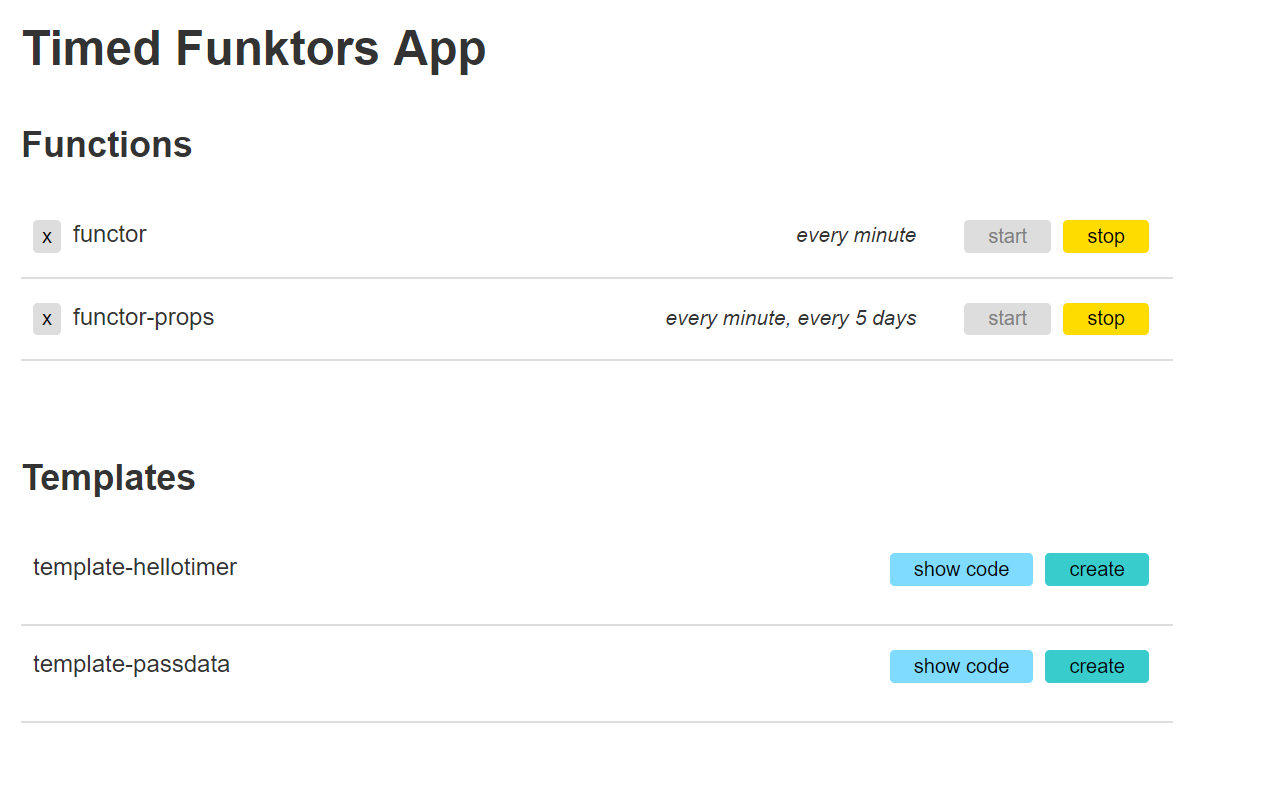Manage, Monitor and dynamically Create scheduled Azure Functions.
In order to run the sample you will need to download the Azure and Azure Function CLIs. To install these run the following lines of code:
curl -L https://aka.ms/InstallAzureCli | bashnpm i -g azure-functions-core-tools
-
az account set --subscription <your-subscription-id> -
az login
-
az storage account create --name <storage_name> --location westeurope --resource-group myResourceGroup --sku Standard_LRS -
az functionapp create --name funkDemo2 --storage-account funkstorage --resource-group demoTest2 --consumption-plan-location eastus2
If at any point you see this error: Sequence contains no elements try logging out and logging in using az func logout and then az func login and enter your Azure credentials..
You will need to create a service principal to access your Function app at the resource group level. Create a new service principle:
az ad sp create-for-rbac -n <name-of-service-principal> --scopes /subscriptions/<your-subscription-id>/resourceGroups/<your-resource-group-> --role OwnerYour output will look like:
{
"appId": "xxxxxx-xxxx-xxxx-xxxx-6efb73bdxxxx", //client id
"displayName": "funkysp",
"name": "http://funkysp",
"password": "7408xxxx-xxxx-xxxx-xxxx-xxxxxx246cee", //client secret
"tenant": "4648xxxx-xxxx-xxxx-xxxx-xxxx229cxxxx" // domain
}
You'll need to use that output to set your function app's application settings in order to connect to your desired function app. You can find an example settings file in api/functions/example.settings.json.
You can make a copy of example.settings.json to local.settings.json by:
cp example.settings.json local.settings.json
Enter the following credentials in local.settings.json:
FUNCTION_APP_NAME- the name of your function appFUNCTION_APP_RESOURCE_GROUP- the resource group of your function appSUBSCRIPTION_ID- the subscription id of your function appCLIENT_ID- the application id of the service principal when it was createdCLIENT_SECRET- the password property returned to you when the service principal was createdDOMAIN- the tenant property returned to you when the service principal was created
There is a template file that is used to dynamically create the Functions. The app expects the file to be in your Function app storage as funktor/functorConfigTemplate.txt where funktor is the container name. You should be logged into the cli subscription from the previous steps, then do:
az storage container create --name funktor
az storage blob upload --container-name funktor --file './templates/functorConfigTemplate.txt' --name functorConfigTemplate.txtTo start the backend api locally:
cd apinpm installnpm test(all tests should pass)func host start
Now you can make requests to the endpoints (ex. http://localhost:8080/api/functions). You can also start the frontend and use the UI.
The frontend runs on Webpack bundling. There are some npm scripts you can run while developing.
To build:
cd frontendnpm installnpm run build
If you'd like to actively develop the frontend, use npm run watch instead, which will recompile all javascript every time you make a change in any frontend javascript file.
In an additional terminal pane / window / tab, run a local server instance to serve the index.html file and the assets. I use http-server as it's quick to run, but python's SimpleHTTPServer will also do if you prefer that.
To use http-server:
npm install -g http-servercd frontendhttp-server- Open a browser and navigate to the url output in the terminal after running
http-serverand you should see the app running.
This is the prototype to see if it would work before we began coding. You do not need to do anything with this folder but instructions to run it are here just incase.
cd api\test\samplefunc azure functionapp fetch-app-settings <your func name>func host start