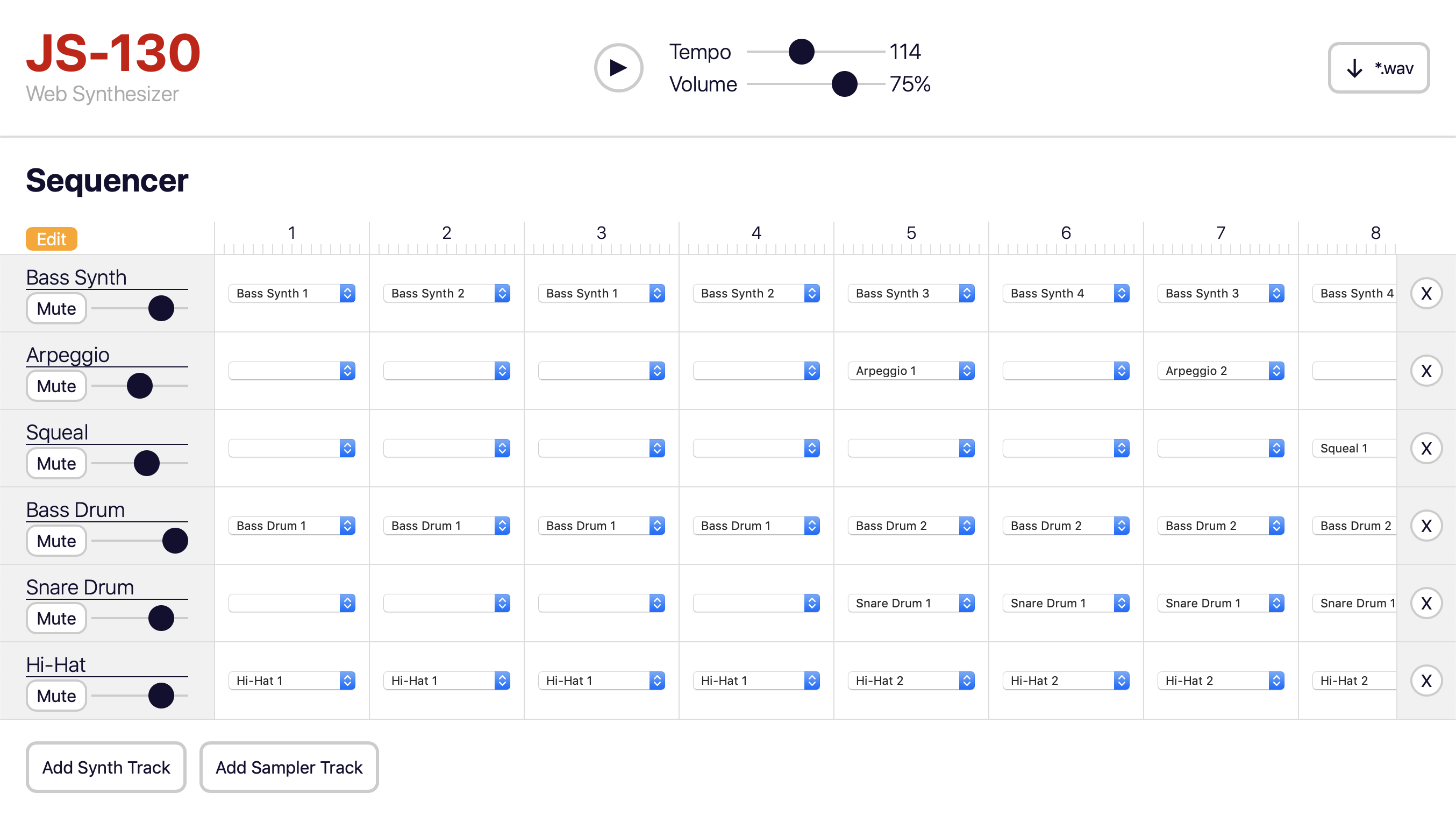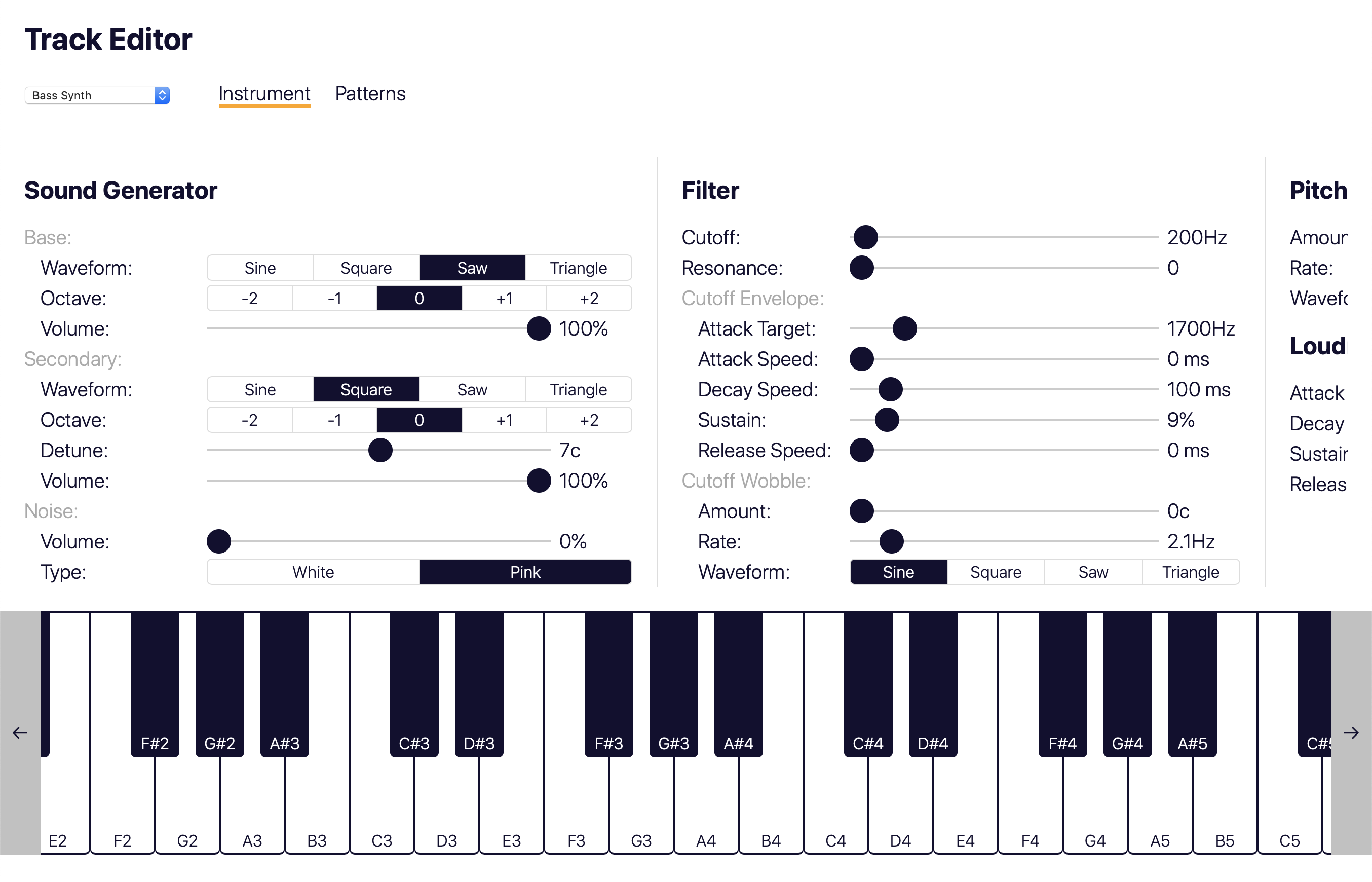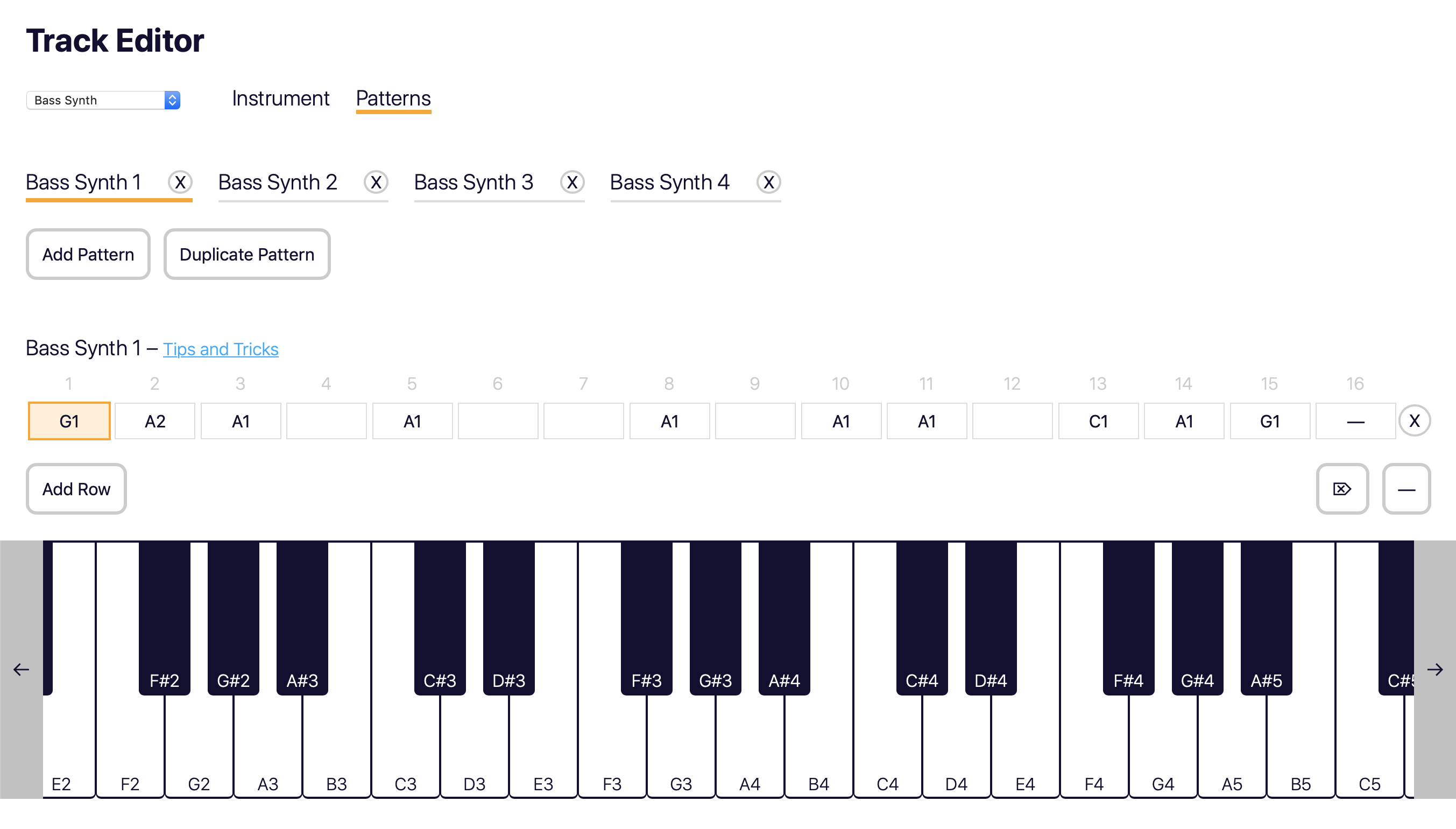A synthesizer and sequencer that runs in your browser, using the WebAudio API.
Try it out here: https://www.joelstrait.com/jssynth/
The song below is an example of what you can create with the JS-130, along with Beats Drum Machine and GarageBand.
- Oscillator Instruments
- Base oscillator with sine/square/saw/triangle wave
- Secondary oscillator with same wave types, and optional detune from primary oscillator
- White or pink noise
- Adjustable volume for each noise source (oscillator 1, oscillator 2, noise)
- LFO to control oscillator pitch (i.e. "pitch wobble")
- Filter, with LFO and ADSR envelope to control filter cutoff frequency
- ADSR Envelope to control loudness
- Feedback delay and reverb effects
- Sampler Instruments
- Use a sound file (*.wav, *.mp3, etc.) as an instrument
- Filter, with LFO and ADSR envelope to control filter cutoff frequency
- ADSR Envelope to control loudness
- Feedback delay and reverb effects
- Sequencer
- Multiple tracks, each with its own instrument and set of patterns
- Enter notes in patterns via on-screen piano keyboard, MIDI keyboard, or computer's keyboard
- Full songs 1-99 patterns long
- Volume control + mute for each track
- Tempo control
- Master volume control
- On-screen keyboard to enter notes and try out sounds
- MIDI keyboard support (only in browsers that support Web MIDI, such as Chrome)
- Download sequencer output to a *.wav file
- If running the app locally for the first time, run
yarn install - Run
yarn serve, which will build the app and start a local development server - Open the
localhostURL listed in the command-line output in your browser - If a source file is changed while the server is running the app will automatically be rebuilt. However, you'll need to manually refresh the page in your browser to see the changes.
- If building the app for the first time, run
yarn install - Run
yarn build - The
dist/folder will contain the files that should be deployed to production