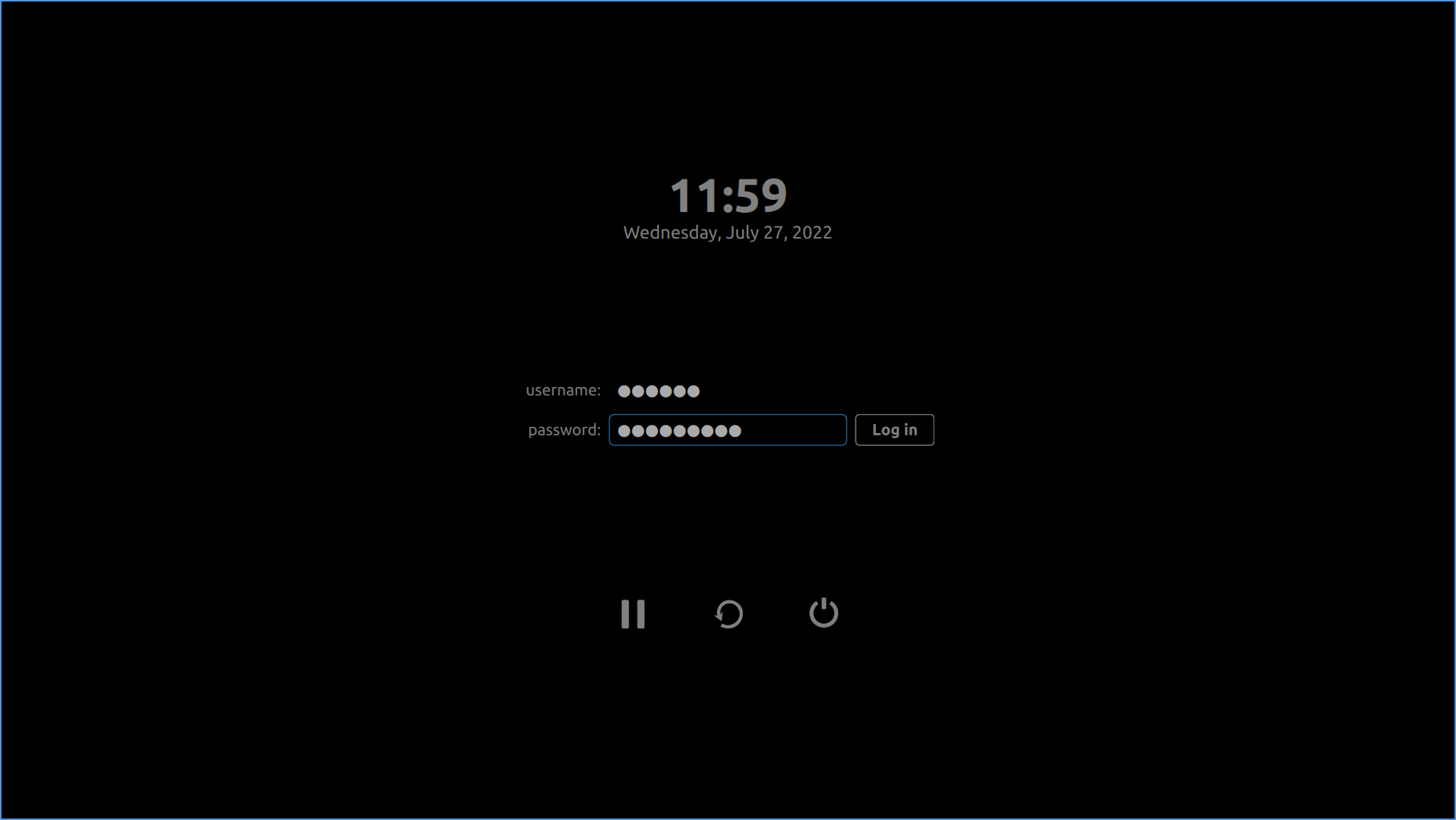- Username and password strings are hidden to avoid accidentally typing in the wrong box and revealing your password
- No session selector (but session index is configurable)
- No layout selector
- No wallpaper
- Most colors are configurable, see bundled
theme.conf
cd /usr/share/sddm/themes/mkdir bird- Download the theme files and copy them to
bird/ - If you're using an "alternatives" configurator, point it to the newly created directory
This work is licensed under the MIT license. See tldrlegal.com for what that means.
This theme is based on the lubuntu theme by Lubuntu Artwork Team that comes bundled with Lubuntu 22.04, which in turn is based on a theme by Abdurrahman AVCI.
If you see the theme but it doesn't log you in to the session you want, try adjusting the sessionIndex in your copy of theme.conf. The easiest way to do this is to boot, wait for the login screen, then press Ctrl + Alt + F2 for terminal access to your machine. Login and navigate to /usr/share/sddm/themes/bird/, then use a terminal editor like nano to edit theme.conf. Save and exit nano, then press Ctrl + Alt + F1 to get back to the login screen. Click the Reboot icon and wait for the login screen to appear. Log in as usual, repeat until you get the session you want.