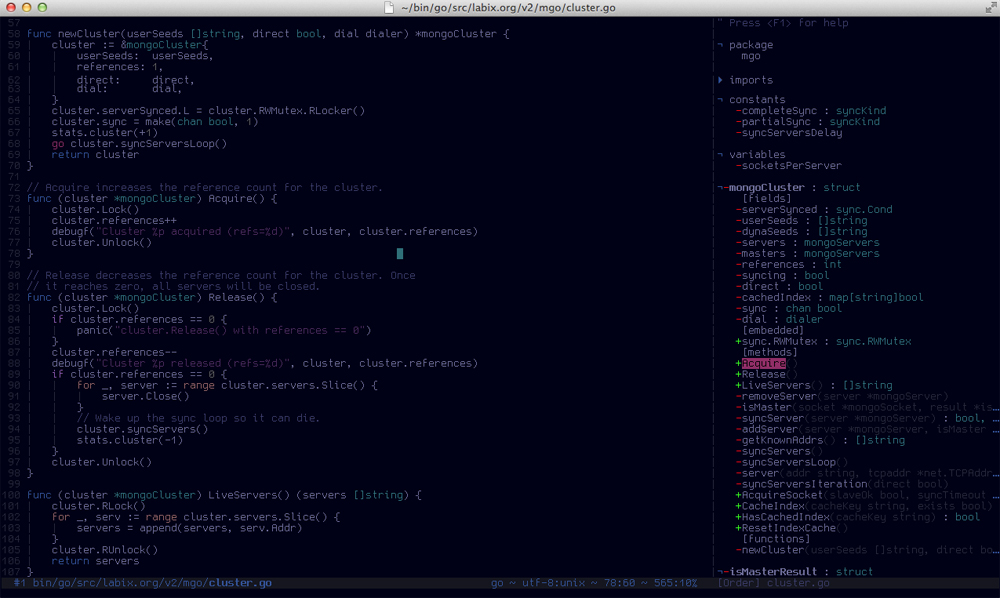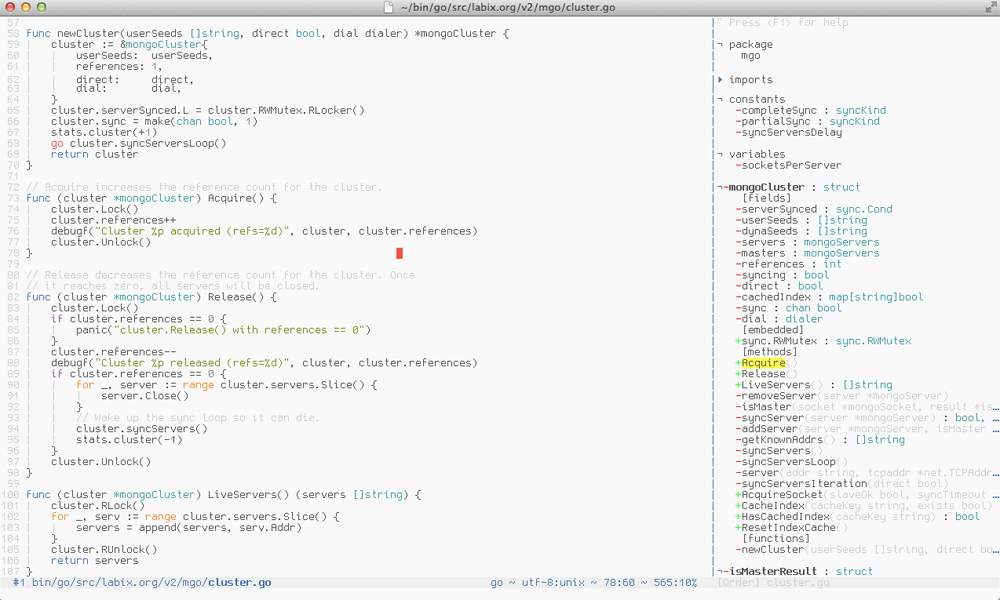Plum is a vim colorscheme that support both light and dark background. If you are a Mac OS X, Plum provides some functionalities that allow you to automatically switch between dark and light background as the ambient light changes.
-
Copy the plugin folder to
~/.vimor use a plugin manager such as Vundle, Pathogen or Neobundle. -
If you're running Mac OS X and want to use ambient light detection you need to move to the plugin root directory and run
$ ./install.sh
Set in your .vimrc the default background before setting the colorscheme:
set bg=dark
colorscheme plumTo easily switch between dark and light background you might find useful the following mapping:
nnoremap <silent> <F7> :exe 'set bg=' . (&bg == 'dark' ? 'light' : 'dark')<CR>If you are running Mac OS X and a camera is available, Plum can detect the
current ambient light and change the colorscheme background accordingly.
By default Plum set the right background as Vim starts (unless you turn off the g:plum_set_bg_at_start
variable) but with the function PlumSetBackground() you can change the background whenever you
want, normally with autocommand events, e.g.:
au FocusLost,CursorHold * call PlumSetBackgroud()Set in your .vimrc the options you find useful:
let g:plum_cursorline_highlight_only_linenr = 0
" Set this option to 1 (default is 0) to highlight only the current the line number
" when 'cursorline' is on.
let g:plum_set_bg_at_start = 1
" If you are using Mac OS X the background is automatically set according to the
" current ambient light. This works just like setting an autocommand for the
" VimEnter event but usually autocommands are executed at the end of all the startup
" initialization and you'll end up seeing some delay in background setting.
" Setting this option to 1 (default) will considerably speed up background setting
" at startup.
let g:plum_threshold = 120000
" When the ambient light sensor read a value below this value, the background is
" set to 'dark', otherwise is set to 'light'.
" Note that the default value is somewhat arbitrary: the values read by the
" sensor span the range [0 - 67,092,408] but I've found that indoor the range
" is roughly [0 - 2,000,000]. To me, only below 120,000 (default) it seems
" reasonable to set a dark background but I also know this is just my preference.
" If the default value does not fit for you, to find the right one you can experiment
" directly with the 'light' executable in the 'bin' directory.
let g:plum_force_bg = ""
" Set this option to `light` or `dark` to force a specific background
" regardless of the current ambient light.All screenshots have been taken from MacVim (font: GohuFont 14, language: go).