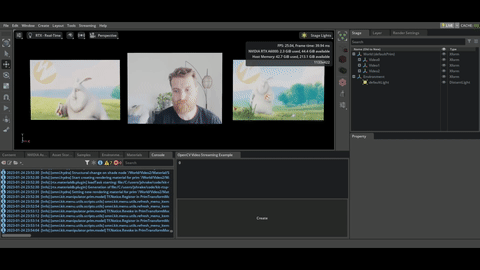Example Omniverse Kit extension that demonstrates how to stream video (webcam, RTSP, mp4, mov, ) to a dynamic texture using OpenCV VideoCapture and omni.ui.DynamicTextureProvider.
For a basic example of how to use omni.ui.DynamicTextureProvider, please see https://github.com/jshrake-nvidia/kit-dynamic-texture-example.
WARNING: This is a prototype and is not necessarily ready for production use. The performance of this example may not meet your performance requirements and is not optimized. This example is a temporary solution until a more mature and optimized streaming solution becomes available in the platform. This example currently only scales to a very limited number of low resolution streams.
- Requires Kit 104.1 >=
- Tested in Create 2022.3.1, 2022.3.3
./link_app.bat --app create
./app/omni.create.bat --/rtx/ecoMode/enabled=false --ext-folder exts --enable omni.cv-video.example
Make sure that eco mode is disabled under Render Settings > Raytracing.
From the extension UI window, update the URI and click the Create button. A plane prim will be created at (0, 0, 0) with an OmniPBR material containing a dynamic video stream for the albedo texture. The extension should support whatever the OpenCV VideoCapture API supports.
Here are a few URIs you can use to test:
- Your own web camera:
0 - HLS:
https://test-streams.mux.dev/x36xhzz/x36xhzz.m3u8 - RTSP:
rtsp://wowzaec2demo.streamlock.net/vod/mp4:BigBuckBunny_115k.mp4