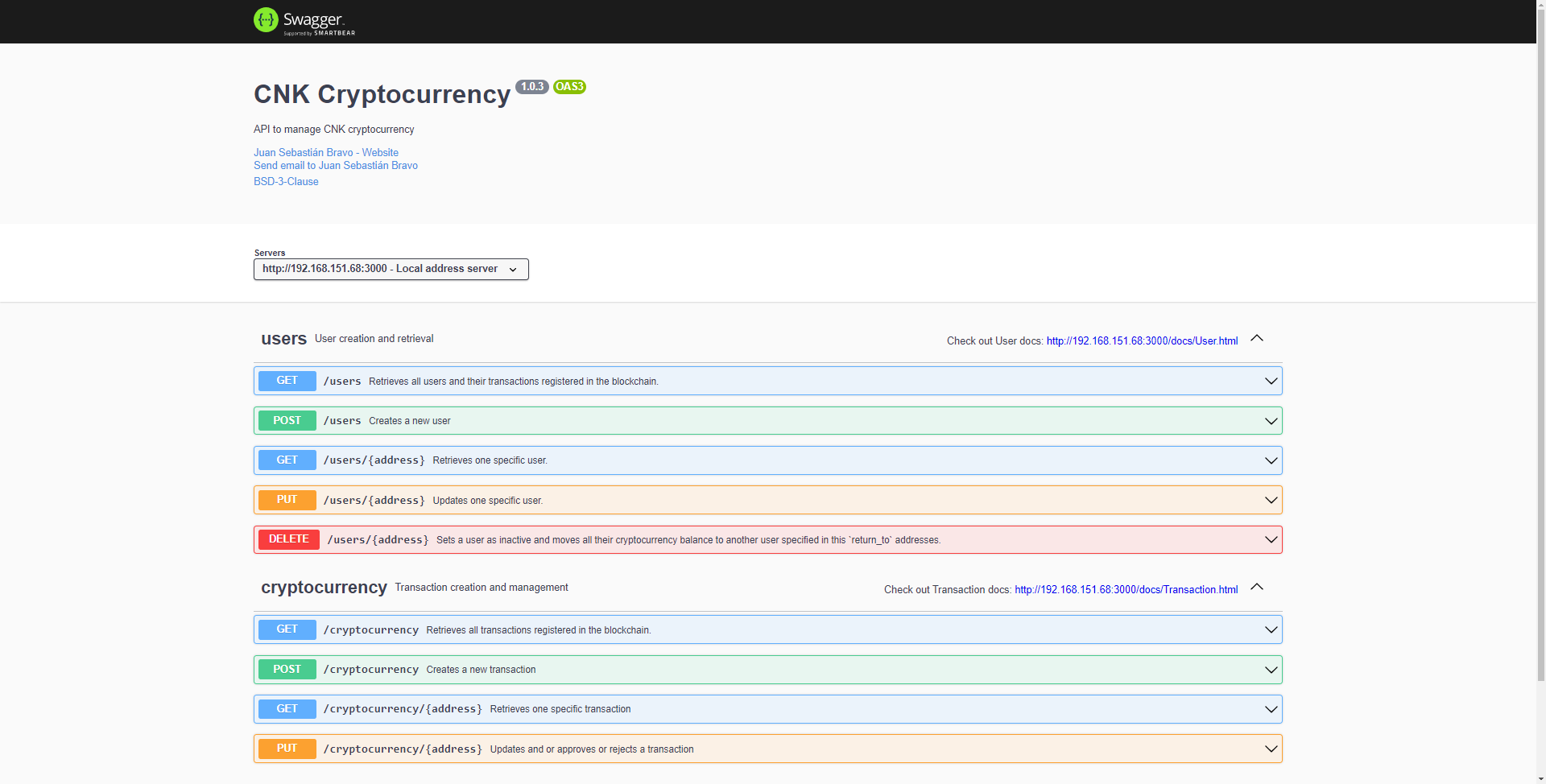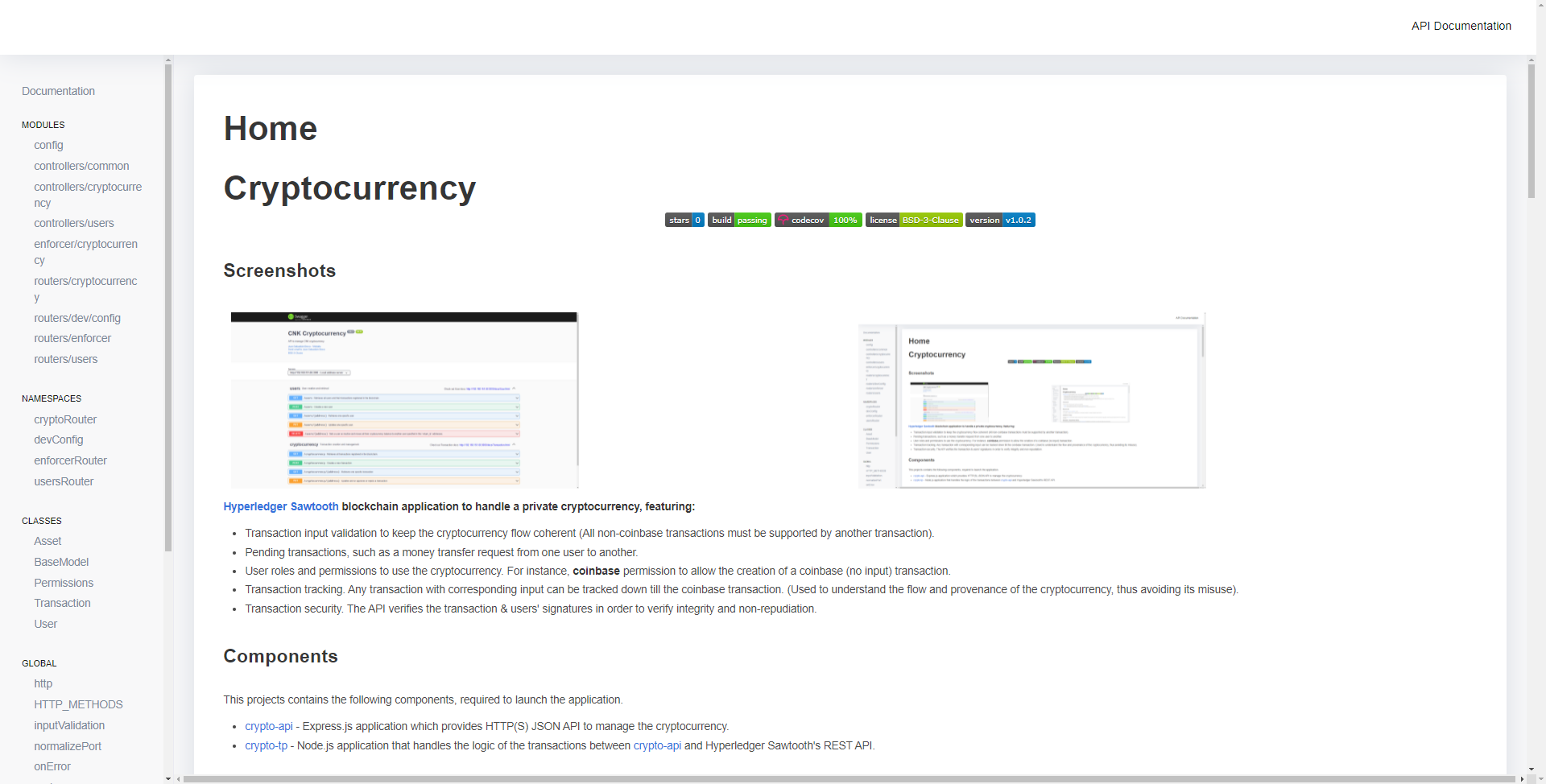Hyperledger Sawtooth blockchain application to handle a private cryptocurrency, featuring:
- Transaction input validation to keep the cryptocurrency flow coherent (All non-coinbase transactions must be supported by another transaction).
- Pending transactions, such as a money transfer request from one user to another.
- User roles and permissions to use the cryptocurrency. For instance, coinbase permission to allow the creation of a coinbase (no input) transaction.
- Transaction tracking. Any transaction with corresponding input can be tracked down till the coinbase transaction. (Used to understand the flow and provenance of the cryptocurrency, thus avoiding its misuse).
- Transaction security. The API verifies the transaction & users' signatures in order to verify integrity and non-repudiation.
This projects contains the following components, required to launch the application.
-
crypto-api - Express.js application which provides HTTP(S) JSON API to manage the cryptocurrency.
-
crypto-tp - Node.js application that handles the logic of the transactions between crypto-api and Hyperledger Sawtooth's REST API.
This project requires git, Docker, npm, and Node.js <=10.23.3*.
* Both crypto-api & crypto-tp projects use sawtooth-sdk^1.0.5, which internally uses zeromq^4.2.1. Unfortunately, zeromq^4.2.1 breaks on Node.js 11+.
This application uses Docker, used to simplify the installation and deployment of the whole application. Although the application can be started by using Node.js (i.e node index.js), Sawtooth's components (the validator, the REST API, etc) are started using Docker directly.
In order to start the project using Docker, you will need to download the docker-compose.yaml file available at the root of the repository. You can also clone the repository and access the document.
git clone https://github.com/jsbravoc/cryptocurrency.git
cd cryptocurrencyTo start the whole application, you need to start the containers and dependencies of the docker-compose.yaml file, by executing:
docker-compose up #Use -d flag to start it detachedThen, the application will be started at the port mapped in the docker-compose.yaml file, by default http://localhost:3000.
To pause the execution of the application, you need to execute the following command:
docker-compose pausePlease note that if you paused the application on Docker, the correct way to start it up again is:
docker-compose unpauseMoreover, if you want to stop the project and delete all of its contents, you can execute:
docker-compose downIn order to download the project and start it locally, you need to clone this repository and go to the root directory of the project:
git clone https://github.com/jsbravoc/cryptocurrency.git
cd cryptocurrencyOnce Docker is installed and you've cloned this repo, navigate to the root directory of the project and run:
cd blockchain_network/docker-compose-dev/sawtooth
docker-compose upThen, you need to install transaction_processor node dependencies and start it:
cd build/app/transaction_processor
npm install
npm start # or pm2 startFinally, you need to install backend node dependencies and start it:
cd build/app/backend
npm install
npm start # or pm2 start if using PM2Optionally, if you want to see the API definitions, make sure to go to localhost:3000/api-docs or to the URL of where the application was started.
In order to stop the application you need to send SIGINT to the running processes. Therefore, you should use ^C (Ctrl + C) on the terminals running any component of the application. If you are using PM2, then run:
pm2 stop crypto-api
pm2 stop crypto-tpTo pause the blockchain network on Docker, execute the following command:
cd blockchain_network/docker-compose-dev/sawtooth
docker-compose pausePlease note that if you paused the blockchain network on Docker, the correct way to start it up again is:
cd blockchain_network/docker-compose-dev/sawtooth
docker-compose unpauseMoreover, if you want to stop the blockchain network and delete all of its contents, you can execute:
cd blockchain_network/docker-compose-dev/sawtooth
docker-compose downThis application has been tested successfully with a front-end project that uses Metamask in order to sign the transactions with the public/private key pair. However, if you want to use it without Metamask, be sure to read Metamask's signature implementation (namely Ethereum's eth_sign function) (See getSignature function in test/cryptocurrency) and sign the transactions in the same manner.
Recommended readings:
- Metamask docs
- Metamask example usage
- Ethereum eth_sign explanation
- A closer look at ethereum signatures, by @dominiek
In order to understand the functions used inside the backend component, please access to localhost:3000/docs or to the URL of where the application was started. There you will find the JS documentation of all the code.
Recommendation: Avoid integrity errors by editing .env file, setting DISABLE_INTEGRITY_VALIDATION=true. By doing this, the transaction's signature will not be validated. Note that if the variable is set to false, transactions' signatures must be verifiable with the corresponding user's public_key.
Also, if you want to test the application directly, please go to localhost:3000/api-docs or to the URL of where the application was started. There, you will find a Swagger UI application to test the API and see the API definitions.
In order to develop and contribute to this repository, make sure to run the tests of the API before creating a pull request:
cd blockchain_network/docker-compose-dev/sawtooth
docker-compose up #Use -d flag to start it detachedcd src/app/transaction_processor
npm start # or pm2 start if using PM2cd src/app/backend
npm testBSD-3-Clause License © Juan Sebastián Bravo
BSD 3-Clause License
Copyright (c) 2021, Juan Sebastián Bravo Castelo
All rights reserved.
Redistribution and use in source and binary forms, with or without
modification, are permitted provided that the following conditions are met:
1. Redistributions of source code must retain the above copyright notice, this
list of conditions and the following disclaimer.
2. Redistributions in binary form must reproduce the above copyright notice,
this list of conditions and the following disclaimer in the documentation
and/or other materials provided with the distribution.
3. Neither the name of the copyright holder nor the names of its
contributors may be used to endorse or promote products derived from
this software without specific prior written permission.
THIS SOFTWARE IS PROVIDED BY THE COPYRIGHT HOLDERS AND CONTRIBUTORS "AS IS"
AND ANY EXPRESS OR IMPLIED WARRANTIES, INCLUDING, BUT NOT LIMITED TO, THE
IMPLIED WARRANTIES OF MERCHANTABILITY AND FITNESS FOR A PARTICULAR PURPOSE ARE
DISCLAIMED. IN NO EVENT SHALL THE COPYRIGHT HOLDER OR CONTRIBUTORS BE LIABLE
FOR ANY DIRECT, INDIRECT, INCIDENTAL, SPECIAL, EXEMPLARY, OR CONSEQUENTIAL
DAMAGES (INCLUDING, BUT NOT LIMITED TO, PROCUREMENT OF SUBSTITUTE GOODS OR
SERVICES; LOSS OF USE, DATA, OR PROFITS; OR BUSINESS INTERRUPTION) HOWEVER
CAUSED AND ON ANY THEORY OF LIABILITY, WHETHER IN CONTRACT, STRICT LIABILITY,
OR TORT (INCLUDING NEGLIGENCE OR OTHERWISE) ARISING IN ANY WAY OUT OF THE USE
OF THIS SOFTWARE, EVEN IF ADVISED OF THE POSSIBILITY OF SUCH DAMAGE.