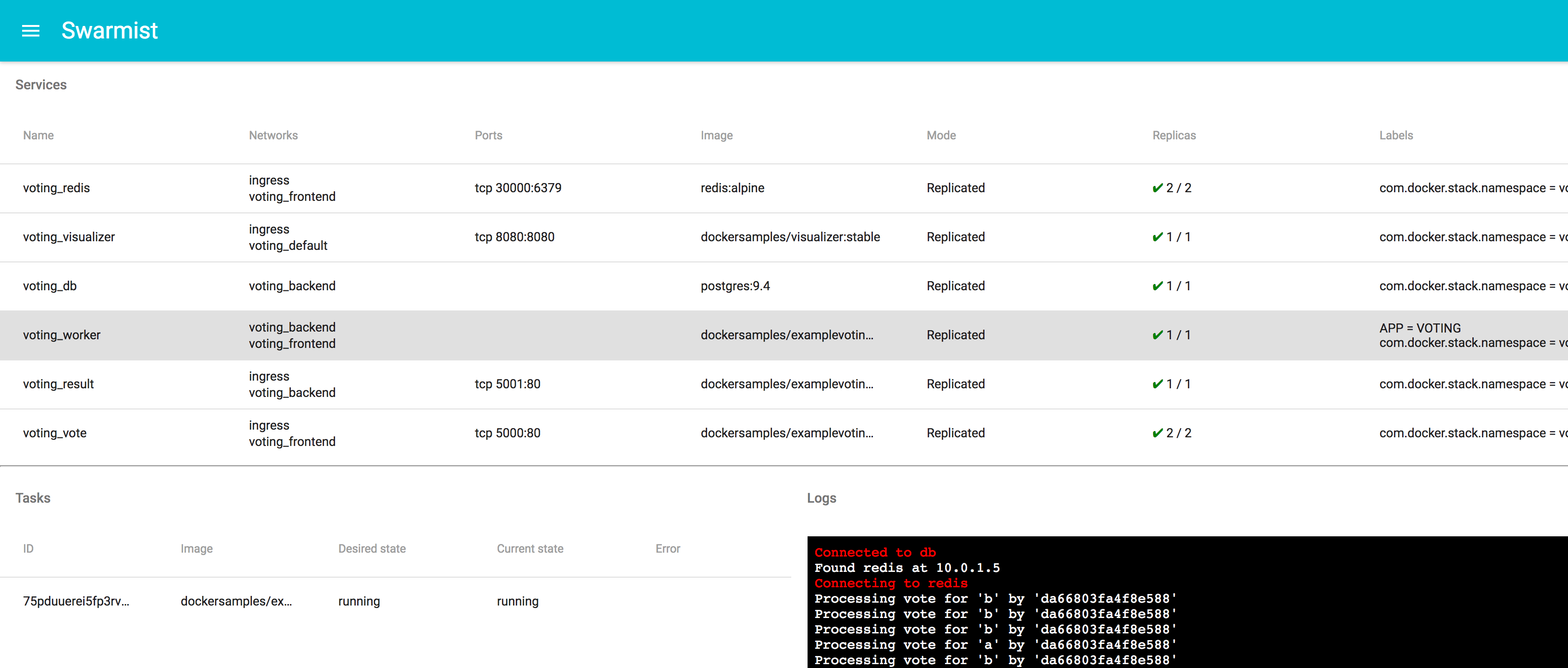Warning: This project is not actively maintained. If you are looking for more up-to-date UI tools for managing your Docker Swarm cluster, consider using a more complete solution, like Swarmpit or Portainer.
Simple GUI for Docker Swarm Mode
docker run -it -v /var/run/docker.sock:/var/run/docker.sock -p 4000:4000 jsalonen/swarmist
Create an SSH tunnel to manager node:
ssh -NL localhost:2375:/var/run/docker.sock user@example.com
Start swarmist and connect to tunneled port:
DOCKER_HOST=http://localhost:2375 npm start
docker service create \
--name swarmist \
--constraint node.role==manager \
--mount type=bind,src=/var/run/docker.sock,dst=/var/run/docker.sock \
--publish 4000:4000 jsalonen/swarmist
Install dependencies:
npm install
cd client && npm install && cd -
Run development server:
npm start
Point your browser to:
http://localhost:4000/
In order to see swarm statistics, you need to connect your UI to running swarm cluster.
Simplest way to develop is to test against a local swarm node.
Ensure you have Docker installed locally:
docker --version
Initiate swarm:
docker swarm init
Test replicated services by deploying Voting App Example:
cd ..
git clone https://github.com/dockersamples/example-voting-app
cd example-voting-app
docker stack deploy --compose-file docker-stack.yml vote
Test global service by creating service in global mode (here: simple top monitor):
docker service create --name top --mode global alpine top
Probably the simplest way to test against AWS testnet is to deploy Docker for AWS Stack.
Navigate to https://docs.docker.com/docker-for-aws/ and deploy a stack with CloudFormation
Find out public address of any manager node and ssh into it:
ssh -i [yourkeypair.pem] docker@1.2.12.123
Verify that docker is working and setup replicated services, for instance:
docker --version
docker service create --name top --mode global alpine top
Now tunnel remote docker socket to a local port:
ssh -N -L 23750:/var/run/docker.sock docker@52.211.101.160
And finally start swarmist against this port as follows:
DOCKER_HOST=localhost:23750 npm start
Information from remote swarm cluster should appear in the UI
- Check connection and show errors (docker not connected, not in swarm)
- Support for service logs (tracking moby/moby#24812)
- Display Service Events (docker-archive/classicswarm#1203)
- Display Service Volume mounts
- Display Service Contraints
- Support for service stats (tracking moby/moby#24597)
- Support digest images / re-pull current image on update ((moby/moby#24066)
- Add support for forced service update using --force option (moby/moby#27596)
Other pending swarm improvements: https://github.com/docker/docker/issues?utf8=%E2%9C%93&q=is%3Aopen%20label%3Aarea%2Fswarm%20label%3Akind%2Fenhancement