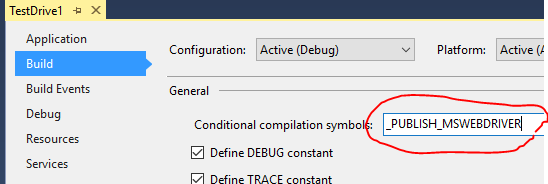This NuGet package install Microsoft WebDriver into your Unit Test Project.
Read more about Microsoft WebDriver
"MicrosoftWebDriver.exe" added as a linked project item, and copied to bin folder at the build.
For example, at the package manager console on Visual Studio, enter following command.
PM> Install-Package Selenium.WebDriver.MicrosoftWebDriver
"MicrosoftWebDriver.exe" isn't included in published files on default configuration. This behavior is by design.
If you want to include "MicrosoftWebDriver.exe" into published files, please define _PUBLISH_MSWEBDRIVER compilation symbol.
Another way, you can define PublishMSWebDriver property with value is "true" in MSBuild file (.csproj, .vbproj, etc...) to publish the driver file instead of define compilation symbol.
<Project ...>
...
<PropertyGroup>
...
<PublishMSWebDriver>true</PublishMSWebDriver>
...
</PropertyGroup>
...
</Project>PublishMSWebDriver MSBuild property always override the condition of define _PUBLISH_MSWEBDRIVER compilation symbol or not. If you define PublishMSWebDriver MSBuild property with false, then the driver file isn't included in publish files whenever define _PUBLISH_MSWEBDRIVER compilation symbol or not.
Big credit to @jsakamoto. I created this nuget based on this repo: https://github.com/jsakamoto/nupkg-selenium-webdriver-iedriver/