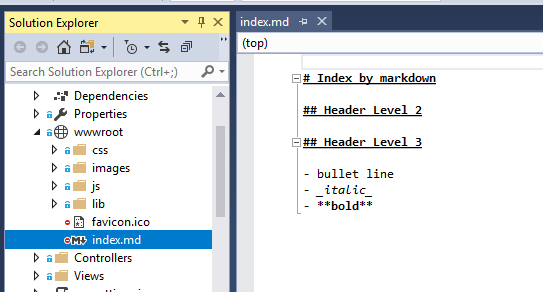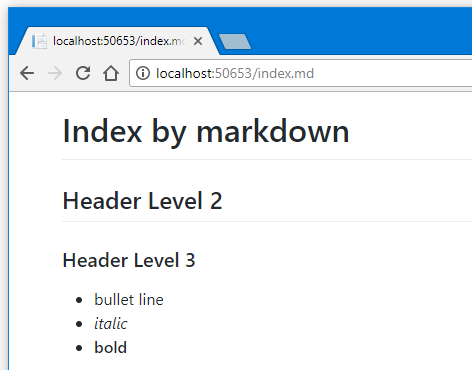Toolbelt.AspNetCore.MarkdownPages 
Transform "text/markdown" response to HTML in ASP.NET Core application.
How to use
Install Package
# Package manager Console
PM> Install-Package Toolbelt.AspNetCore.MarkdownPagesor
# .NET CLI
$ dotnet add package Toolbelt.AspNetCore.MarkdownPagesEnable "Markdown Pages" feature
At Configure method in Startup class, call UseMarkdownPages() extension method before middle wares that responding "text/markdown" contnets.
using Toolbelt.AspNetCore.MarkdownPages;
...
class Startup {
public void Configure(IApplicationBuilder app){
...
app.UseMarkdownPages();
...
app.UseStaticFiles();
...
app.UseMvc();
}
}After that, all responses which contntent type is "text/markdown" - not only static files but also MVC view result - are transform from markdown syntax text to HTML pages on the fly.
Inject custom CSS files
You can append custom CSS file when calling UseMarkdownPages() method with options.
app.UseMarkdownPages(new MarkdownPagesOptions {
CssLinks = {
"/path/to/css-file1.css",
"/path/to/css-file2.css",
...
}
});CssLink property of MarkdownPagesOptions object has an item that the URL of default theme style CSS file.
If you want to overwrite all of CSS file links include default theme style, you can do it by creating new List<string> object and setting it to CssLinks property.
app.UseMarkdownPages(new MarkdownPagesOptions {
CssLinks = new List<string> {
"/path/to/css-file1.css",
"/path/to/css-file2.css",
...
}
});