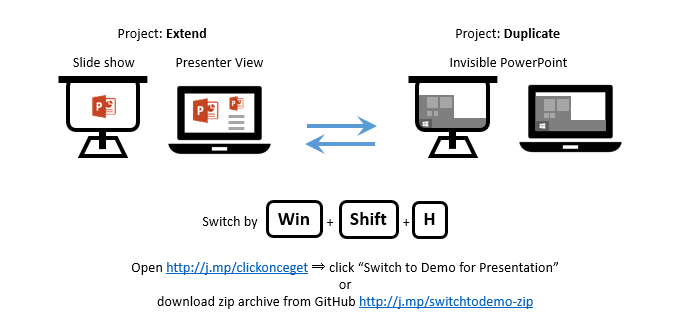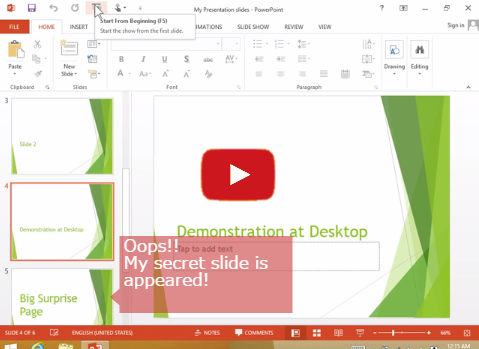This application allows you to hide or show the slideshow window of PowerPoint when you type Win-key + Shift + H, and it stays on task tray.
And if you use presenter view with multi-monitor, the app also toggle extend/dupulicate display mode automatically sync with show/hide slideshow.
It's convenient to switch presentation to demo.
Win キー + Shift + H を押すと、PowerPoint のスライドショー画面の非表示/表示を切り替える、タスクトレイに常駐するアプリケーションです。
さらに、マルチモニタ環境で発表者ビューを使用している場合は、スライドショー画面の表示/非表示と同時に、ディスプレイの拡張/複製モードも自動で切り替えます。
プレゼンの途中でデモに切り替えたいときに便利です。
http://clickonceget.azurewebsites.net/app/SwitchToDemoBootstrap
I recommend use "Microsoft Edge" Browser or Internet Explorer to open above URL.
"Microsoft Edge" ブラウザ、又はインターネットエクスプローラーを使って上記URLを開くことをお勧めします。
If you use another web browsers, you will get downloading .application file. After downloading, please open the .application file manually. Then start installation and launching.
Edge、又 は IE 以外のブラウザをお使いの場合は、.application ファイルのダウンロードが始まります。
ダウンロードが終わったら、手動で .application ファイルを開いてください。
するとインストールと実行が始まります。
You will encounter security warning uring installation. Please open the [More info] link and click [Run Anyway] button.
インストール中、セキュリティ警告が表示されます。[詳細] リンクを開き、[実行] ボタンをクリックしてください。
https://github.com/jsakamoto/Switch-to-Demo-for-Presentation/releases/tag/v.1.5.0
- Very easy to from download and install to launch the app powered by ClickOnce Technology.
- If you chose Zip archived edition, You only download and execute a single .exe file to use. You don't need any runtime library. ex) .NET Framework, and etc.
- Support for Microsoft PowerPoint 2007, 2010, 2013, and 2016 (include viewer).
- at Windows 7, 8, 10 Anniversary Update 1607 Build 14393.
- Implemented by C++ & Win32 SDK. (exclude ClickOnce boot strapper.)
- Minimal footprint.
-
ClickOnce テクノロジにより、ダウンロードからインストール、実行まで、手間なし一直線。
-
Zip圧縮版ならダウンロードして解凍後、.exe 一本、実行するだけ。.NET Framework 等、ランタイム不要。
-
現時点で Microsoft PowerPoint の 2007、2010、2013、2016 (含む Viewer) に対応。
- Windows 10 Pro (x64) Anniversary Update 1607 Build 14393 で動作確認。
-
C++ & Win32 SDK だけで記述。(ClickOnce のブートストラップは除く)
-
最小のフットプリント。