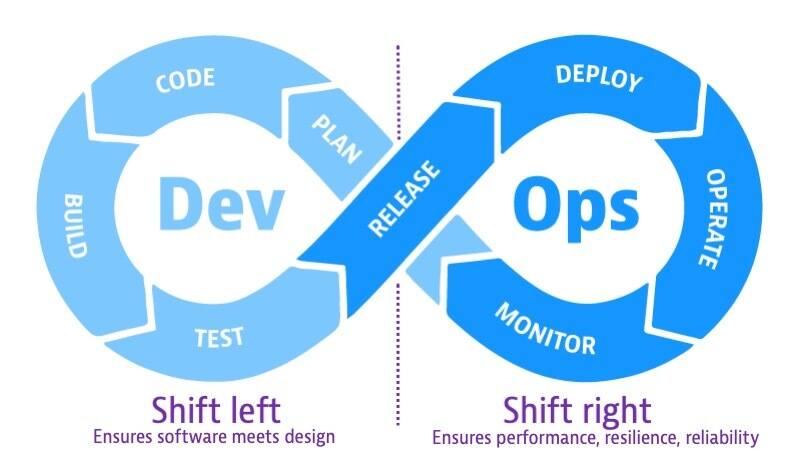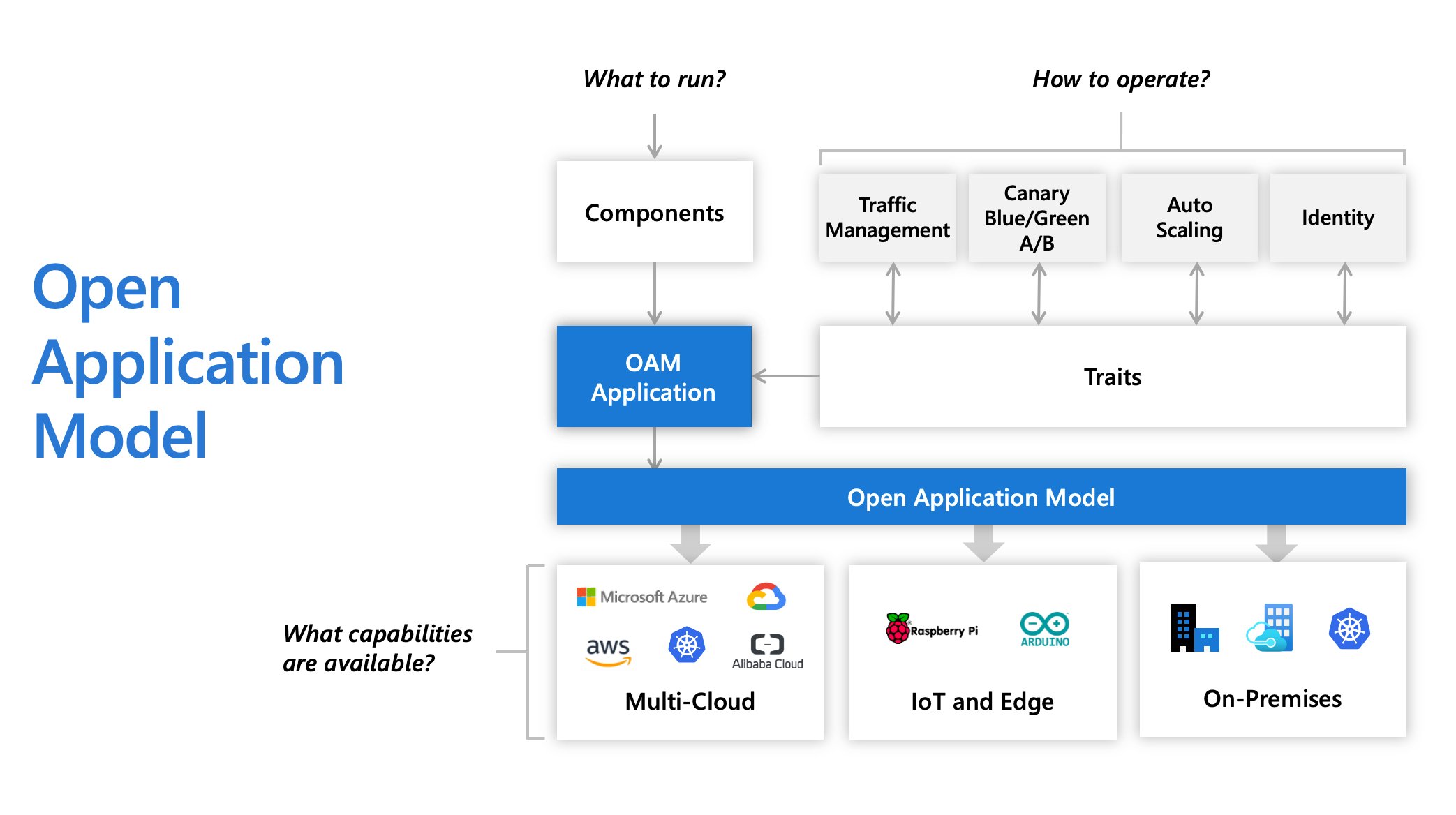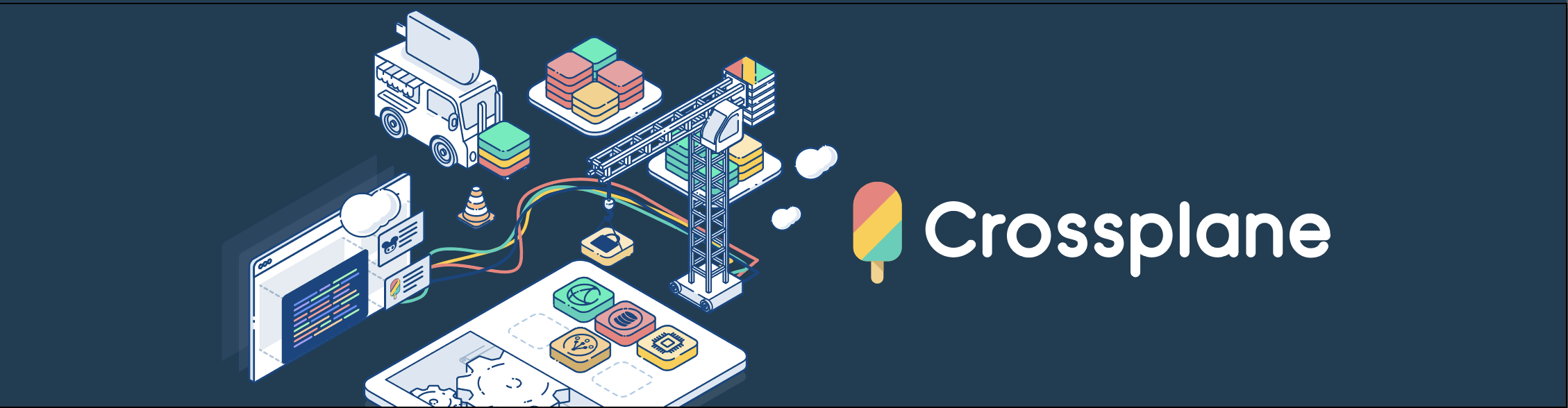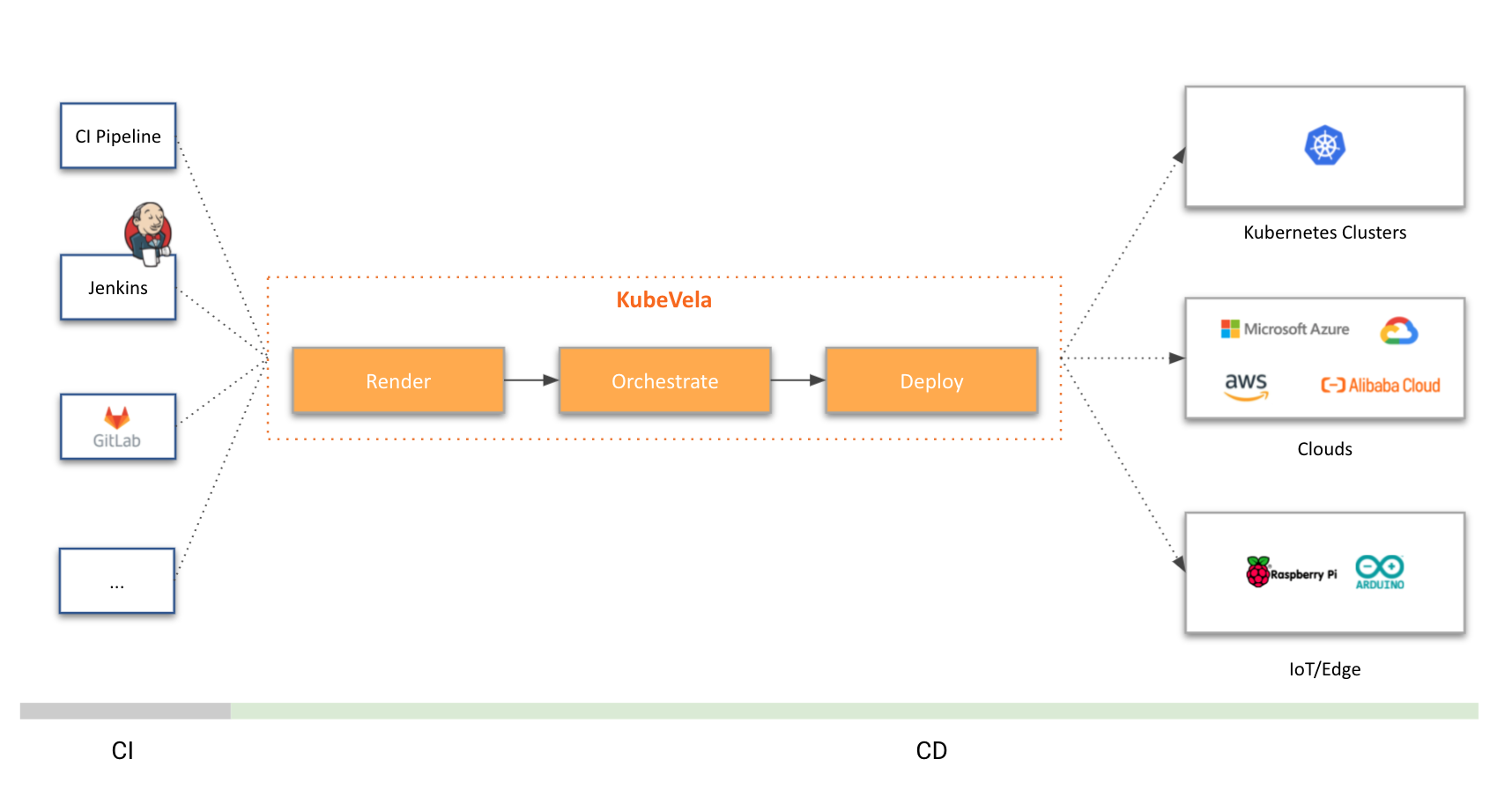To understand shift left and shift right, consider the software development cycle as a continuum, or infinity loop, from left to right. On the left side of the loop, teams plan, develop, and test software in pre-production. The main concern in pre-production on the left side of the loop is building software that meets design criteria. When teams release software into production on the right side of the loop, they make the software available to users. The concern in production is to maintain software that meets business goals and reliability criteria.
Shift-left is the practice of moving testing, quality, and performance evaluation early in the software development process, thus the process of shifting to the “left” side of the DevOps lifecycle. This concept has become increasingly important as teams face pressure to deliver software faster and more frequently with higher quality. Shift-left speeds up development efficiency and reduces costs by detecting and addressing software defects earlier in the development cycle before they get to production.
Shift–right is the practice of performing testing, quality, and performance evaluation in production under real-world conditions. Shift-right methods ensure that applications running in production can withstand real user load while ensuring the same high levels of quality. With shift right, DevOps teams test a built application to ensure performance, resilience, and software reliability. The goal is to detect and remediate issues that would be difficult to anticipate in development environments.
Both shift-left and shift-right testing have become important components of Agile software development, enabling teams to build and release software incrementally and reliably but also test software at various points in the lifecycle.
Initially created by Microsoft, Alibaba, and Upbound, the Open Application Model (OAM) specification describes a model where developers are responsible for defining application components, application operators are responsible for creating instances of those components and assigning them application configurations, and infrastructure operators are responsible for declaring, installing, and maintaining the underlying services that are available on the platform. Crossplane and KubeVela are some Kubernetes implementations of the specification.
With OAM, platform builders can provide reusable modules in the format of Components, Traits, and Scopes. This allows platforms to do things like package them in predefined application profiles. Users choose how to run their applications by selecting profiles, for example, microservice applications with high service level objective (SLO) requirements, stateful apps with persistent volumes, or event-driven functions with horizontally autoscaling.
The OAM specification introduction document presents a story that explores a typical application delivery lifecycle.
- The developer creates a web application;
- The application operator deploys instances of that application, and configures it with operational traits, such as autoscaling;
- The infrastructure operator decides which underlying technology is used to handle the deployment and operations.
To deliver an application, each individual component of a program is described as a Component YAML by an application developer. This file encapsulates a workload and the information needed to run it.
To run and operate an application, the application operator sets parameter values for the developers’ components and applies operational characteristics, such as replica size, autoscaling policy, ingress points, and traffic routing rules in an ApplicationConfiguration YAML. In OAM, these operational characteristics are called Traits. Writing and deploying an ApplicationConfiguration is equivalent to deploying an application. The underlying platform will create live instances of defined workloads and attach operational traits to workloads according to the ApplicationConfiguration spec.
Infrastructure operators are responsible for declaring, installing, and maintaining the underlying services that are available on the platform. For example, an infrastructure operator might choose a specific load balancer when exposing a service, or a custom database configuration that ensures data is encrypted and replicated globally.
This is the file Helm uses to create an application.
replicaCount: 1
image:
repository: nginx
pullPolicy: Always
tag: 1.21.6-alpine
strategy:
type: RollingUpdate
rollingUpdate:
maxUnavailable: 25%
maxSurge: 1
imagePullSecrets: []
nameOverride: nginx
fullnameOverride: nginx-app
serviceAccount:
create: true
service:
type: ClusterIP
port: 80
ingress:
enabled: true
annotations:
kubernetes.io/ingress.class: traefik
hosts:
- host: localhost
paths:
- path: /
pathType: Prefix
resources:
limits:
cpu: 100m
memory: 128Mi
requests:
cpu: 100m
memory: 128Mi
env:
- name: CONFIG_FILE
value: file:/var/app/config/application.yml
- name: DATABASE_USERNAME
valueFrom:
secretKeyRef:
name: nginx-app
key: username
- name: DATABASE_PASSWORD
valueFrom:
secretKeyRef:
name: nginx-app
key: password
autoscaling:
enabled: true
minReplicas: 1
maxReplicas: 100
targetCPUUtilizationPercentage: 80
# targetMemoryUtilizationPercentage: 80
affinity:
podAntiAffinity:
preferredDuringSchedulingIgnoredDuringExecution:
- podAffinityTerm:
labelSelector:
matchLabels:
app.kubernetes.io/name: nginx
app.kubernetes.io/instance: myapp
topologyKey: kubernetes.io/hostname
weight: 100
configMap:
enabled: true
data: {}
secret:
enabled: true
data: {}Pros:
- No need to install any controller or operator into the cluster
- Configuration and deployment is specified just by a
valuesfiles. - There are multiples ways to configure depending on your requirements.
- You can create revisions and perform rollbacks.
- It is good for third party applications.
Cons:
- There is no
driftdetection, so any manual changes in the cluster are not detected automatically. - For
statefulsetthere is no way to control safely the update is additional constraints must be checked (sync, restore, etc..). - For developers can be difficult to modify the
templatesby their selfs if changes are needed.
This is the file ArgoCD uses to create an application.
apiVersion: argoproj.io/v1alpha1
kind: Application
metadata:
name: ngnix-app
namespace: argocd
annotations:
argocd.argoproj.io/sync-wave: "10"
finalizers:
- resources-finalizer.argocd.argoproj.io
spec:
project: default
destination:
server: https://kubernetes.default.svc
namespace: webapp
source:
path: helm
helm:
values: |
image:
tag: 1.21.0-alpine
configMap:
enabled: true
secret:
enabled: true
valueFiles:
- values-dev.yaml
fileParameters:
- name: 'configMap.data.application\.yaml'
path: config/application.yaml
- name: secret.data.username
path: secrets/username
- name: secret.data.password
path: secrets/password
repoURL: https://github.com/jsa4000/Cloud-Native-Application-Definition
targetRevision: main
syncPolicy:
automated:
prune: true
selfHeal: true
syncOptions:
- CreateNamespace=truePros:
- ArgoCD has support with different formats such as
Helm,Kustomizeand kubernetesmanifest. - Since it is base on GitOps principles, It can detect
driftchanges performed in the manifests deployed. - It has almost the same features and benefits as using
helmandkustomize. - For developers can be easy, since the configuration is stored in an
Applicationmanifest and managed by ArgoCD and kubernetes.
Cons:
- ArgoCD does not manage helm charts as same as
helmcli does, since it creates the deployment based on the manifests generated byhelm template. - ArgCD must be deployed into the system. ArgoCD needs high-availability, resilience, fault-tolerant in production environments that requires tons of resources.
- ArgoCD has the same drawbacks that using
helmorkustomize.
This is the file Kustomize uses to create an application.
resources:
- ../../base
- ingress.yaml
images:
- name: nginx
newName: nginx
newTag: 1.21.6-alpine
configMapGenerator:
- name: nginx-app
files:
- config/application.yaml
secretGenerator:
- name: nginx-app
files:
- secrets/username
- secrets/password
patchesStrategicMerge:
- deployment.yamlPros:
- It allows to modify or add any manifest to the the
baseusingoverlays. - It does not requires any controller or operator to be installed.
Cons:
- The definition cannot be visualized in an
high levelway. - It can be difficult from Developers to understand the way manifest are defined.
This is the file Operator SDK uses to create an application.
apiVersion: demo.example.com/v1alpha1
kind: MyApp
metadata:
name: nginx-myapp
spec:
replicaCount: 1
image:
repository: nginx
pullPolicy: Always
tag: 1.21.6-alpine
strategy:
type: RollingUpdate
rollingUpdate:
maxUnavailable: 25%
maxSurge: 1
imagePullSecrets: []
nameOverride: nginx
fullnameOverride: nginx-app
serviceAccount:
create: true
service:
type: ClusterIP
port: 80
ingress:
enabled: true
annotations:
kubernetes.io/ingress.class: traefik
hosts:
- host: localhost
paths:
- path: /
pathType: Prefix
resources:
limits:
cpu: 100m
memory: 128Mi
requests:
cpu: 100m
memory: 128Mi
env:
- name: CONFIG_FILE
value: file:/var/app/config/application.yml
- name: DATABASE_USERNAME
valueFrom:
secretKeyRef:
name: nginx-app
key: username
- name: DATABASE_PASSWORD
valueFrom:
secretKeyRef:
name: nginx-app
key: password
autoscaling:
enabled: true
minReplicas: 1
maxReplicas: 100
targetCPUUtilizationPercentage: 80
# targetMemoryUtilizationPercentage: 80
affinity:
podAntiAffinity:
preferredDuringSchedulingIgnoredDuringExecution:
- podAffinityTerm:
labelSelector:
matchLabels:
app.kubernetes.io/name: nginx
app.kubernetes.io/instance: myapp
topologyKey: kubernetes.io/hostname
weight: 100
configMap:
enabled: true
data:
application.yaml: |-
spring:
application:
name: my-app
foo: |-
bar
secret:
enabled: true
data:
password: cGFzc3dvcmQ=
username: dXNlcm5hbWU=Pros:
- It detects the
driftbetween the source and the destination. If amanifestgets deleted the operator will automatically recover it from the current state. - It can be created from a
HelmChart, so it shares the same benefits. - It creates a new
CustomResourceDefinition (CRD)to be used as a kubernetes resource that expose the same parameters and the helm chart.
Cons:
- The method used requires a Helm Chart to be used, so it requires Helm templating knowledge.
- Operator must be build and published again, if the Helm Chart is modified.
- It needs to install
OLM operatorto deploy the operators. - Depending on the kubernetes distribution
OLMis not used very often. OLM has been created by Redhat, soOpenshiftis a target platform.
https://github.com/crossplane/crossplane
This is the file Crossplane uses to create an application.
apiVersion: example.com/v1alpha1
kind: AppClaim
metadata:
name: nginx
labels:
app-owner: owner
spec:
id: nginx
compositionSelector:
matchLabels:
type: frontend
parameters:
namespace: webapp
image: nginx:1.21.6-alpine
host: localhostPros:
- It can create new
CustomResourcesDefinitionsto define resources using kubernetes API. Crossplanedefine interfaces (definitions) and implementations (components) that are packaged asConfigurationorProviders.- Developers use the interfaces based on kubernetes labels and selectors to create applications.
- It check the
driftbetween the current state of the manifests in the cluster and the state is stored in etcd.
Cons:
- It is a very new technology that is starting to gain contributors and used by companies.
- The way
interfacesare implemented can be difficult, this is usually done by SRE or DevOps teams. - It requires to install Crossplane operators and controllers to run.
KubeVela is a modern application platform that makes it easier and faster to deliver and manage applications across hybrid, multi-cloud environments. At the mean time, it is highly extensible and programmable, which can adapt to your needs as they grow.
This is the file Kubevela uses to create an application.
apiVersion: core.oam.dev/v1beta1
kind: Application
metadata:
name: nginx
spec:
components:
- name: nginx
type: webservice
properties:
image: nginx:1.21.6-alpine
ports:
- port: 80
livenessProbe:
httpGet:
path: /
port: 80
readinessProbe:
httpGet:
path: /
port: 80
env:
- name: CONFIG_FILE
value: file:/var/app/config/application.yml
- name: DATABASE_USERNAME
valueFrom:
secretKeyRef:
key: username
name: nginx-app
- name: DATABASE_PASSWORD
valueFrom:
secretKeyRef:
key: password
name: nginx-app
volumeMounts:
configMap:
- name: config-volume
cmName: nginx-app
mountPath: /var/app/config
secret:
- name: secret-volume
secretName: nginx-app
mountPath: /var/app/secrets
traits:
- type: gateway
properties:
domain: nginx.webapp.example.com
class: traefik
http:
"/": 80
- type: labels
properties:
version : "stable"
- type: annotations
properties:
test-annotation: "test-annotation"
- type: resource
properties:
cpu: 0.25
memory: "200Mi"
- type: cpuscaler
properties:
min: 1
max: 10
cpuPercent: 60Pros:
- Its is based on
Open Application Model (OAM)and kubernetes resources to create applications. - Developers consume
componentsandtraitsalready defined to create their applications - New
componentsandtraitscan be created to definea anApplicationresources using kubernetes API. - It check the
driftbetween the current state of the manifests in the cluster and the state is stored in etcd.
Cons:
- It is a very new technology that is starting to gain contributors and used by companies.
- The way
componentsandtraitsare implemented can be difficult using thecuelanguage, this is usually done by SRE or DevOps teams. - It requires to install Kubevela operators and controllers to run.
https://github.com/knative/serving
This is the file Knative uses to create an application.
apiVersion: serving.knative.dev/v1
kind: Service
metadata:
name: nginx
#labels:
## Internal-only (cluster-local) services
# serving.knative.dev/visibility: cluster-local
spec:
template:
metadata:
# This is the name of our new "Revision," it must follow the convention {service-name}-{revision-name}
name: nginx-v1
labels:
test-label: "test-value"
annotations:
autoscaling.knative.dev/max-scale: "3" # 0 value is unlimited
spec:
# To process maximum N requests at a time
containerConcurrency: 20
containers:
- image: nginx:1.21.6-alpine
ports:
- containerPort: 80
livenessProbe:
httpGet:
path: /
port: 80
readinessProbe:
httpGet:
path: /
port: 80
resources:
limits:
cpu: 100m
memory: 128Mi
requests:
cpu: 100m
memory: 128Mi
env:
- name: CONFIG_FILE
value: file:/var/app/config/application.yml
- name: DATABASE_USERNAME
valueFrom:
secretKeyRef:
key: username
name: nginx-app
- name: DATABASE_PASSWORD
valueFrom:
secretKeyRef:
key: password
name: nginx-app
volumeMounts:
- name: config-volume
mountPath: /var/app/config
- name: secret-volume
mountPath: /var/app/secrets
volumes:
- name: config-volume
configMap:
name: nginx-app
- name: secret-volume
secret:
secretName: nginx-appPros:
- It has a custom resource definition named
KServicethat simplifies the way kubernetes create resources: deployments, services, ingress, hpa, etc.. - Knative serving has another benefits such as scale-to-zero, manage multiple revisions, Concurrency, etc..
- It is simple to manage applications from developer perspective.
Cons:
- Knative serving control plane must be installed in the computer ensuring HA, replicas, etc..
- It is required to install a
Service Meshto provide specific functionality:istio,kourierandContour. - KService cannot be modified or override with custom ones.