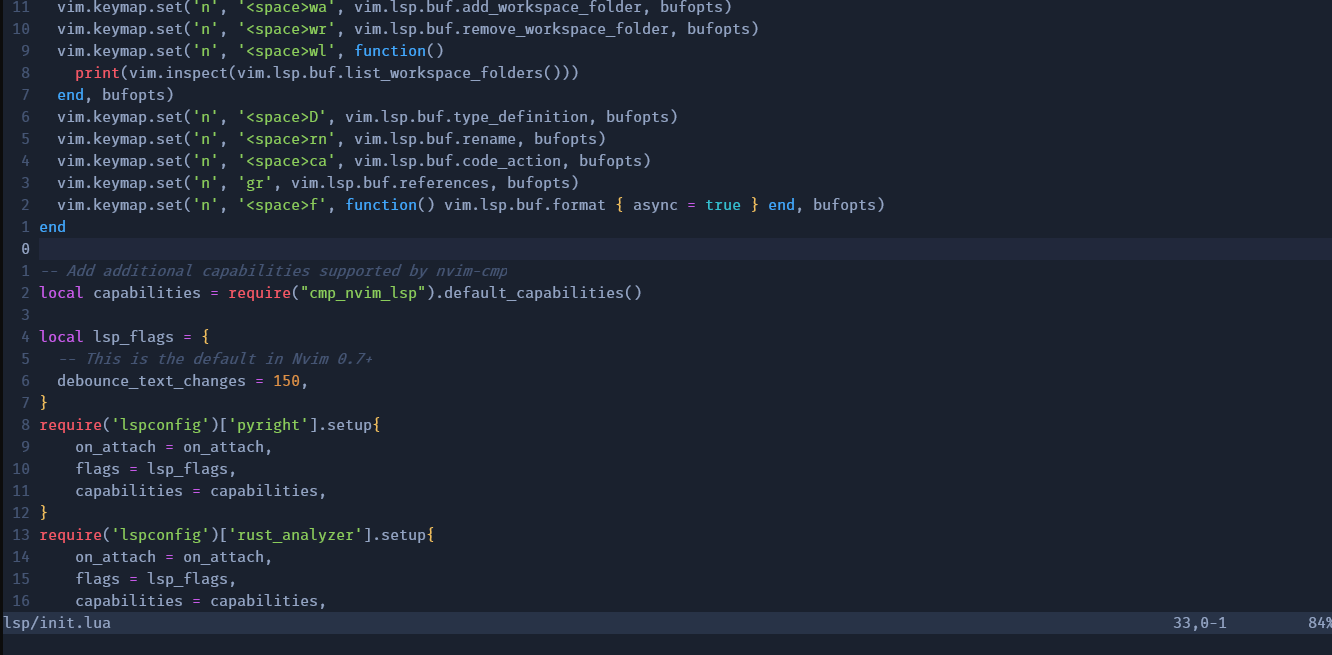Welcome to my Neovim configuration! Neovim is a modern, improved version of the popular text editor Vim. This configuration includes a variety of plugins and settings to enhance your Neovim experience.
Some of the notable features of this configuration include:
- A beautiful One Dark color scheme that is easy on the eyes and easy to read.
- File navigation made easy with nvim-tree.
- Support for the Language Server Protocol (LSP) with the following plugins:
- lsp-auto-complete for intelligent code completion.
- lsp-kind for displaying information about symbols in your code.
To install this configuration on your system, follow these steps:
- Make sure you have Neovim installed and set up. If you don't have Neovim, you can follow the instructions here.
- Clone this repository to your local machine.
git clone https://github.com/jrzvnn/nvim.git - Copy the nvim folder to
~/.configdirectory. - Install the required plugins using Packer. In Neovim, run the following command:
:PackerSync - Restart Neovim. The One Dark color scheme and other features of this configuration should now be available.
.
├── init.lua
├── lua
│ ├── autopairs
│ │ └── init.lua
│ ├── base
│ │ └── init.lua
│ ├── c-lsp
│ │ ├── auto-cmp.lua
│ │ └── init.lua
│ ├── c-lualine
│ │ └── init.lua
│ ├── c-mason
│ │ └── init.lua
│ ├── colors
│ │ ├── gruvbox.lua
│ │ ├── nightfox.lua
│ │ └── onedark.lua
│ ├── c-toggleterm
│ │ └── init.lua
│ ├── c-transp
│ │ └── init.lua
│ ├── c-tree
│ │ └── init.lua
│ ├── maps
│ │ └── init.lua
│ └── plugins
│ └── init.lua
├── plugin
│ └── packer_compiled.lua
├── README.md
└── scrots
├── nvim.png
└── Screenshot_20230109_062338.png:Zone.Identifier