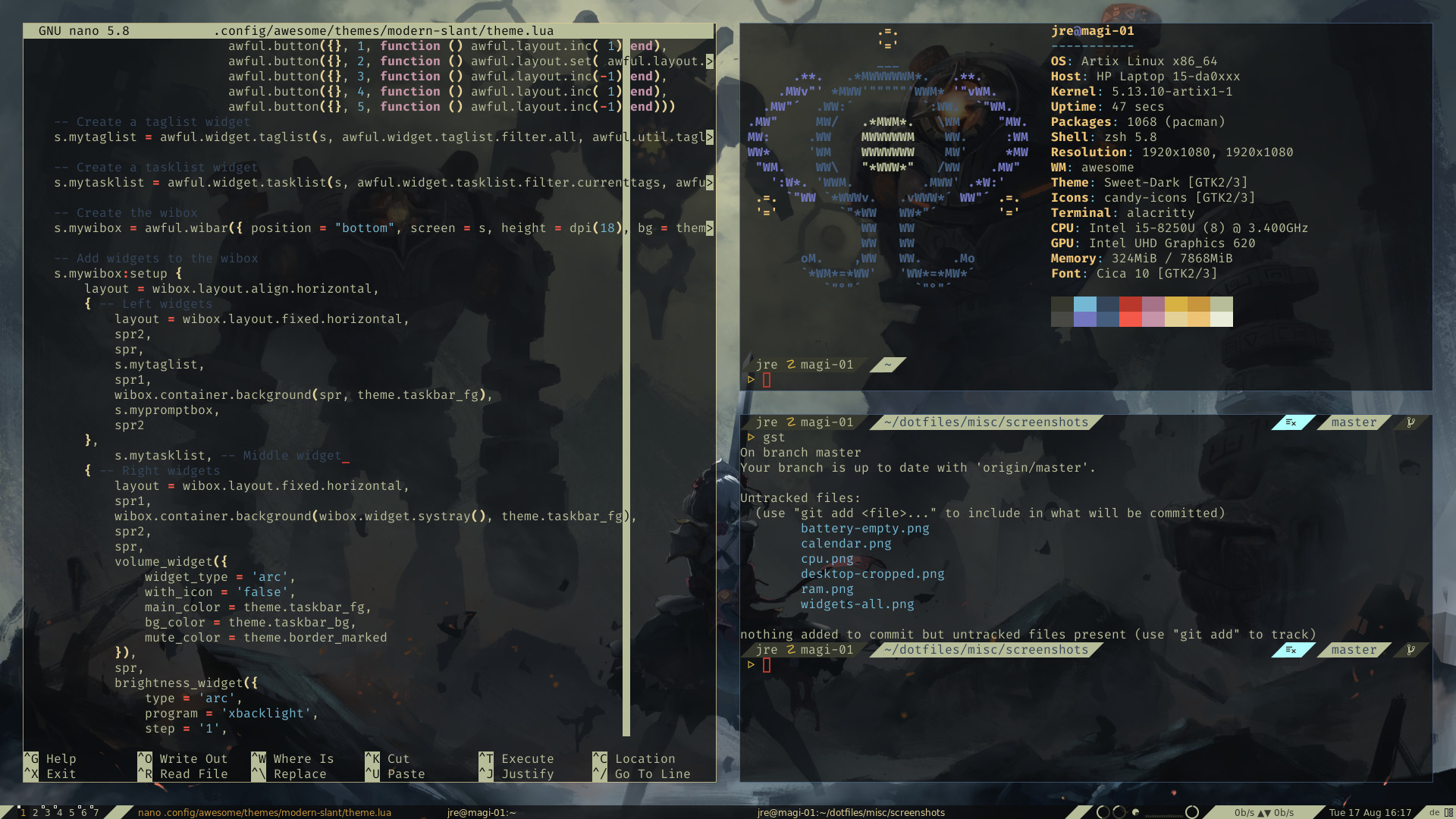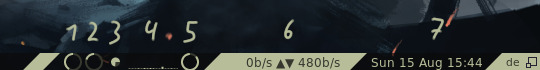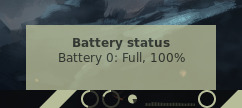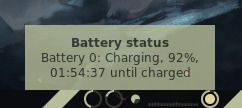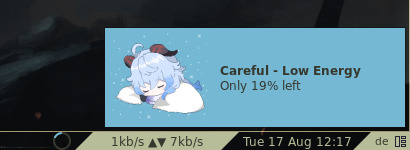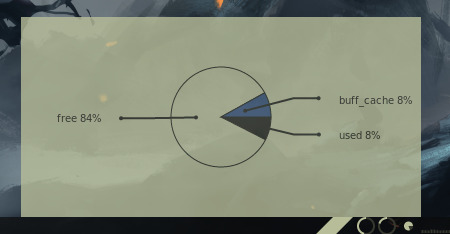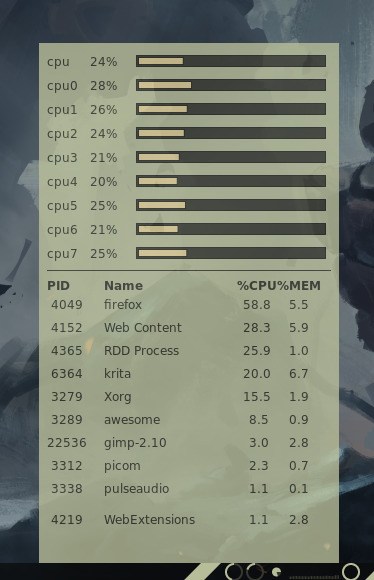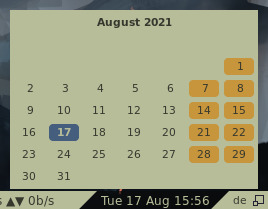left is modern-slant whith palette 1, right is a mashup with palette 2 (left), 1 (center) and 3 (right)
the theme shown in the screenshots above is my theme modern-slant which originally was a modified version of powerarrow-dark. The widgets it uses are more or less heavily modified versions of the awesome-wm-widgets. more info on the zsh theme can be found below in my configs - zsh.
- 0: workspaces
- 1: run-prompt
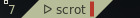
- 2: (empty) taskbar, with programs open:

- 3: keyboard layout, awesomewm window layout
-
1: volume - scroll up/down to raise/lower the volume, left click toggles mute (also changes its color), right click toggles pavucontrol
-
2: brightness - scroll up/down to raise/lower the brightness, lmb sets it to 20%, rmb toggles 0%/current brightness
-
3: ram - shows ram usage like in
1) -
4: cpu - shows the cpu usage
2). note that awesome's usage normally isn't that high, it's mainly because of the popup -
5: battery - shows current battery status, when charging it has an extra dot, when critical the color changes and you get notified every now and again.
-
6: network - shows current up- and download speeds
-
7: calendar - is linked to the clock
3)and just shows the date. scroll up/down to see other months
can, unsuprisingly, be found in scripts/
-
an-bg.shtries to set the arg you give it as your background. to stop it you can either kill mpv or run the script again with no arg. because it uses mpv the arg can also be a link to a youtube video, which is pretty cool. original script by CalinLeafshade can be found here. requiresxwinwrap,mpv -
setthm.shis a very setup-specific script, so be warned! It takes zero, two or three arguments. with 0 args it will ask you what you want to change. there are three options available: [t]heme, [p]alette and [w]allpaper. themes are stored inconfig/awesome/themes/and can be listed by typing 0. to select a theme either write its name or use its index. has to restart awesome to apply. palettes are stored inconfig/themes/palettes/and change the colour-scheme of the terminal, in my case alacritty (commented out is the version for termite) and the colours used by the awesome theme in use as well as the taskbar. because of that it restarts awesome after a palette-swap. to change the wallpaper just give a path to an image or use the number of one of the wallpapers in theconfig/themes/wallpapers/to set it. when using args it looks like this: [t/p/w] [int/string] for two args and [tval] [pval] [wval] for three. -
tablet-conf.shis a simple little script i run to configure my huion kamvas 13 but any other drawing tablet should also work with it. to configure what the buttons of your tablet do go to where thexsetwacom set $id_tab Buttonlines start. args are -1 (info) to 4, letting you set the side on which the tablet relative to the main display is. requires the wacom drivers -
uni-vpn-ex.shis a example script that works for me (and hopefully you too) that lets you connect to a vpn without the use of a real networkmanager. be very careful since you can easily expose your psk that way. requiresopenconnect
found in the bash_aliases file
they are nothing special but make life easier and all of scripts listed above have their own :)
can be found in config/
-
most of them don't change too much, like
mpv,nano, andneofetchbut add a bit qol for me. -
alacritty/termiteis modified quite a bit and also gets changed when setting a different palette. -
awesome- holds my (messy) rc.lua.fehbg.shis a small script that sets a new wallpaper and changes the wallpaper that awesome uses to the new one. the nice thing about this is that you don't have to restart awesome for a new wallpaper. -
picoma sample config i found somewhere and tweaked a bit -
zshis my main shell. the theme i use, bubblified, is based on this by hohmannr. I changed the code a bit to make it more compact and realize the the design i had in mind. -
themeshold the palettessetthm.shuses as well as some wallpapers i like -
x11the xorg configs for the system i'm using
i use a relatively cheap HP laptop with a i5, 8gb of ram and a 15.4in screen running artix linux with awesome, picom and zsh. because the screen has trash color accuracy it is likely that the palettes only look good on this pc and really bad on any decent display, sorry for that.
right now it's rather empty, and the folders are self explanatory
-
plymouth/includes a boot theme callednerv10which is based on this made by Mauro A. Meloni (i basically just slapped a downscaled logo on there). -
lain-solid / lain-solid-col: ascii-art i made of the copland os logo shown in the anime serial experiments lain. gets used by
neofetchto display the os. the col-version contains color-tags which makes it looks nicer imho.
- login interface ?
- logoff interface ?
- tweak colours of the themes
- start working on the eva theme
- conky theme ?
- refactor rc.lua
- refactor the widget-code
- deploy script?