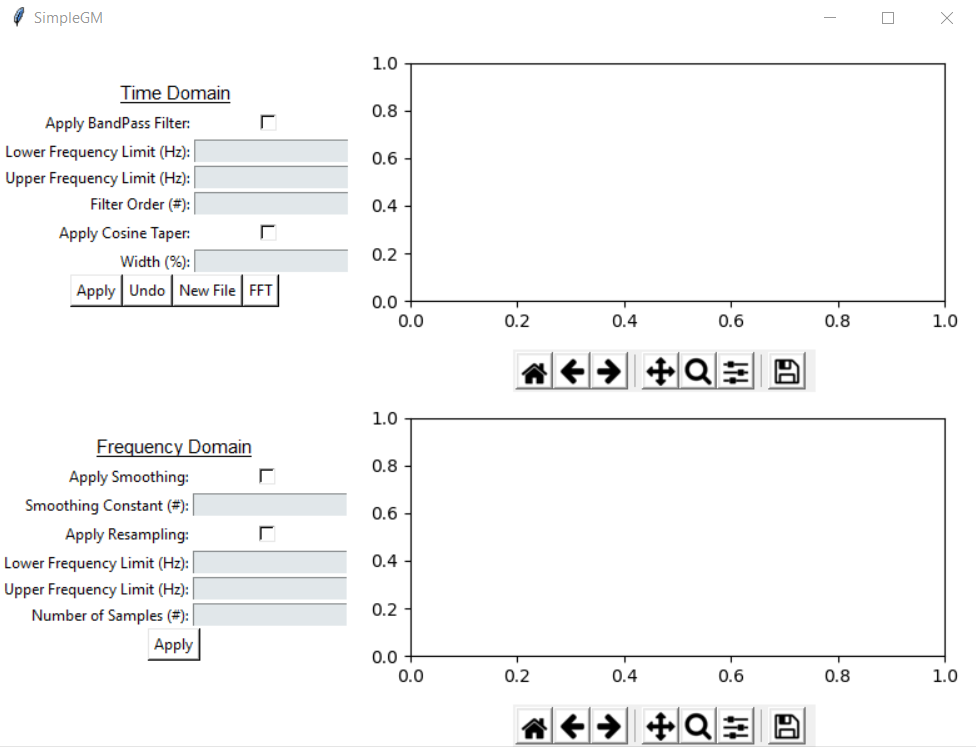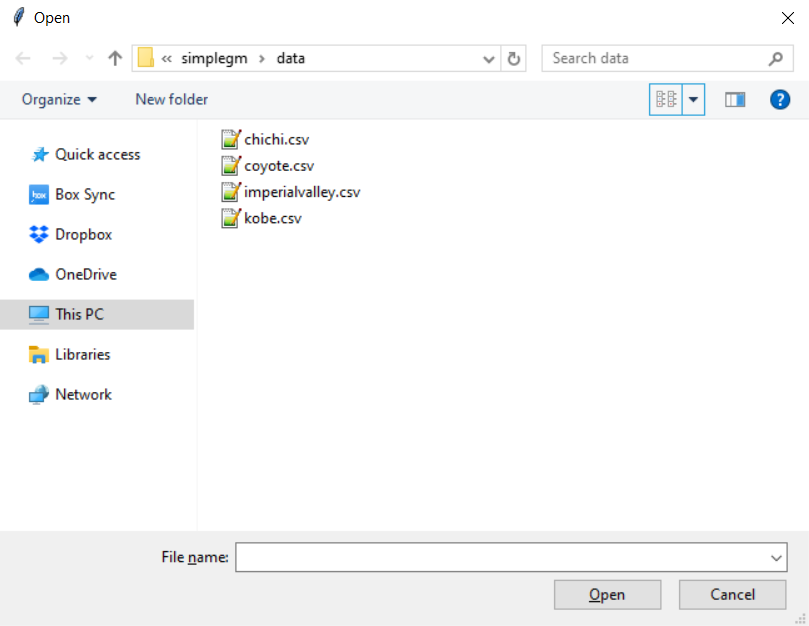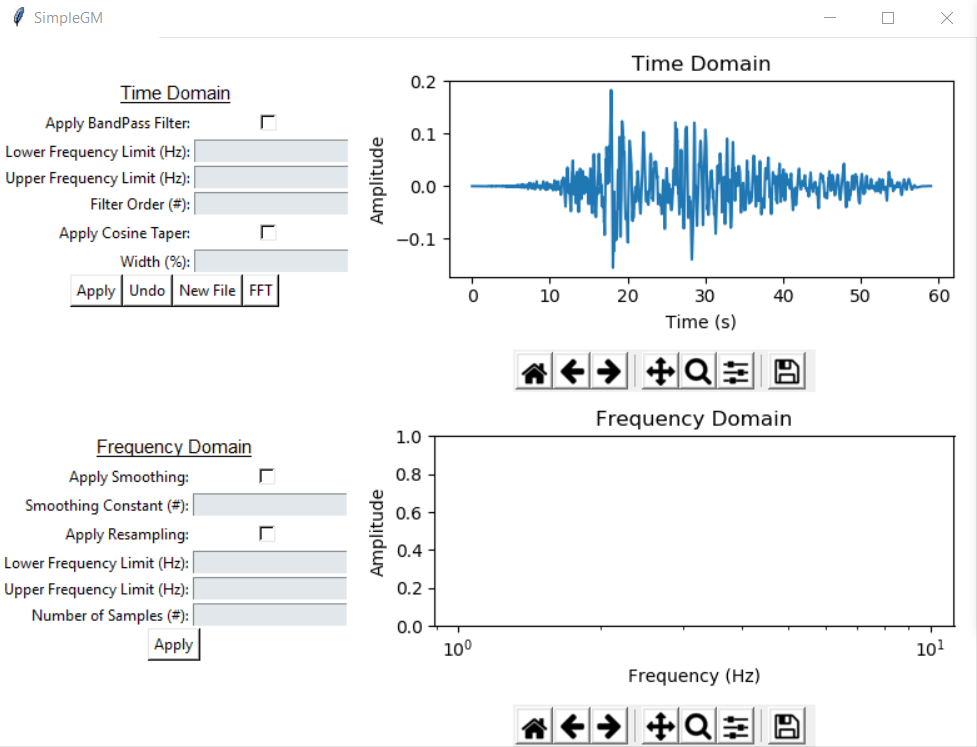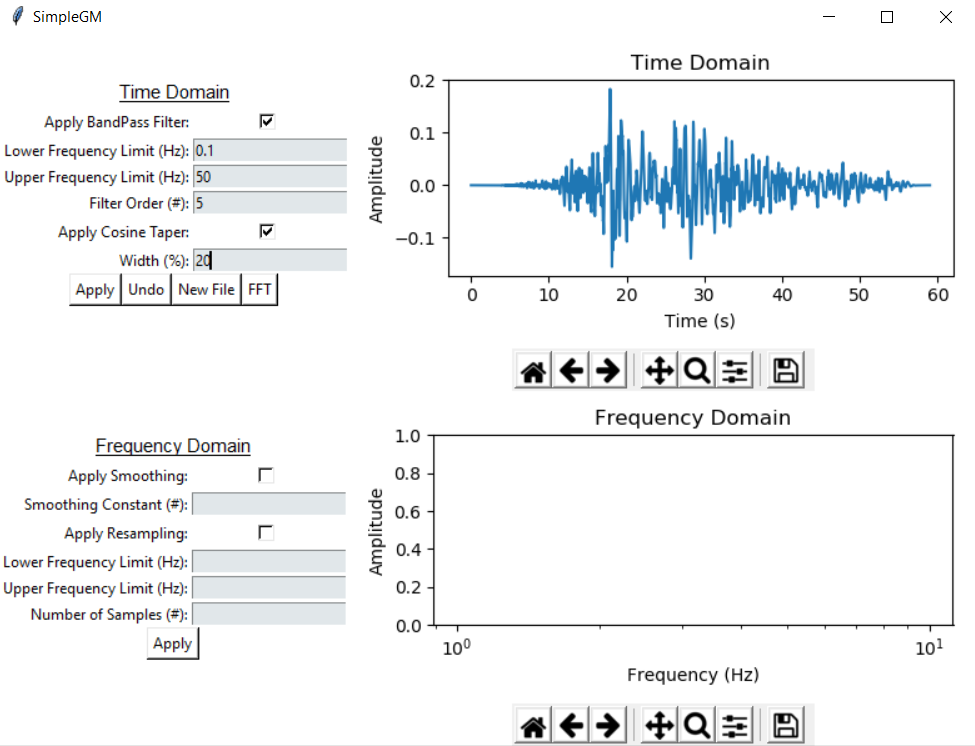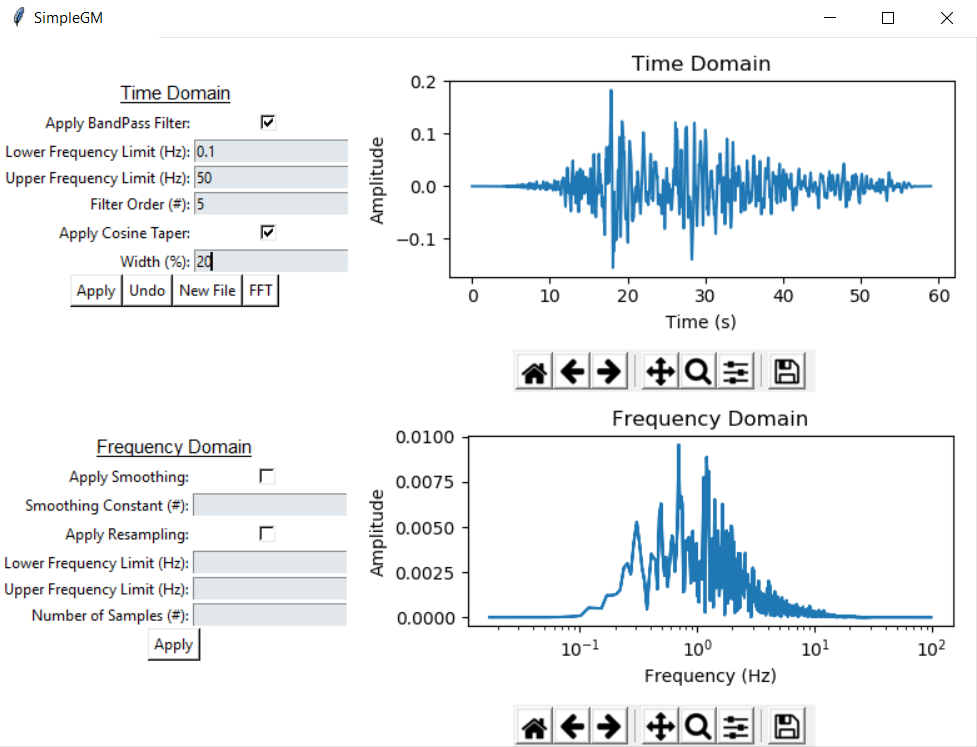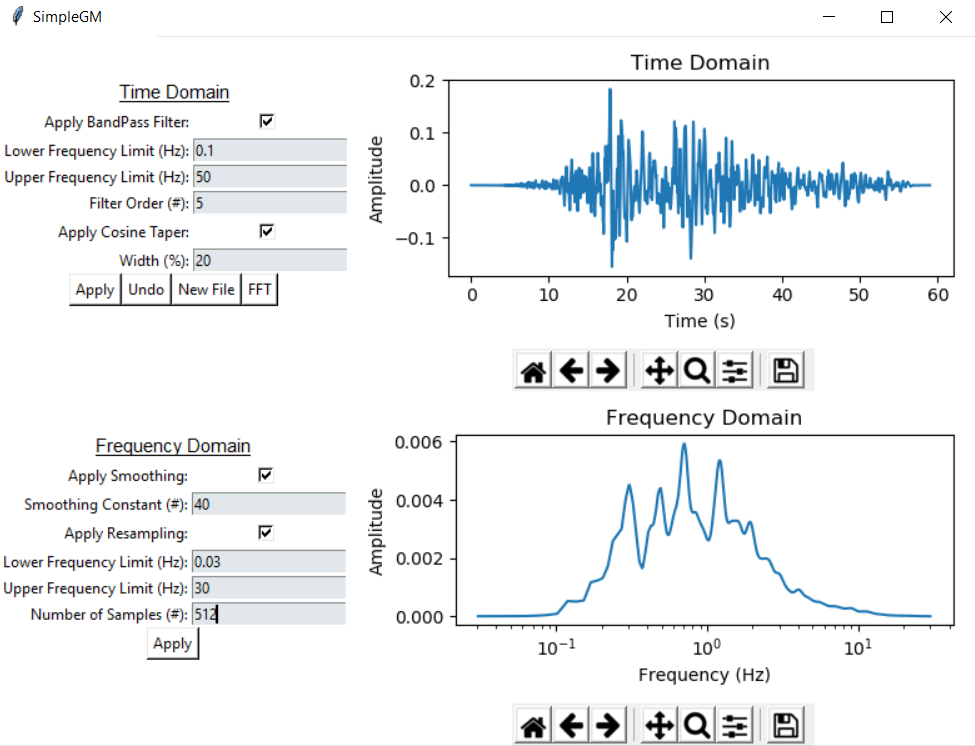Copyright (C) 2019 Joseph P. Vantassel (jvantassel@utexas.edu)
SimpleGM is a graphical user interface for SigProPy, an open-source digital signal processing module for Python. SimpleGM was built as an easy-to-use interface for performing some of the most common methods of ground motion processing.
After downloading and unzipping the repository:
-
Open the command prompt.
-
Create a virtual environment called
envby entering the commandvirtualenv env. -
Active the virtual environment by running the file
activateinside ofenvwithsource env/bin/activate. Note that the path to theactivatefile is installation dependent and may vary. -
Once the virtual environment is running, install dependencies with
pip install -r requirements.txt. -
Navigate to the directory containing the file
simplegm.py. -
Enter
python simplegm.pyto launch the program using python. -
The main and folder navigation windows will appear below.
-
Navigate to the folder named
dataincluded in the repository download. You will see four comma-delimited ground-motion record files. These files are shown in the example navigation window above. -
Select the
chichi.csvground-motion record. The main window will update to appear as below.
- Apply a butter worth filter and cosine taper by editing the dialog boxes on
the top left and then pressing
Apply. To apply a different filter or taper to the time record, pressUndoto return to the original time record, enter the new settings, and pressApply.
- Perform the Fast-Fourier Transform on the filtered and tapered record by
pressing
FFT.
- Apply smoothing and resampling to the Fourier tranform by
using the dialog boxes on the bottom left and pressing
Apply. To apply a different set of smoothing and resampling to the Fourier transform, pressFFTto return to the a clean version of the Fourier transform, enter the new settings, and pressApply.