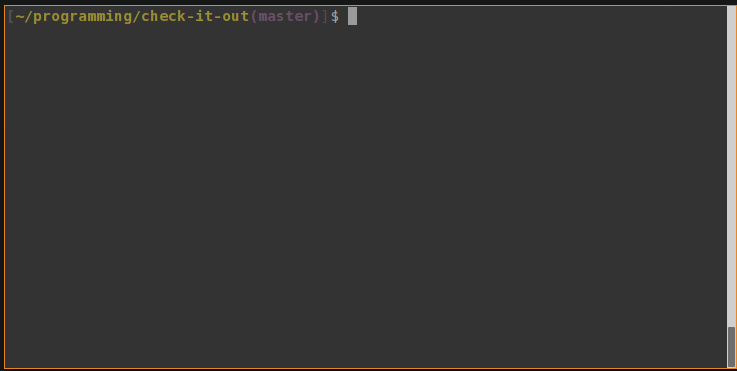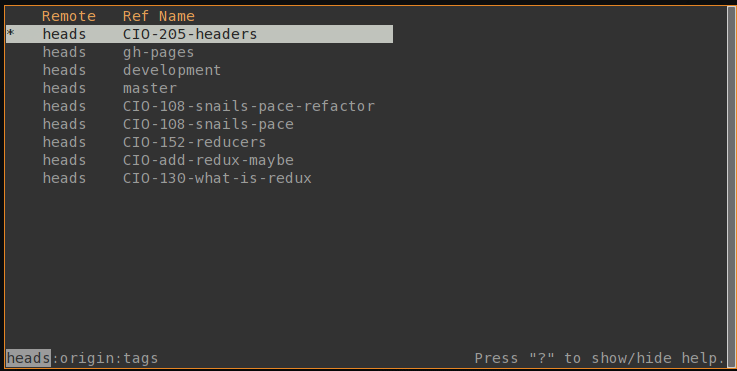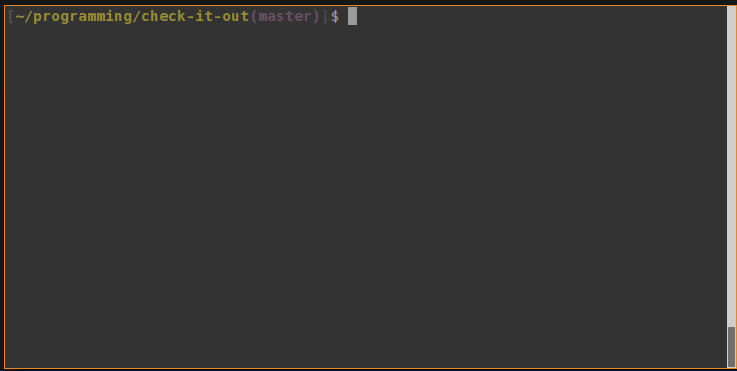Check it out, before you checkout.
Check It Out lets you interactively see and choose what branch you want to check out without the hassle of trying to type out a long or confusing branch name. Checking out branches just got even simpler!
Git - Required for core features
Check It Out currently has known issues with Windows. Some users have reported it working while others have reported that it does not. It is built and tested mostly in an Arch Linux environment with some user testing on MacOS and other Linux distributions. We're currently looking for help figuring out why Check It Out is unstable on Windows. See CIO-128
We're on NPM!
npm install -g check-it-out
Fork or clone the repository
git clone https://github.com/jwu910/check-it-out.git
Navigate to your repository directory and run
npm install
Create a symbolic link to the entry point
In the repository directory run:
npm link
From your repository directory run
npm run build
To start the application you can run
node index.js
or
npm start
If you want to test your local build in other repositories, you can use npm link which will let you run your local build files with the cio or checkit aliases.
To get started, just run:
checkit
or
cio
See a git log for the highlighted ref by pressing SPACE
| Commands | Description |
|---|---|
| j/k, ▼/▲ | Navigate the list |
| h/l, ◄/► | Previous/Next remote |
| Ctrl+r | Refresh list with a fetch and prune |
| enter | Select highlighted item |
| space | Git log |
| q, Ctrl+c, esc | Quit |
Git log argument validation is planned, but not finished. Currently, if the git log fails, space should not crash the app, but the process should not spawn at all.
Configurable settings can be found at ~/.config/configstore/check-it-out.json
Options include:
- gitLogArguments
- Type: Array
- Default:
['--color=always', '--pretty=format:%C(yellow)%h %Creset%s%Cblue [%cn] %Cred%d '] - Array of strings of valid git log arguments.
- sort
- Type: String
- Default: -committerdate
- Sort references by latest commit date. Value must be a valid sort key or Check It Out will break on start.
- themeColor
- Type: String
- Default:
#FFA66D - A hex color code to style Check It Out
To reset Check It Out to its original configurations listed above, start with the flag --reset-config:
checkit --reset-config
Please refer to the Contributing Guidelines before contributing.
See the rest of our issues
This project wouldn't have been possible with the help so many contributors both in and out of the source code. I look forward to working with you as this project continues to evolve and improve.
Thanks to @kiend for the inspiration and motivation to finish this project. Check This Out.
Logo Design by @arasatasaygin @openlogos
MIT @ Joshua Wu

)