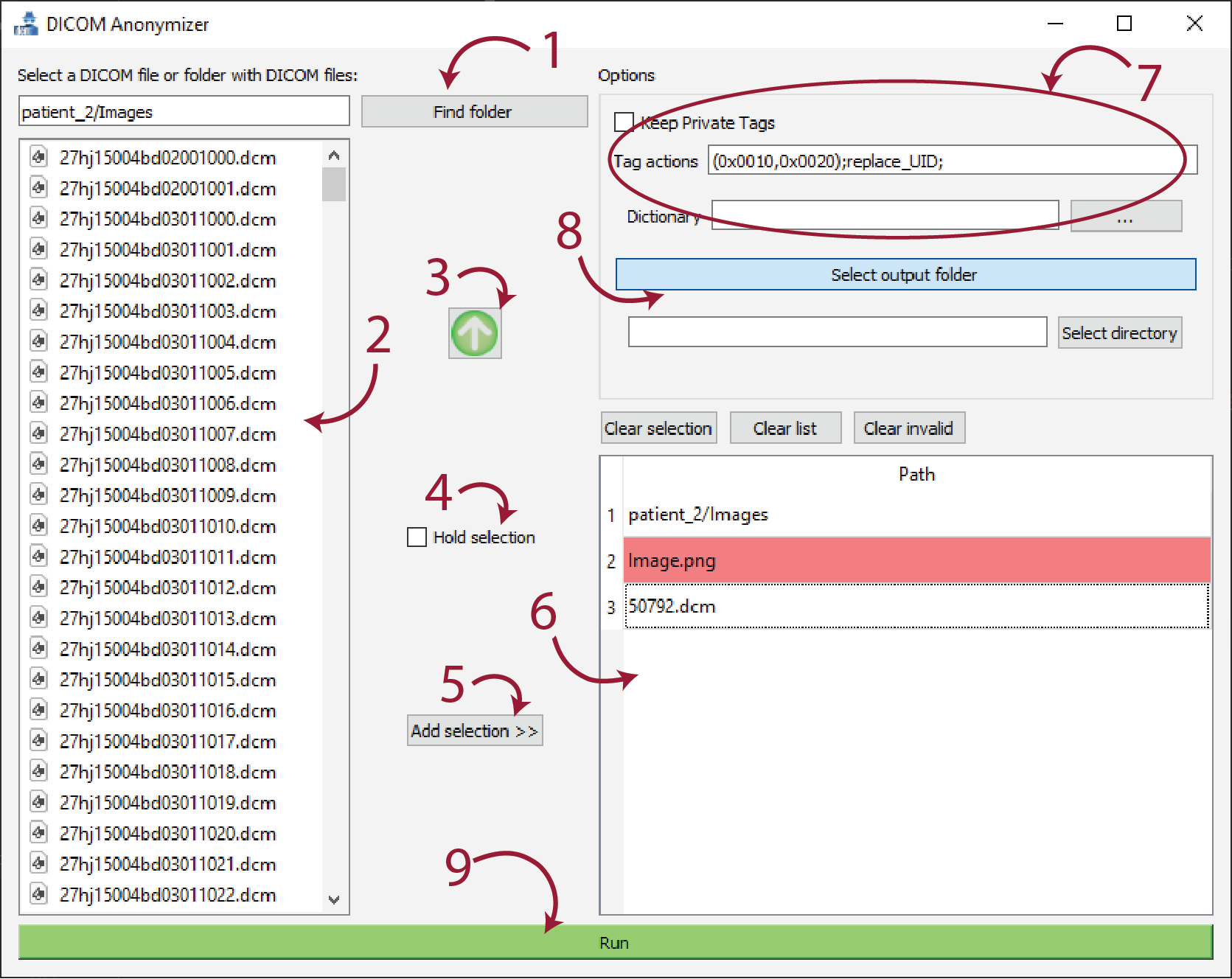Graphical user interface built on top of Kitware Medical's DICOM Anonymization tool: https://github.com/KitwareMedical/dicom-anonymizer
- Select folder: select the folder where the DICOM image(s) is located.
- File list: click on the single DICOM file to anonymize.
- ⬆: travel one level up in the file system.
- Hold selection: keep the selected object highlighted without pressing CTRL or SHIFT.
- Add selection >>: Add the selected objects to the list (6).
- List of selected objects: invalid items will be shown in red. Use the buttons above to edit the list:
- Clear selection: remove the selected objects.
- Clear list: remove all the items in the list.
- Clear invalid: remove only the invalid items (red).
- Options: see https://github.com/KitwareMedical/dicom-anonymizer for more information on the options.
- Select output folder: allows the user to define the output folder. Here a new folder named Anonymized_DATE_TIME will be created.
- Run: processed the valid files/directories in the selection list. A progress bar will show up, and when done you will be given the option to open the output folder.
Notice that:
- By default, the output folder will be in the installation directory.
- When adding a folder, the application expects to find DICOM images within it. It will not check subfolers within the first one.
- Select the directory where the images are contained using (1).
- Select the file(s)/folder(s) in (2) and press Add selection >> (5) to add these to the Selection list (6).
- Edit the Selection list (6) using the buttons above it.
- Edit the options (7) if needed.
- Press Run (9) when ready!
- Work originally done by Edern Haumont
- Kitware Medical: https://github.com/KitwareMedical/dicom-anonymizer