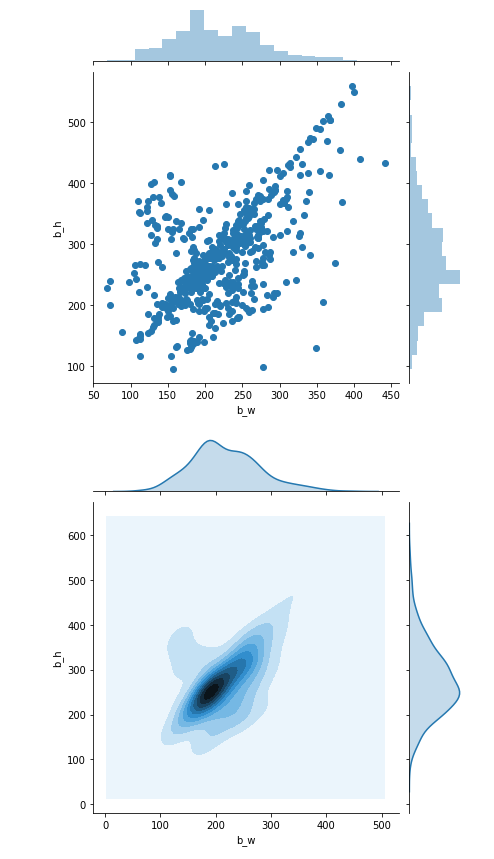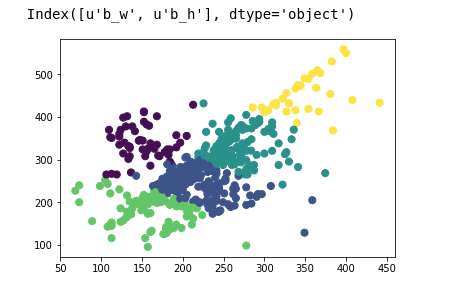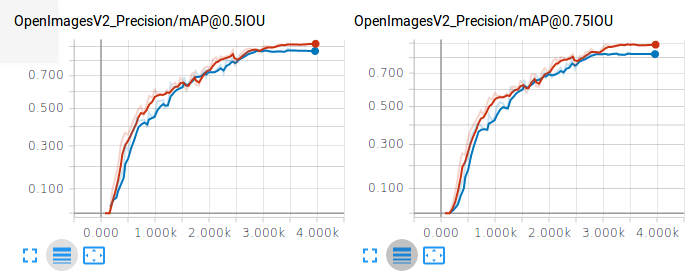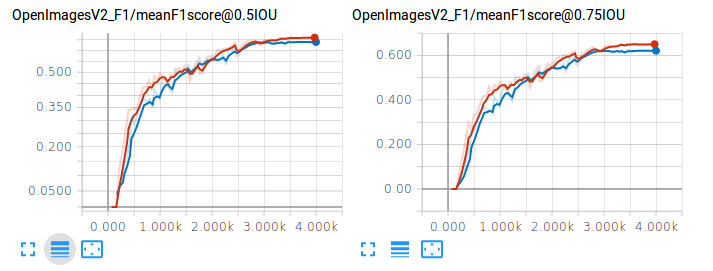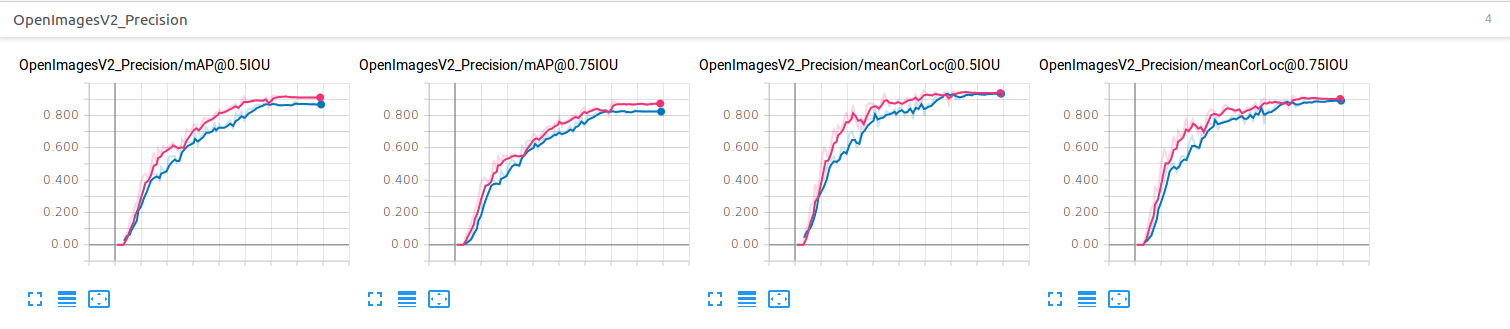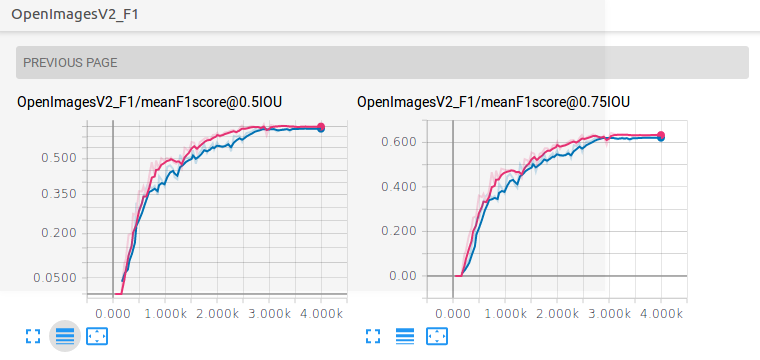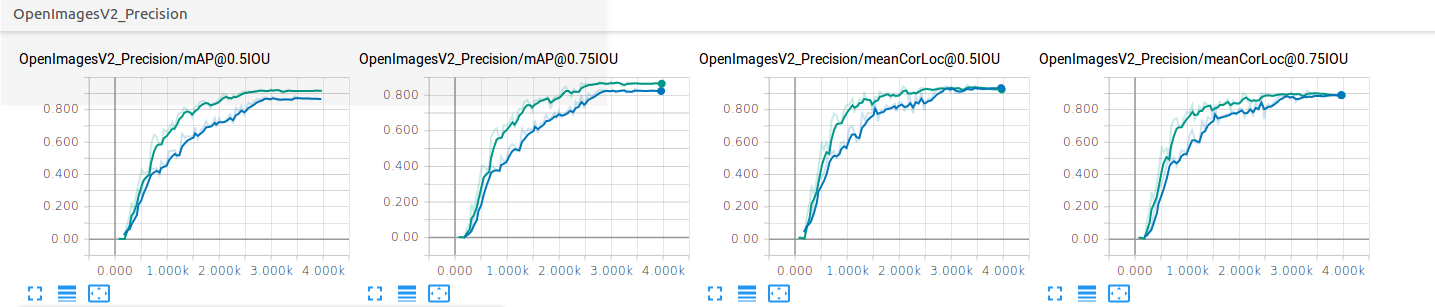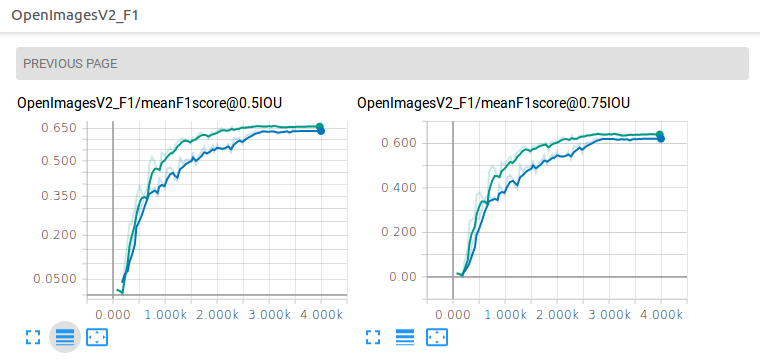Faster-RCNN is one of the state-of-the-art object detection algorithms around.
If you are not familiar with Faster-RCNN, Please go through this blog.
Here is the link to the original paper Faster R-CNN: Towards Real-Time Object Detection with Region Proposal Networks.
When we train Faster RCNN for custom datasets, we often get confused over how to choose hyperparameters for the Network. Anchor boxes (one of the hyperparameters) are very important to detect objects with different scales and aspect ratios. We will get improved detection results if we get the anchors right.
The training & hypereparameters are in accordance with Tensorflow Object Detection API.
faster_rcnn{
# other hyperparameters
first_stage_anchor_generator {
grid_anchor_generator {
height: 256
width: 256
height_stride: 16
width_stride: 16
scales: 0.9
scales: 1.14
scales: 1.53
aspect_ratios: .8
aspect_ratios: 1.15
aspect_ratios: 2.77
}
}
}
This is the size of base anchor size. (i.e. for scale 1 and aspect ratio 1, base anchor is 256 x 256)
This is basically the stride of anchor centers. Generally, we want to visit each point of the feature map (final convolutional layer) and create a set of anchors. Hence, It is the subsampling ratio of the network. In case of VGG16 this ratio is 16. Different network archetectures have different subsampling ratios. User may select this stride as per the base-model or use case.
Aspect Ratio of an anchor box is basically width/height. Scales are bigger as the anchor box are from base box (i.e. 512 x 512 box is twice as big as 256 x 256).
if aspect_ratio = ar
base_anchor = 256 x 256
"width_b x height_b" is the dimension of an anchor box
width_b = scale * sqrt(ar) * base_anchor[0]
height_b = scale * base_anchor[1] / sqrt(ar)
-
Convert the XML files to a csv file.
xml_to_csv.py(modify this file as per your XML format) -
Open
EDA_of_bbox.ipynbjupyter notebook for analysis.Here, we convert the image dimension with _compute_new_static_size() function. Then we normalize bounding box height and width according to new image dimension.
Then we find optimal clusters and cluster centers using K-Means. This is inspired from YOLO.
Distribution of Bounding Boxes!
Cluster bbox (width, height) on eucledian distance metric
Blue Line - Base Model (cards dataset)
Red Line - Cluster Model (cards dataset)
Cluster bbox (width, height) on iou metric (This is prefered as eucledian distance metric will give priority to bigger boxes and minimize their loss)
Blue Line - Base Model (cards dataset)
Pink Line - IOU Cluster Model (cards dataset)
Cluster AR and Scales of bbox Separately with eucledian distance metric.
Blue Line - Base Model (cards dataset)
Green Line - Cluster Model (cards dataset)
*************** More to be added *****************