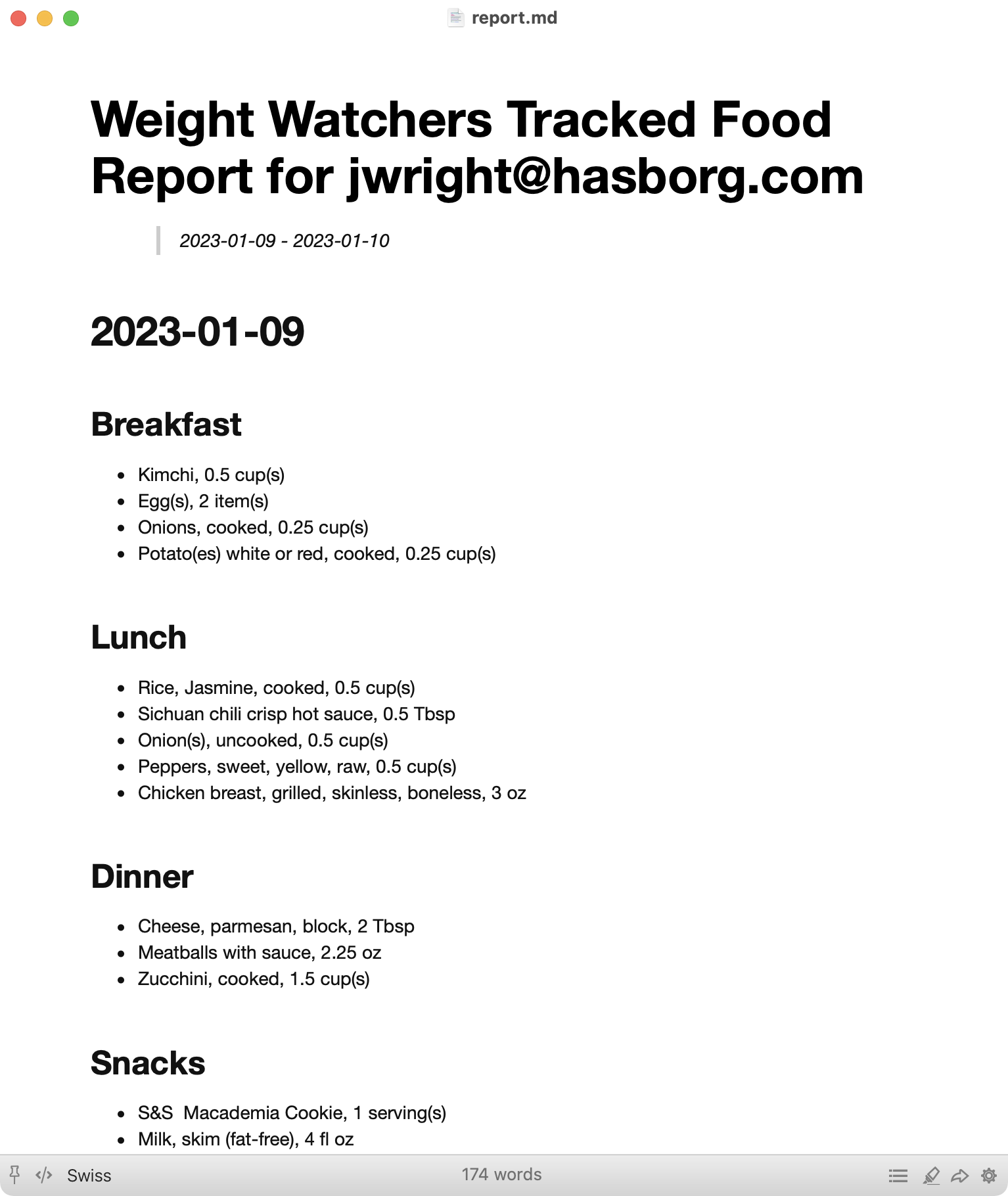⚠️ Intended for Power Users and Developers: This script is intended for power users and developers who are comfortable working at the command line.
I've been using Weight Watchers for a few weeks, and I wanted to export the data on tracked foods to a report. The weightwatchers.com website doesn't offer a function to export the data, but they have an undocumented API that is straightforward to use.
This script takes a start date, and end date, and the weightwatchers.com JWT as command-line arguments, and displays a Markdown-styled report of the tracked foods organized by date>breakfast|lunch|dinner|snacks. You can use this script to generate a report of the foods you've tracked as a simple text file, or as a Markdown-rendered report using any Markdown editor.
Using Python, run the wwtracked.py script, specifying a start date and an end date and the email address to login to the Weight Watchers website.
The dates must be in the format YYYY-MM-DD.
The script will interactively prompt you for your password.
ℹ️ NOTE: To collect your Weight Watchers data, you must supply a way to authenticate to the Weight Watchers website. This can be with your website email address (
-E) and interactively entering your password when prompted, or by specifying a Java Web Token (JWT) after logging in with your browser normally. For more information on using a JWT for authentication, see AUTHJWT.md.
Run wwtracked.py, specifying the desired date range and your email address:
$ python wwtracked.py -s 2022-12-20 -e 2022-12-30 -E youremail@address.tld
The wwtracked.py script will retrieve the meal information for the specified date range, formatting it as a simple Markdown report.
If you want to save this to a file, redirect the output to a file:
$ python wwtracked.py 2022-12-20 2022-12-30 -E youremail@address.tld > myreport.md
Then you can open myreport.md in a text editor or a Markdown editor to get a formatted report.
Run wwtracked.py, specifying the desired date range, email/JWT, and add the argument '--nutrition':
$ python wwtracked.py -s 2022-12-20 -e 2022-12-30 --email user@example.com --nutrition
After the wwtracked.py script creates the Markdown report of tracked food, the nutritional data will then be saved to a CSV file.
Thank you for code and documentation contributions!
Drop me a note jwright[at]willhackforsushi.com, or open a ticket.