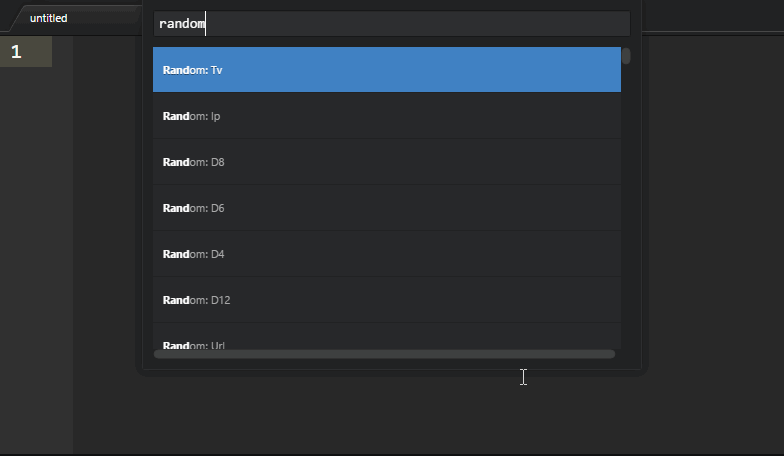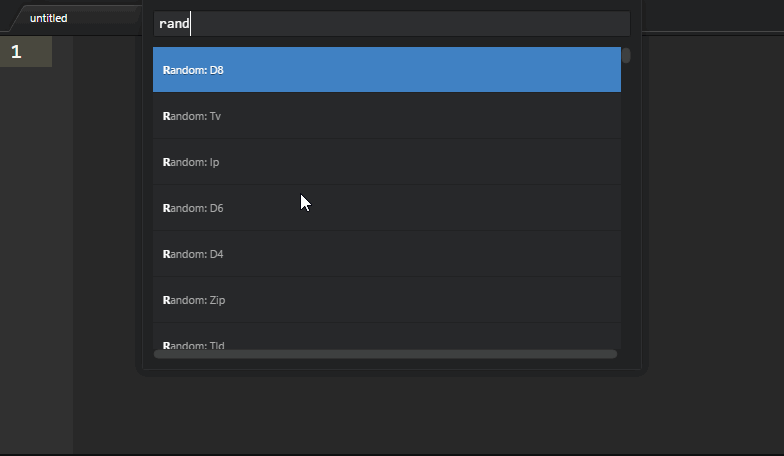Generates random data directly in Atom using the excellent Chance library written by Victor Quinn. All supported random data types are directly accessible from the command palette, Ctrl-Shift-P, and from the Random menu. If you are commonly using a particular data type then you can also bind it in your keymap.
Each random data type can be accessed from the command palette by pressing Ctrl-Shift-P then by typing Random followed by the data type, however if you are using a particular data type frequently you might want to bind keyboard shortcut to save you time.
Fortunately Atom makes this incredibly easy, simply go to File → Keymap... and scroll to the bottom of the keymap.cson file that opens. Paste the following at the bottom of the file:
'atom-text-editor':
'ctrl-alt-shift-g': 'random:guid'
This will map the key press Ctrl-Alt-Shift-G to generate a new random GUID. You can select any random data type from the list below.
This package is entirely based around the superb Chance library written by Victor Quinn, by default this library uses a Mersenne Twister to generate a pseudo-random seed which is used for all subsequent random data generation. If you want to use an external random data source you simply call the Reseed command from the Atom Command Palette this will make a call out to Random.org's Integer Generator to reseed the random number generator.
- String: random:string
- GUID / UUID: random:guid
- Integer: random:integer
- Boolean: random:boolean
- Character: random:character
- Floating Point Number: random:floating
- Natural: random:natural
- Paragraph: random:paragraph
- Sentence: random:sentence
- Syllable: random:syllable
- Word: random:word
- Age: random:age
- Birthday: random:birthday
- First Name: random:firstname
- Last Name: random:lastname
- Gender: random:gender
- Name: random:name
- Prefix: random:prefix
- Social Security Number: random:ssn
- Suffix: random:suffix
- Android ID: random:android_id
- Apple Token: random:apple_token
- BlackBerry Device PIN: random:bb_pin
- Windows Phone 7 ANID: random:wp7_anid
- Windows Phone 8 ANID2: random:wp8_anid2
- Gravatar: random:avatar
- Color: random:color
- Domain: random:domain
- E-mail: random:email
- Facebook ID: random:fbid
- Google Analytics Tracking Code: random:google_analytics
- Hashtag: random:hashtag
- IPv4 Address: random:ip
- IPv6 Address: random:ipv6
- Klout: random:klout
- Top Level Domain Name: random:tld
- Twitter: random:twitter
- URL: random:url
- Address: random:address
- Altitude: random:altitude
- Area Code: random:areacode
- City: random:city
- Coordinates: random:coordinates
- Country: random:country
- Phone Number: random:phone
- Postal: random:postal
- Province: random:province
- State: random:state
- Street: random:street
- U.S. ZIP Code: random:zip
- Date: random:date
- Date (ISO 8601): random:isodate
- Hammertime: random:hammertime
- Month: random:month
- Year: random:year
- Timestamp: random:timestamp
- Credit Card Number: random:creditcard
- Credit Card Type: random:cc_type
- Currency: random:currency
- Currency Pair: random:currency_pair
- Dollar Amount: random:dollar
- Credit Card Expiration: random:exp
- Credit Card Expiration Month: random:exp_month
- Credit Card Expiration Year: random:exp_year
- 4-Sided Dice: random:d4
- 6-Sided Dice: random:d6
- 8-Sided Dice: random:d8
- 10-Sided Dice: random:d10
- 12-Sided Dice: random:d12
- 20-Sided Dice: random:d20
- 30-Sided Dice: random:d30
- 100-Sided Dice: random:d100
- Hash: random:hash
- Normally Distributed Value: random:normal
- Radio Station: random:radio
- TV Station: random:tv
© 2016 Richard Slater
Licensed under the Apache License, Version 2.0 (the "License");
you may not use this file except in compliance with the License.
You may obtain a copy of the License at
http://www.apache.org/licenses/LICENSE-2.0
Unless required by applicable law or agreed to in writing, software
distributed under the License is distributed on an "AS IS" BASIS,
WITHOUT WARRANTIES OR CONDITIONS OF ANY KIND, either express or implied.
See the License for the specific language governing permissions and
limitations under the License.