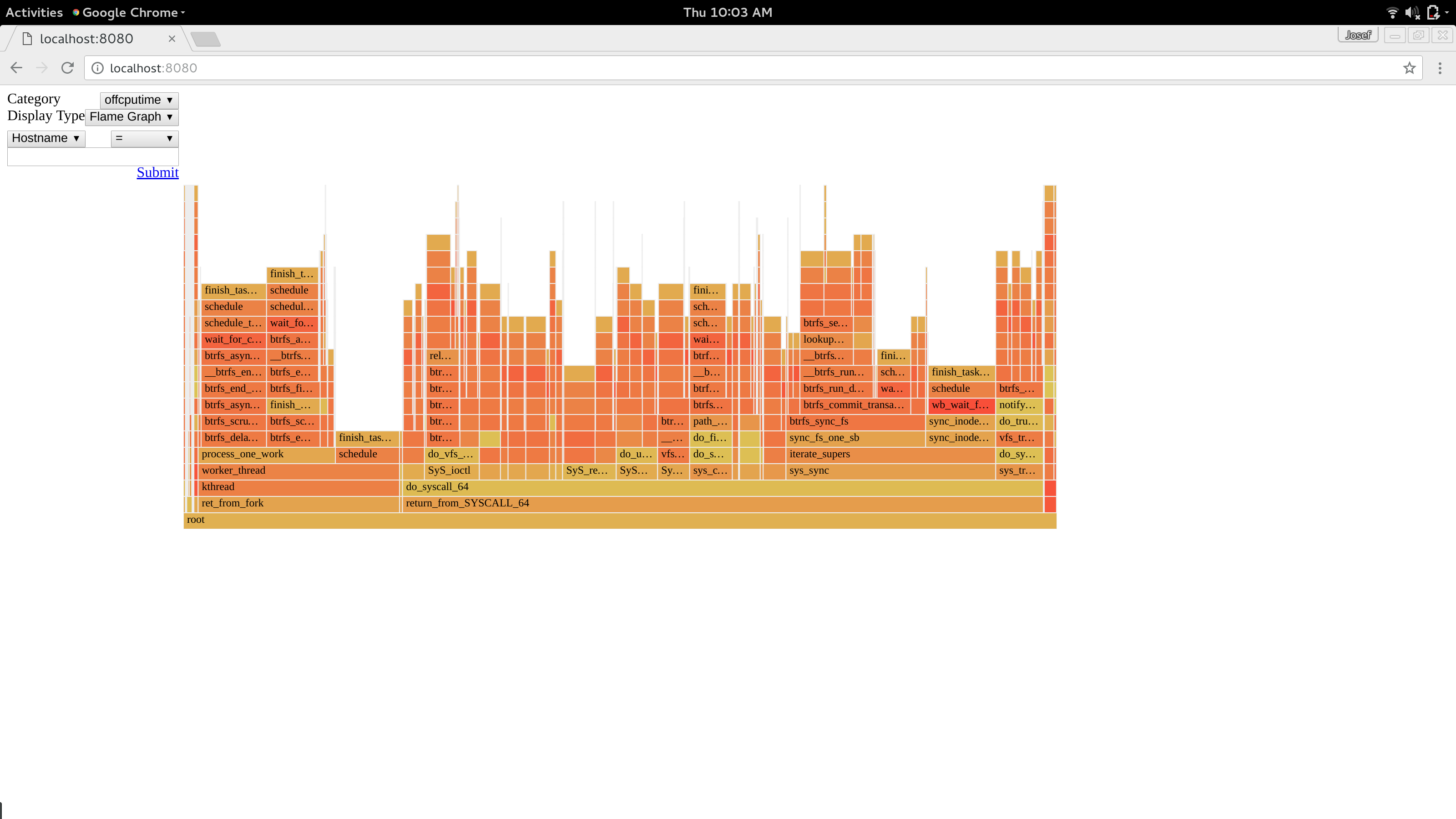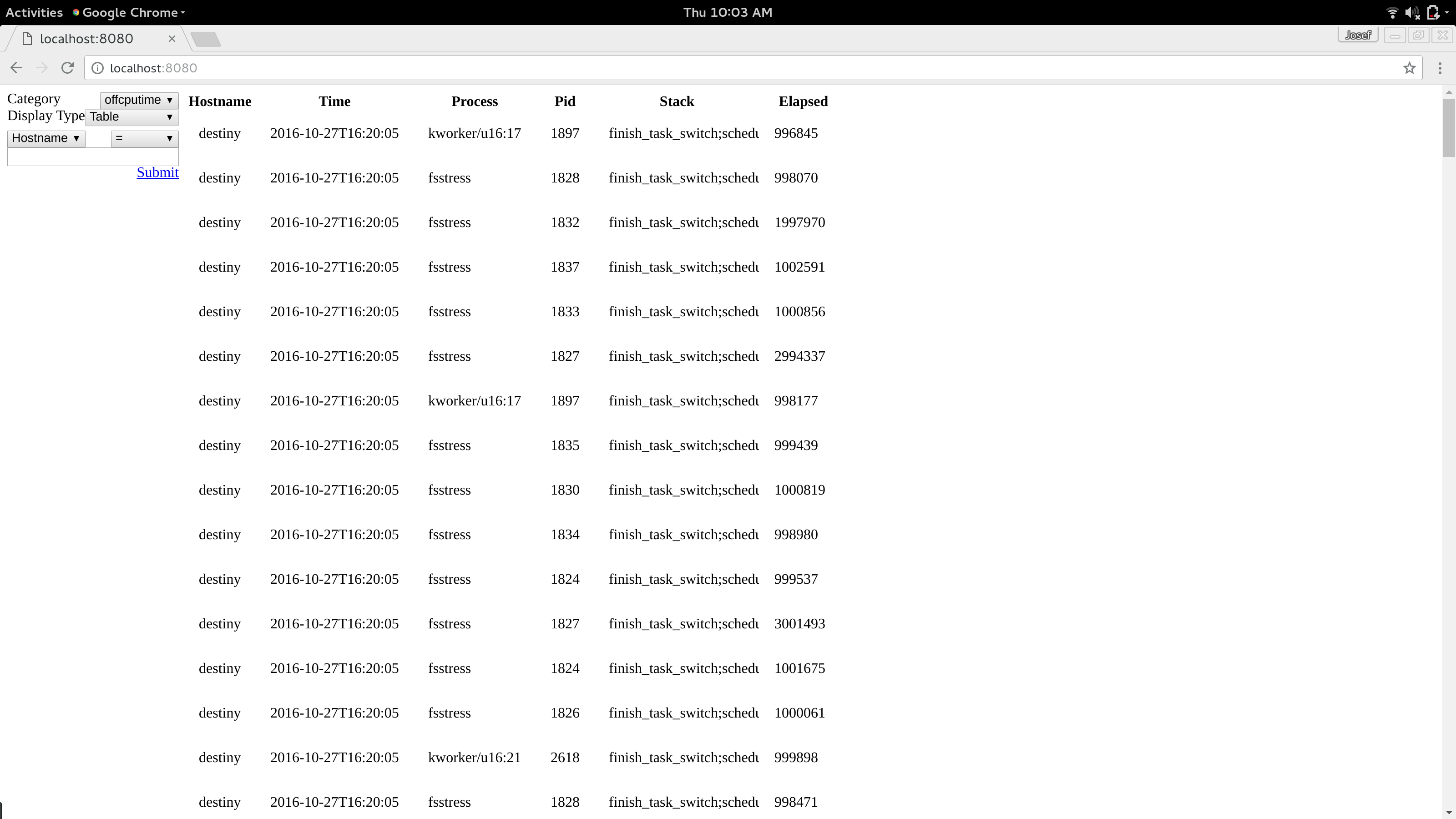A service for logging and visualizing data from bpf scripts.
For sqlite you do the following
cat kernelscope-sqlite.sql | sqlite3 yourdatabase.db
For mysql you can just run the following
mysql -u username -p < kernelscope-mysql.sql
This is the daemon that accepts connections from your hosts that want to log their trace data. You need to point it at your database, the sqllite and mysql commands follow (use whichever one is relevant)
python KernelscopeLoggerService.py --mysql localhost --dbuser user --dbpassword password --dbname kernelscope 8081
python KernelscopeLoggerService.py --sqlite kernelscope.db 8081
Currently the only script in this repo is offcputime.py, which is just Brendan Gregg's offcputime.py from bcc/tools/offcputime.py that has been modified to dump it's information into a kernelscope service. You run it as follows
python offcputime.py --logger 'http://localhost:8081' --threshold 5000
This will log to the service running on localhost and will only log events that take longer than 5000 microseconds, and will send information to the service once a minute.
This is the read-only side of kernelscope that runs the webapp. Simply run the following command for whichever database backend you are using
python KernelscopeService.py --mysql localhost --dbuser user --dbpassword password --dbname kernelscope 8080
python KernelscopeService.py --sqlite kernelscope.db 8080
and then navigate your browser to the appropriate host and port.
This is meant to be as easily extendable as possible. That said I, a kernel developer, wrote it so it made sense to me. If there are cleaner approaches I accept patches. All you should have to do is add entry to two dicts at the top of src/KernelscopeCategories.py. The format is the following
_categories['DATABASE TABLE NAME'] = [ {'name': 'COLUMN NAME 1', 'type':'TYPE', 'prettyname':'SOME PRETTY NAME TO DESCRIBE THE COLUMN'}]
TYPE has to be of one of the types described in json-api.txt. _valid_columns must be just a dict of the tables column names, so in the following format
_valid_columns['DATABASE TABLE NAME'] = [ 'COLUMN NAME 1', 'COLUMN NAME 2' ]
Then your script can log with the proper dict values set and it'll log into the datbase properly and then the webapp should show the data properly.