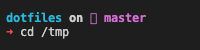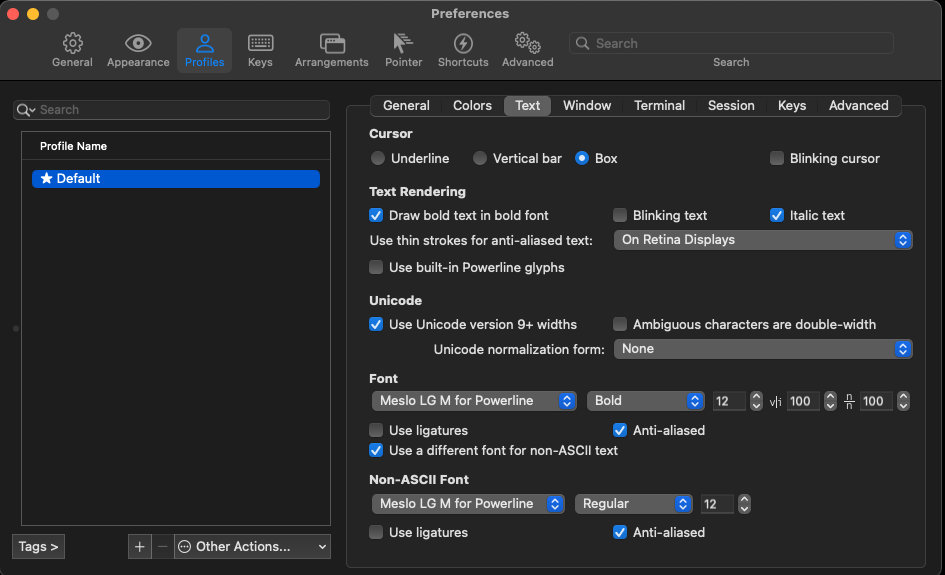My personal dotfiles built on top of thoughtbot/dotfiles.
Clone this repo, this README assumes you clone the repo into $HOME/Dev/dotfiles, and then create a symlink:
ln -s $HOME/Dev/dotfiles $HOME/dotfiles-localThen install thoughtbot/dotfiles.
Create some folders used by vim:
mkdir -p ~/.vim/backups ~/.vim/swaps ~/.vim/undoInstall Tomorrow-Night colorscheme for vim
mkdir -p $HOME/.vim/colors/ && curl https://raw.githubusercontent.com/chriskempson/tomorrow-theme/master/vim/colors/Tomorrow-Night.vim --output $HOME/.vim/colors/Tomorrow-Night.vimRun rcup to generate some more symlinks.
After the above steps, install spaceship.
In order to update submodules run $HOME/scripts/update-submodules.sh then just
push back the changes to your repository.
The enviroment variable $CONFIGS_DIR is set to $HOME/.bash-configs or $HOME/.zsh-configs depending on your
$SHELL. This directory contains all the configurations files that are sourced by the shell's main configuration
file.
This feature is based on Mathias Bynens dotfiles and lets
you add custom commands without forking this project. Basically if there is an extra.sh or extra.zsh file
inside $CONFIGS_DIR it will be sourced. Put inside this file your custom commands or stuff you do not want to make public.
To avoid the following issue:
install the powerline fonts as shown here
and then update the iterm preferences as shown in this screenshot:
Your user settings should include the following:
{
"workbench.editor.enablePreview": false,
"terminal.explorerKind": "external",
"terminal.external.osxExec": "iTerm.app",
"terminal.integrated.fontFamily": "Meslo LG M for Powerline"
}