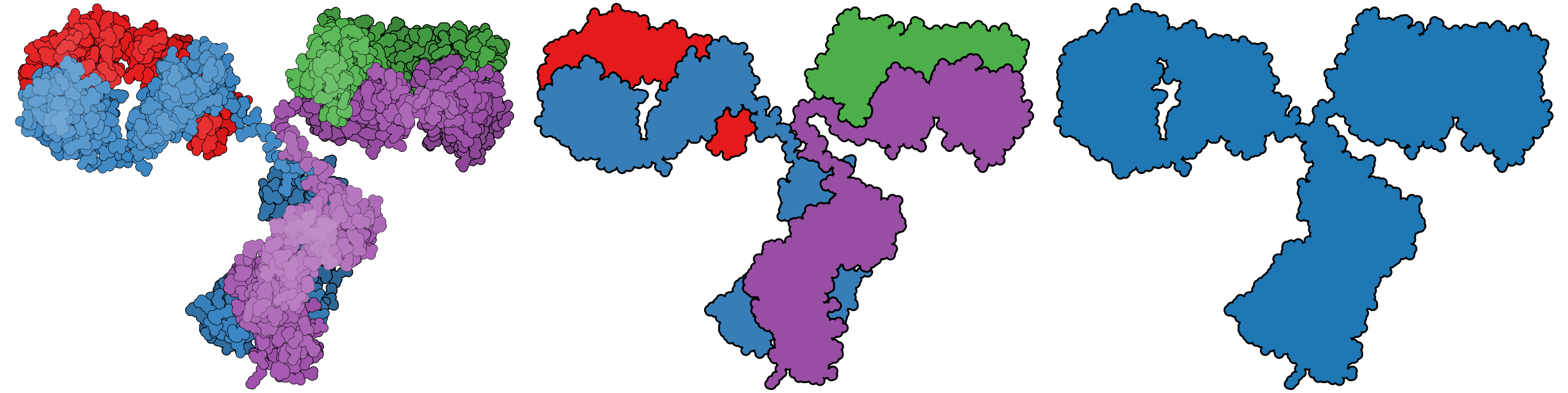CellScape: Protein structure visualization with vector graphics cartoons
Installation
To run CellScape you will need:
- Python 3
- PyMOL or Chimera (optional, needed to orient the protein if not using the Jupyter notebook interface)
CellScape and its dependencies can be installed with:
git clone https://github.com/jordisr/cellscape
cd cellscape
pip install -e .
Making a cartoon from a PDB structure
Jupyter notebook interface
The most interactive way of building cartoons is through the Python package interface. An example notebook is provided here.
Command-line interface
Cartoons can also be built in one-go from the command-line, as illustrated below.
Generating molecular outlines
The following examples should yield images similar to the top figure (from right to left):
The simplest visualization is a space-filling outline of the entire structure.
The --view option specifies the camera rotation matrix (see below).
cellscape cartoon --pdb examples/ig/1igt.pdb --view examples/ig/view --outline all --save outline_all.svg
The --outline option specifies which regions of the protein to outline (each residue, each chain, the entire molecule etc).
In the following example we outline each chain separately.
The --depth flat option ensures that if the chains overlap, only the portion that is visible (i.e. closer to the camera) is incorporated into the outline.
cellscape cartoon --pdb examples/ig/1igt.pdb --view examples/ig/view --outline chain --depth flat --save outline_chain.svg
The most realistic visualization outlines each residue separately. Shading by residue depth is used to simulate 3D lighting in a style inspired by David Goodsell.
cellscape cartoon --pdb examples/ig/1igt.pdb --view examples/ig/view --outline residue --color_by chain --depth_shading --depth_lines --save outline_residue.svg
Full description of all options is available by running cellscape cartoon -h.
Exporting the camera view
The camera orientation can be set interactively through the Jupyter notebook interface, however to use the command-line interface you will need a separate file with the rotation matrix. One option is to export it from another molecular visualization tool (currently PyMOL and Chimera formats are supported).
PyMOL
Open the protein structure in PyMOL, and choose the desired rotation (zoom is irrelevant). Next, enter get_view in the PyMOL console. The output should look something like this:
### cut below here and paste into script ###
set_view (\
-0.273240060, -0.516133010, 0.811750829,\
0.870557129, 0.226309016, 0.436930388,\
-0.409222305, 0.826064587, 0.387488008,\
0.000000000, 0.000000000, -544.673034668,\
-0.071666718, -17.390396118, 8.293336868,\
455.182373047, 634.163574219, -20.000000000 )
### cut above here and paste into script ###
Copy and paste the indicated region (between the ### lines) into a new text file, which can be passed to CellScape.
Chimera
Open the protein structure in Chimera, and choose the desired rotation (zoom is irrelevant).
Enter the command matrixget (if no output filename is given it will prompt you for one).
This will write the rotation matrix to a file that can be understood by CellScape.
It should look something like this:
Model 0.0
-0.607365 0.792409 0.0565265 9.04218
-0.309318 -0.301425 0.901923 -30.7393
0.731731 0.530312 0.428181 15.789
Composing cartoons into a cellular scene
Re-running the above cellscape cartoon examples with the --export flag will write each cartoon's data to a Python pickle file, which can then be read by cellscape scene.
The simplest usage of cellscape scene takes a list of pickled cartoons as input and lays them out in a row, preserving the relative sizes of each protein.
The --padding option specifies how far apart each protein should be (in angstroms).
cellscape scene --files outline_residue.pickle outline_chain.pickle outline_all.pickle --padding 10 --save scene.png
Full description of all options is available by running cellscape scene -h.