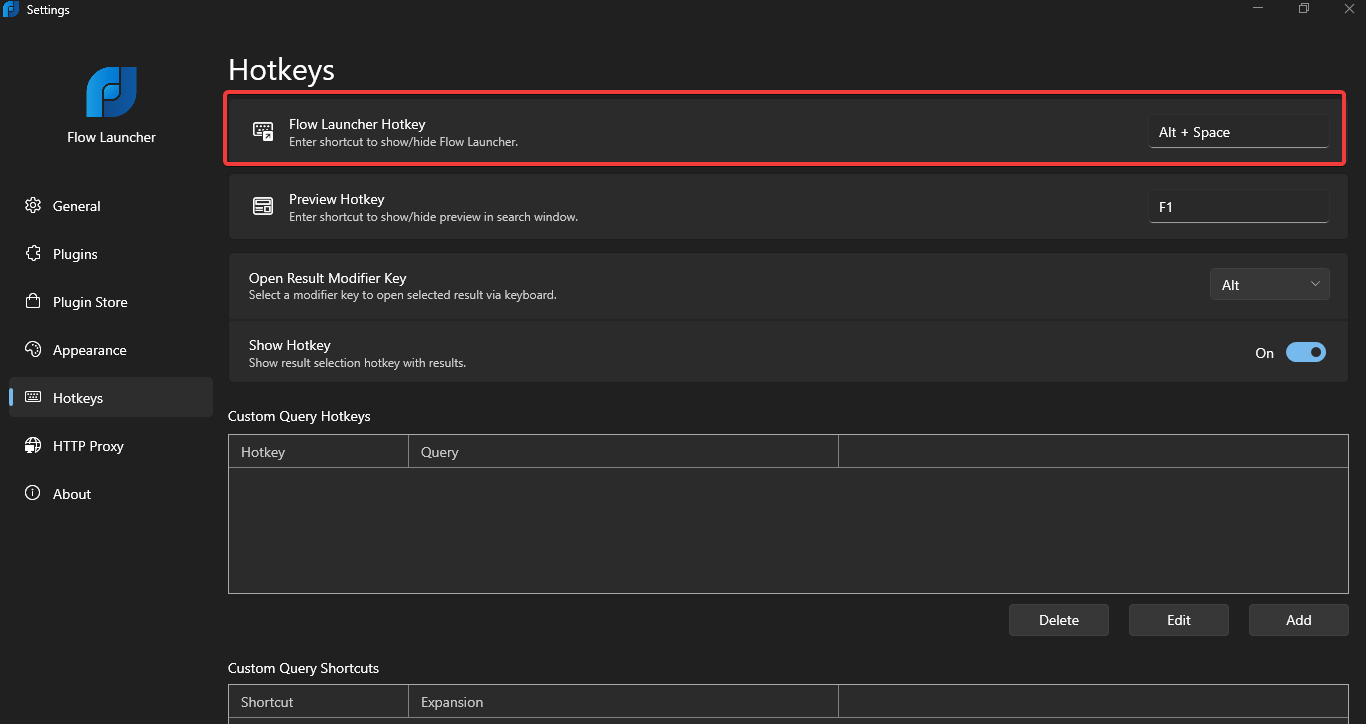This is a simple plugin designed to activate Flow Launcher using the LWin (Left Windows) button instead of the default Alt + Space hotkey.
-
Begin by installing the plugin.
pm install Win Hotkey -
Ensure that your Flow Launcher hotkey is set toAlt + Space.
-
To trigger Flow Launcher, simply press the
LWinbutton. -
For Main Windows shortcuts like
Win + RorWin + D:- Hold down the
LWinbutton until the timeout exceeds200 msby default (which can be changed in settings), then press the desired key combination.
- Hold down the
-
To show the start menu, hold down the
LWinbutton until the timeout exceeds200 ms, then release theLWinbutton. -
Any changes to the Timeout setting will not apply until the Flow Launcher is restarted.
-
Any modifications to the Flow Launcher Hotkey plugin will not work properly until the Flow Launcher is restarted.