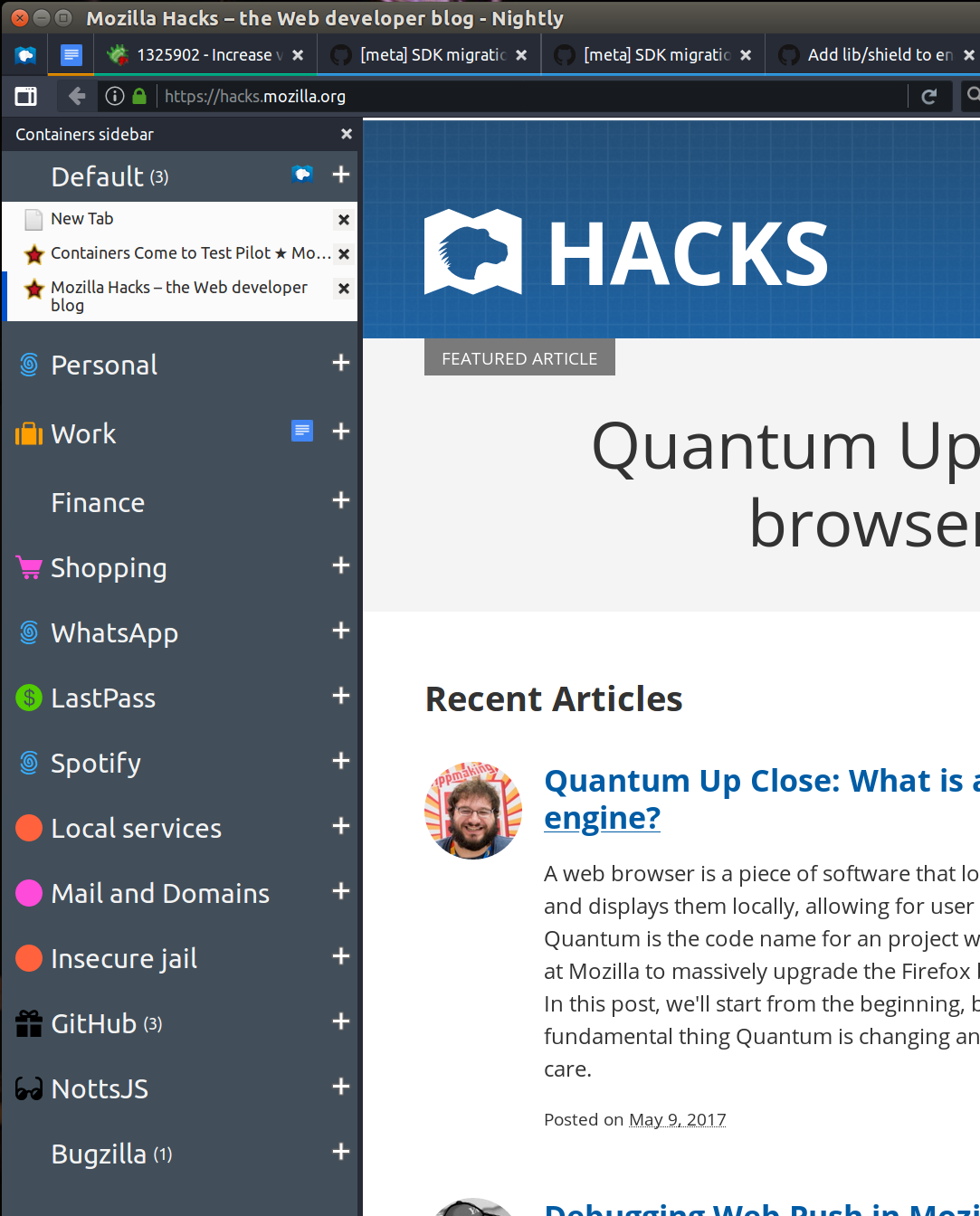Sea Containers
What it does
Opens a sidebar to manage containers
To open the sidebar use Ctrl/Cmd+Shift+Period.
Installing
- Requires Firefox 54 (currently in Beta)
- Requires containers enabled
- Download from Firefox Add-ons
Installing to debug
- Requires Firefox 54 (currently in Beta)
- Requires containers enabled
- Go to about:debugging
- Load Temporary Addon
- Click the manifest file in this directory
- As this is a debugging extension, it wont last after a restart.
- This is currently going through review process to be installable through addons.mozilla.org
Demo as sidebar only
Firefox lets users override 'chrome' level styles. Add a chrome directory and create a chrome/userChrome.css file with the following contents:
@namespace url("http://www.mozilla.org/keymaster/gatekeeper/there.is.only.xul");
#TabsToolbar {
visibility: collapse;
}
When firefox is reloaded you won't have any horizontal tabs.