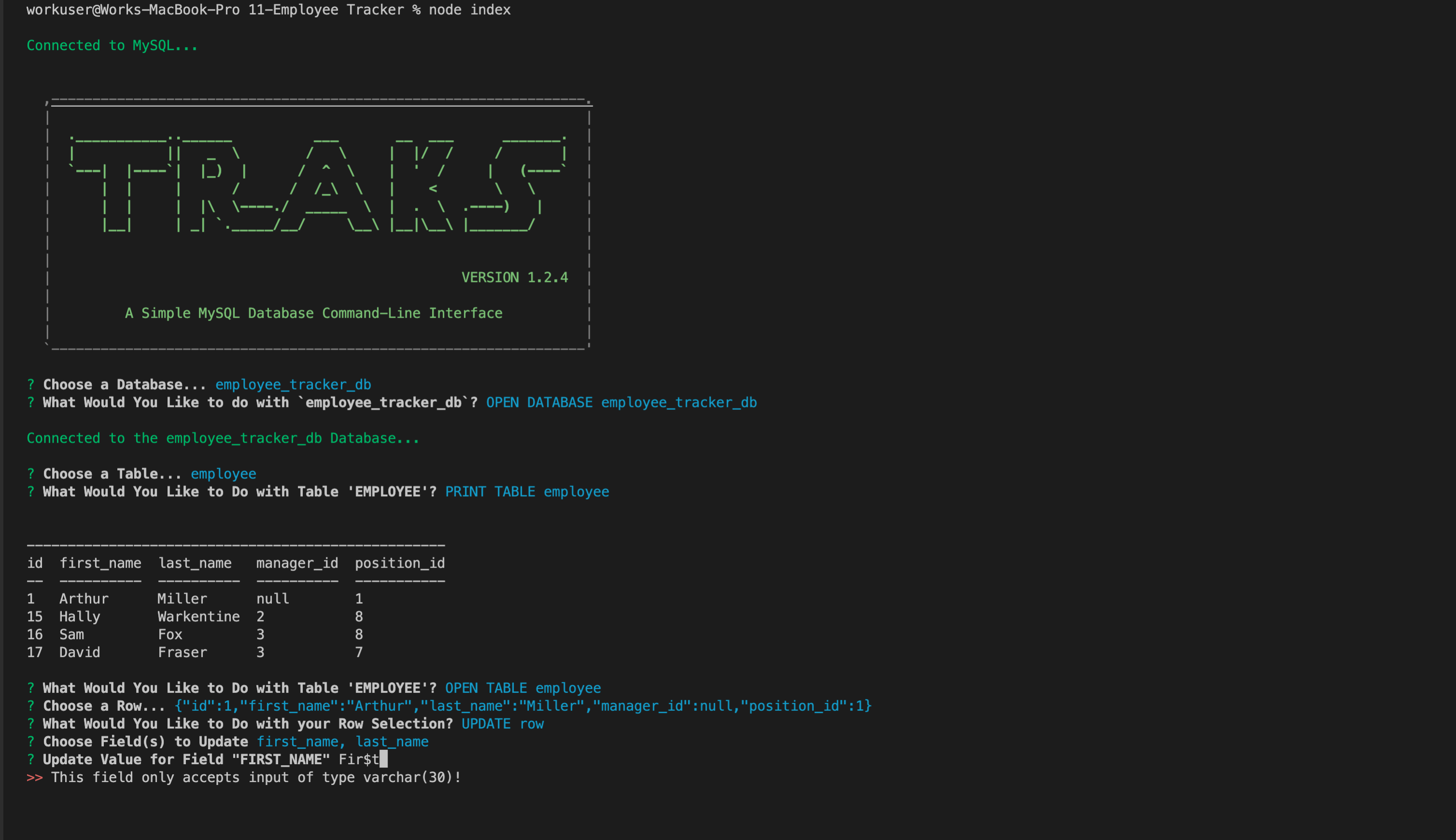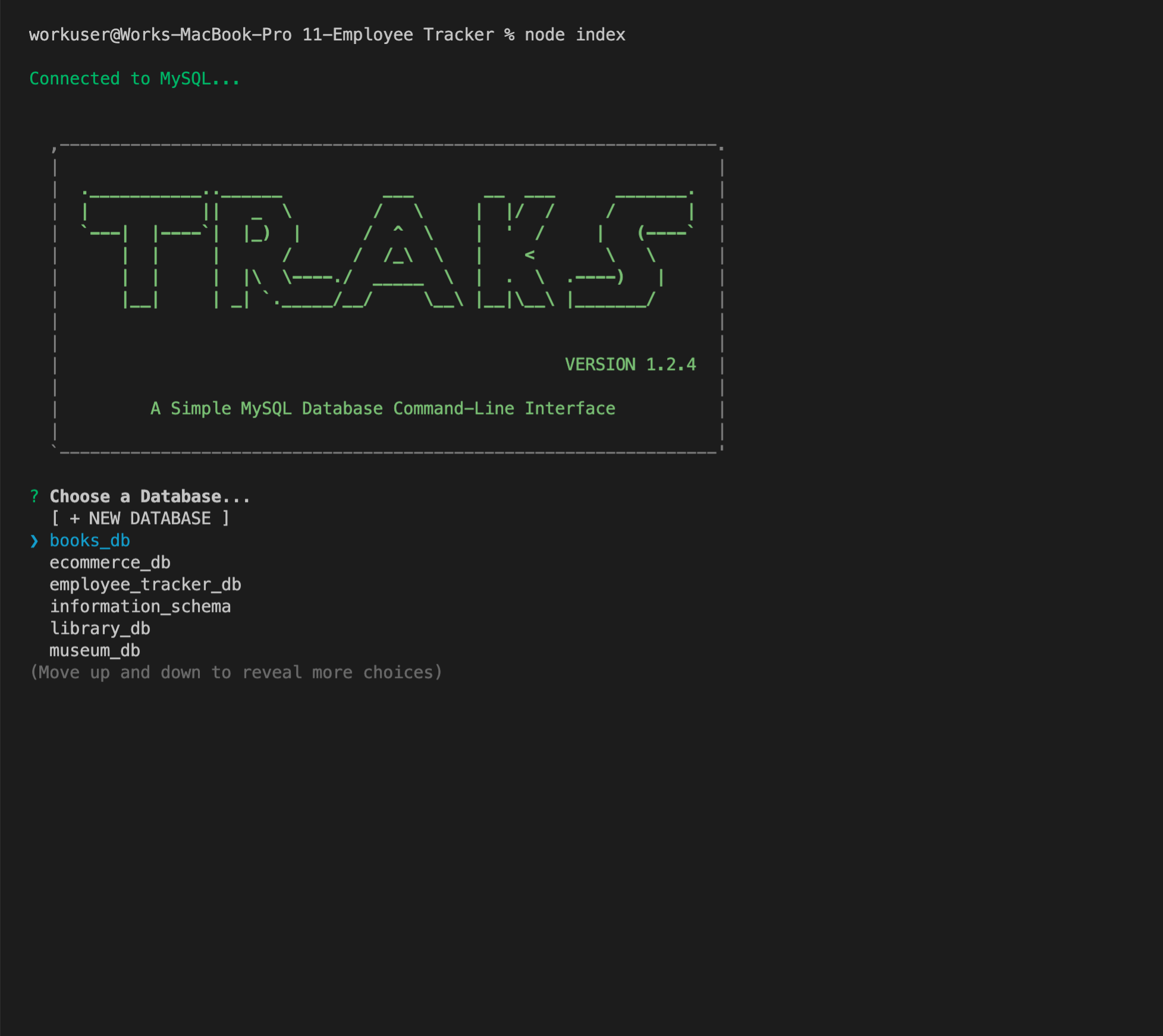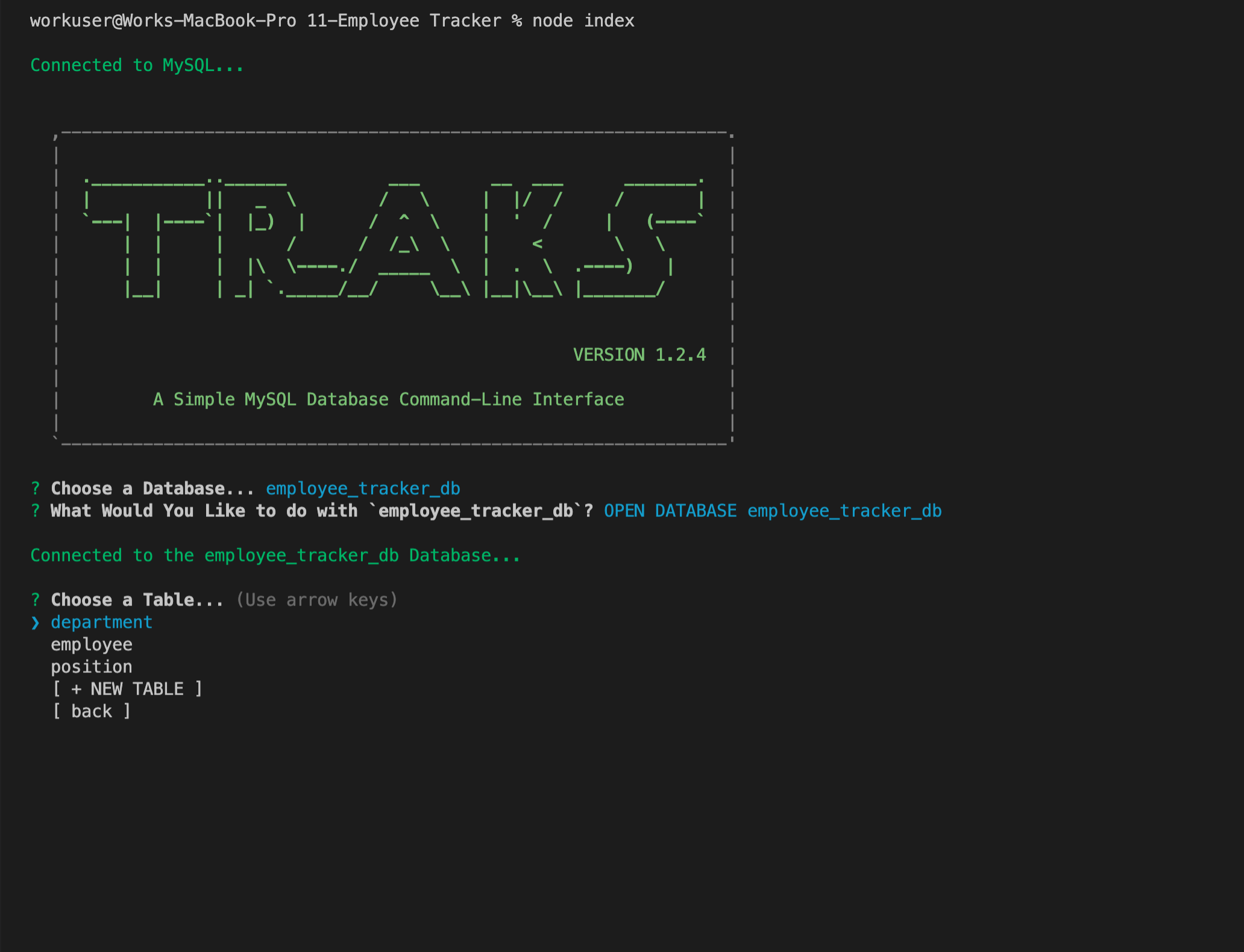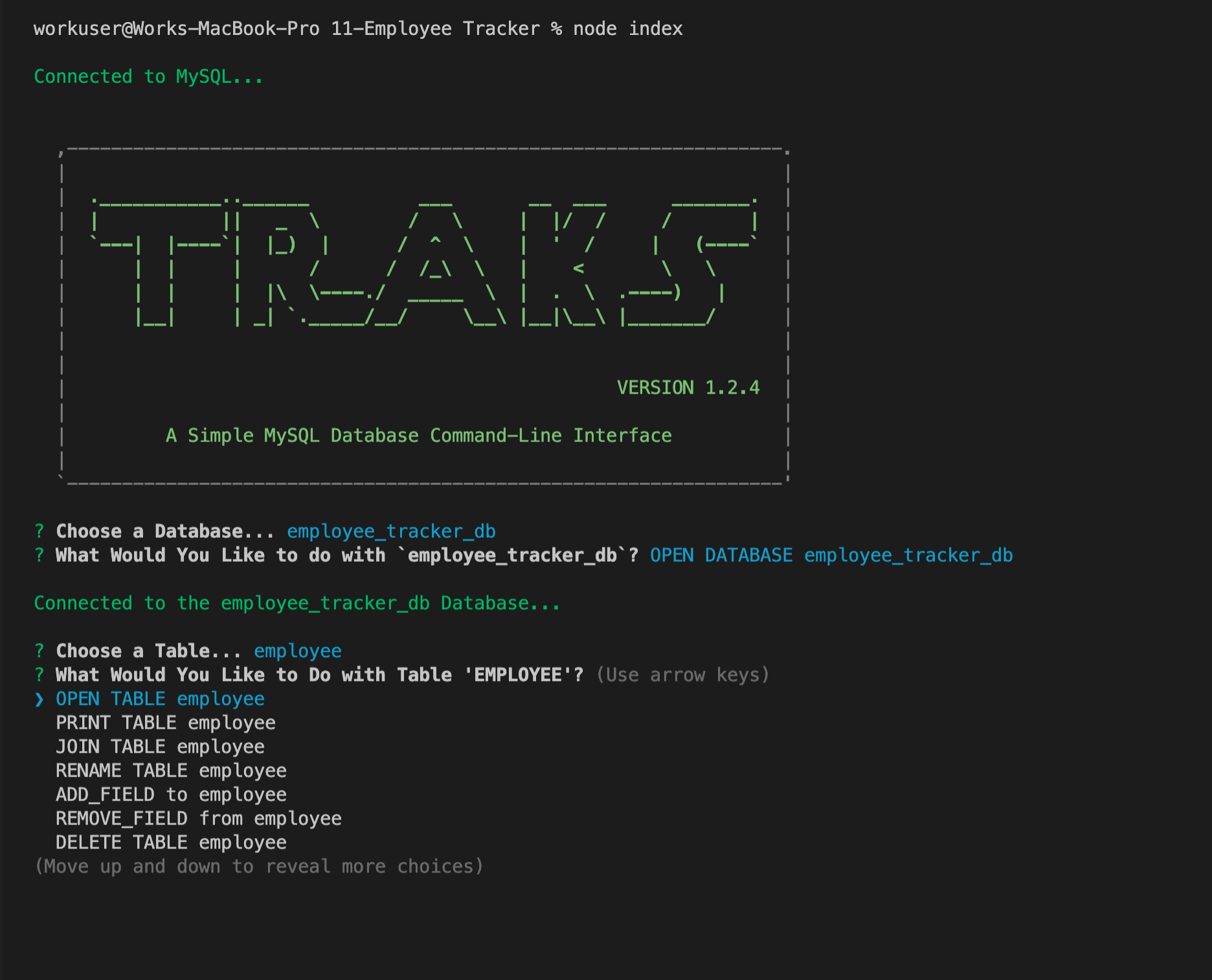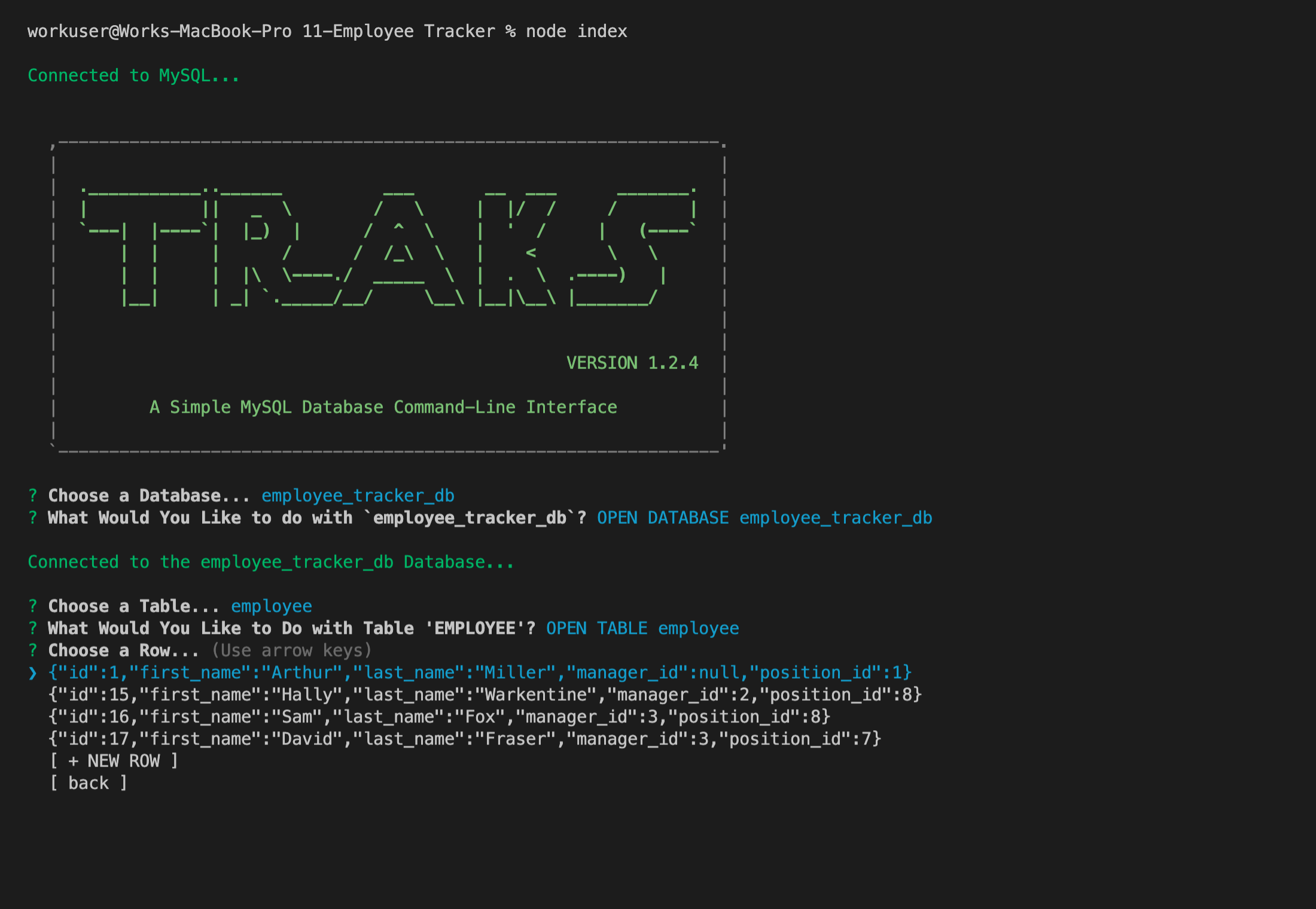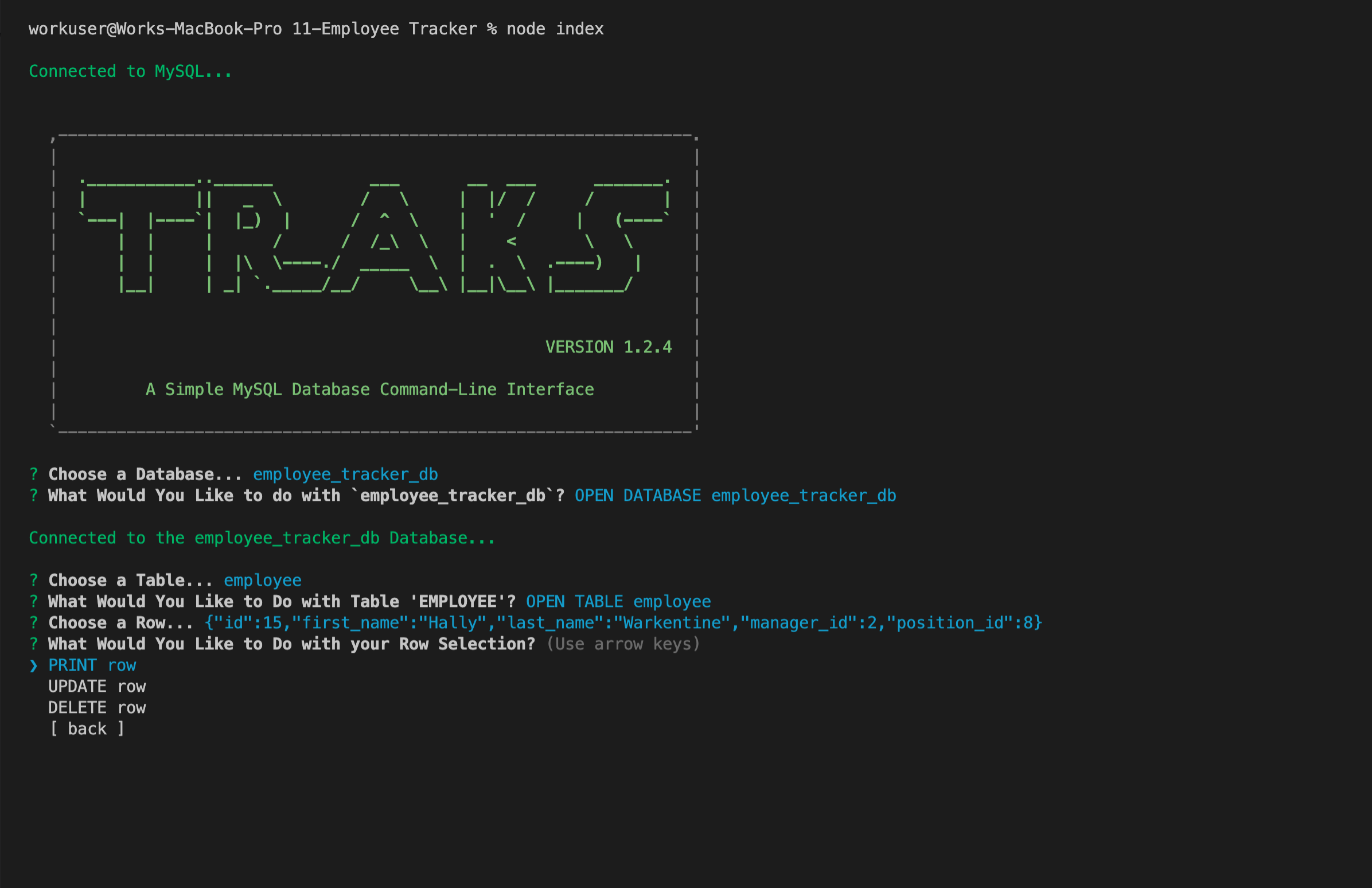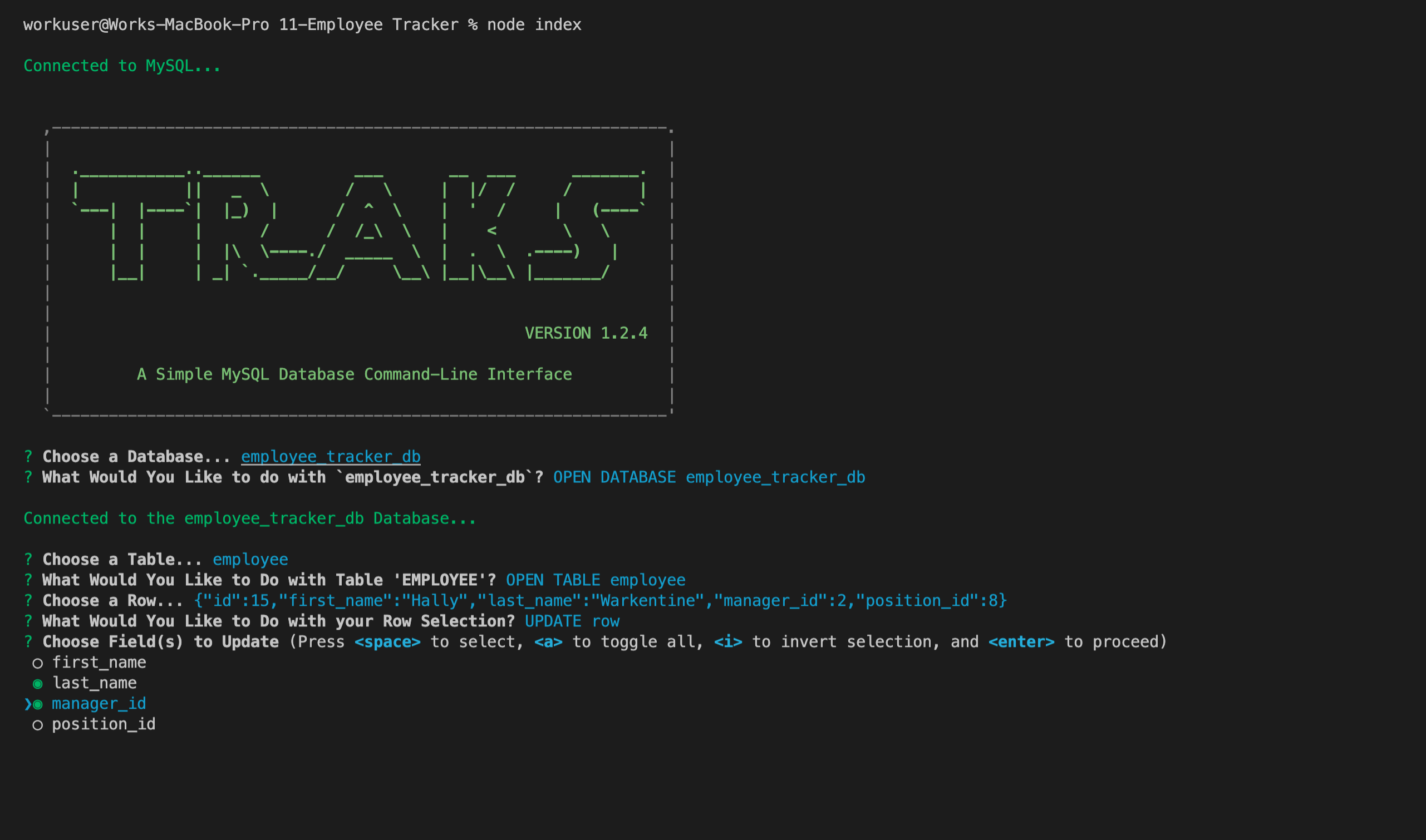(T.ool for R.apid A.cK.cess of S.QL): A Simple MySQL Database CLI Built on Node.js
This app streamlines MySQL database interactions. Rather than the clunky, error-prone MySQL command-line, zip around exploring and tweaking your database with this interactive node-based CLI! Using TRAK's fully interactive interface, you can: create/print/update/delete databases, tables, and individual rows, as well as add/remove table fields, and even join tables in any selected database.
You must have node installed on your machine in order to run this app. Run the command npm i to install dependencies, which include:
- cTable
- mysql2
- dotenv
- inquirer
- asciiart-logo
- chalk
In addition, you must have MySQL installed on your machine, with at least one database.
This app's usage should be intuitive and self-explanatory. For a complete walkthrough, check out this video link.
TRAKS connects to a MySQL database via the mysql2 npm package. The connection is managed via a .env file, but this is abstracted through a series of setup prompts: the user simply opens the app via node index.js, enters their MySQL credentials as prompted one time, and the credentials are saved to the .env file and not needed again.
After this initial, one-time MySQL setup completes, the user is presented with a welcome splash screen. The subsequent prompts guide a user through either selecting or creating a database (the user can also rename or delete a database, if they wish).
After selecting and opening a database, a connection is established to the selected database. The user is then prompted to choose or create a table, or else go back to the database menu.
After selecting a table, the user has several options: opening the table (opens an interactive menu in which they can select individual rows), printing the table (prints a neatly formatted table to the console), joining the table (ask the user to select a foreign key to join on and left joins the table to the selected table, neatly printing the result), renaming the table, adding a customized field to the table, removing a field from the table, or deleting the table entirely (after a confirmation prompt to prevent accidental deletions, and validation prevents the deletion of either fields or tables with existing foreign key constraints).
If the user opens the table, they are presented with an interactive set of rows. They can choose one of the existing rows, create a new row, or go back to the table menu.
If the user chooses one of the rows, they can choose to print that row, update that row, delete that row, or return to the row selection menu.
If the user chooses to update a row, they are prompted to select all of the fields within the row that they desire to update. They are then prompted for values for those selected fields. All foreign keys automatically look up the foreign constraints and offer the user a choice of rows from the referenced table.
All inputs are validated according to type and MySQL entry constraints as necessary, rejecting user inputs with an explanation and the ability to try again rather than throwing an error and crashing the program.
To report a bug or suggest improvements to the user experience, see the questions section below.
Please see the contact information in the ‘Questions’ section.
No tests have been deployed at this time.
Find me on GitHub: jonathan-warkentine
Or send an email: jonathan.warkentine@gmail.com
- Is there a "local key" equivalent to a foreign key in MySQL?