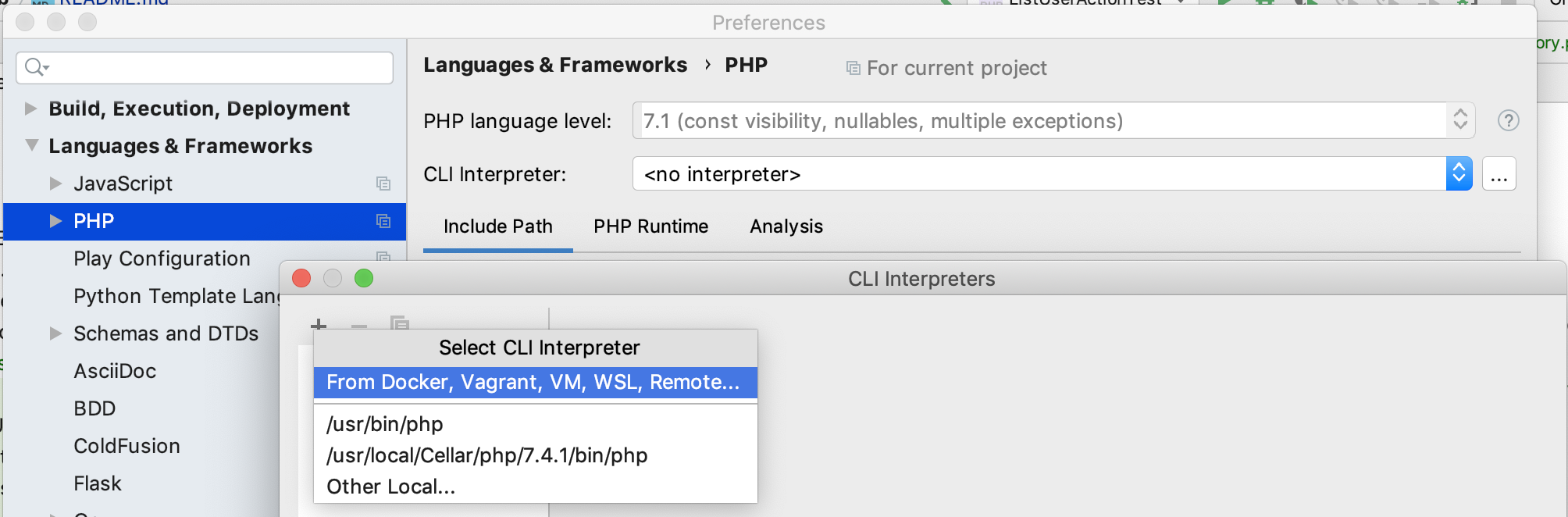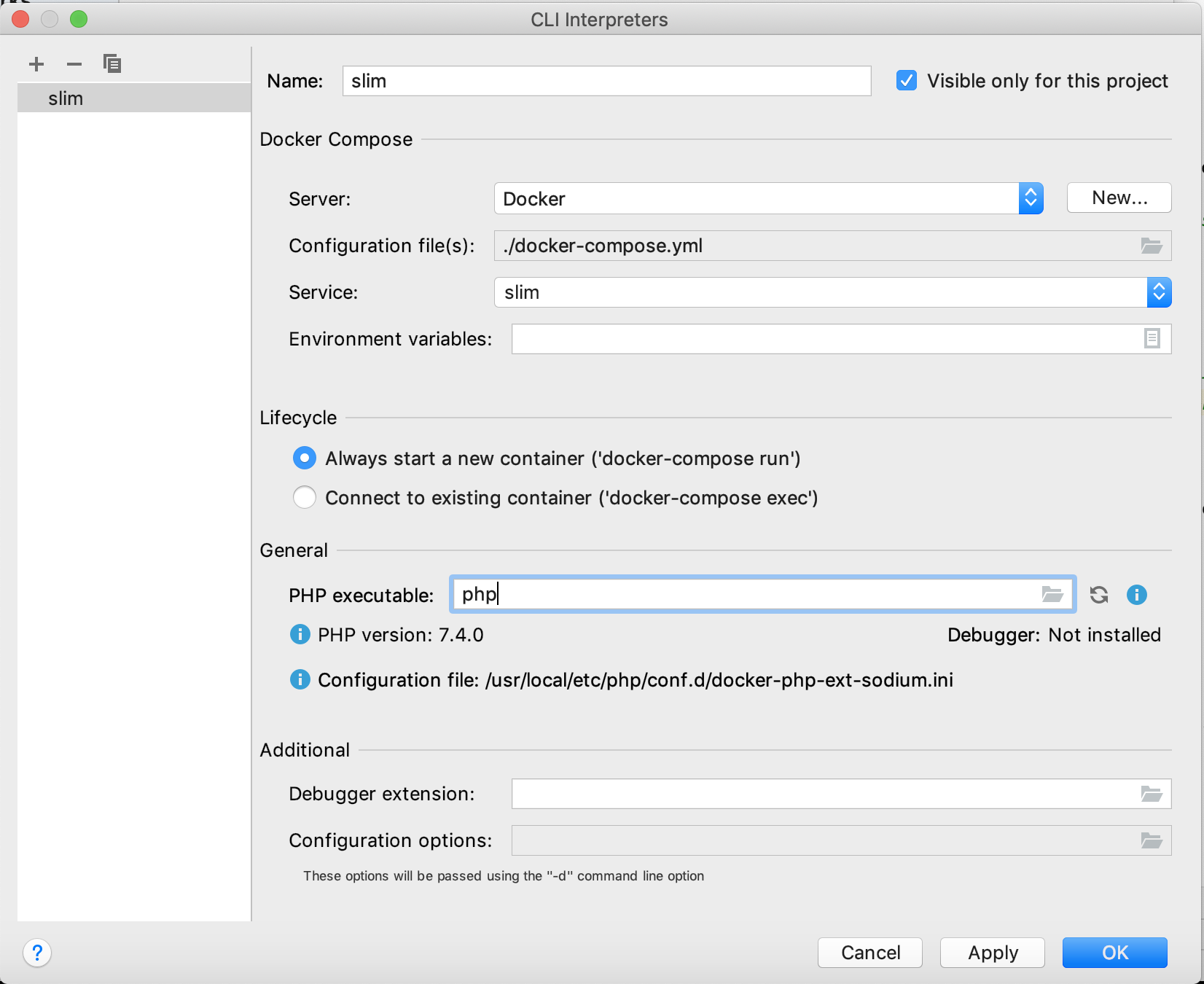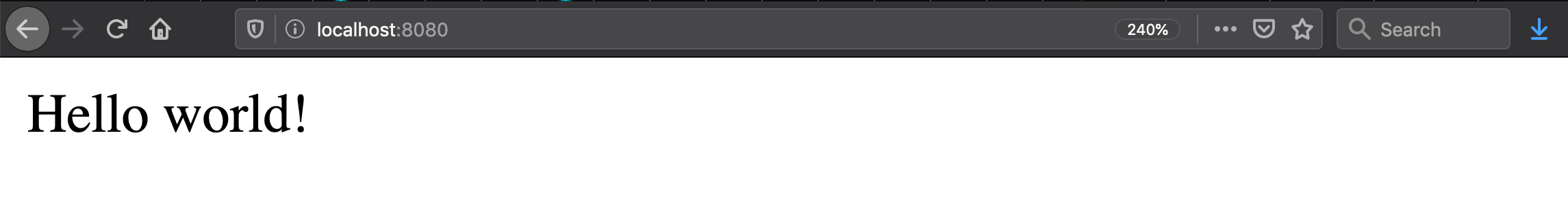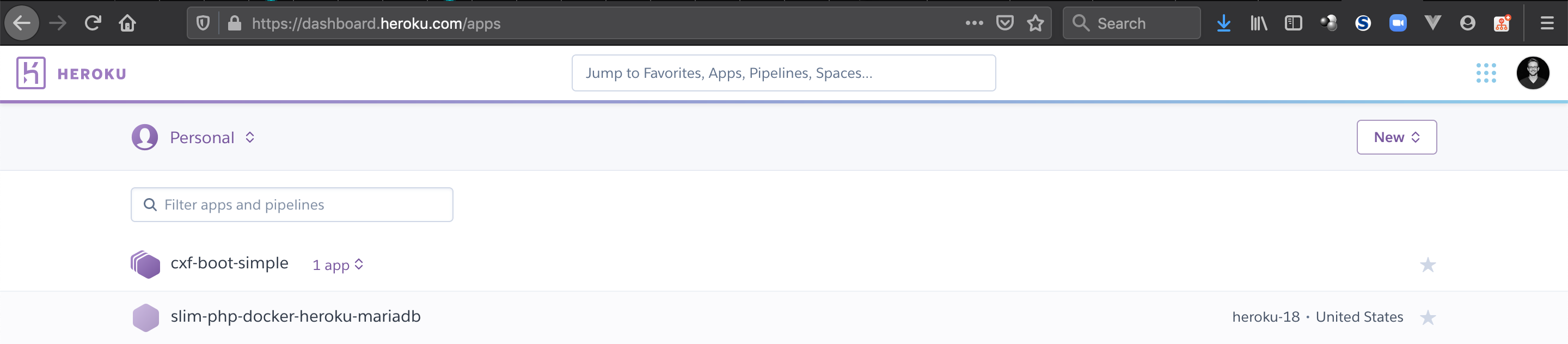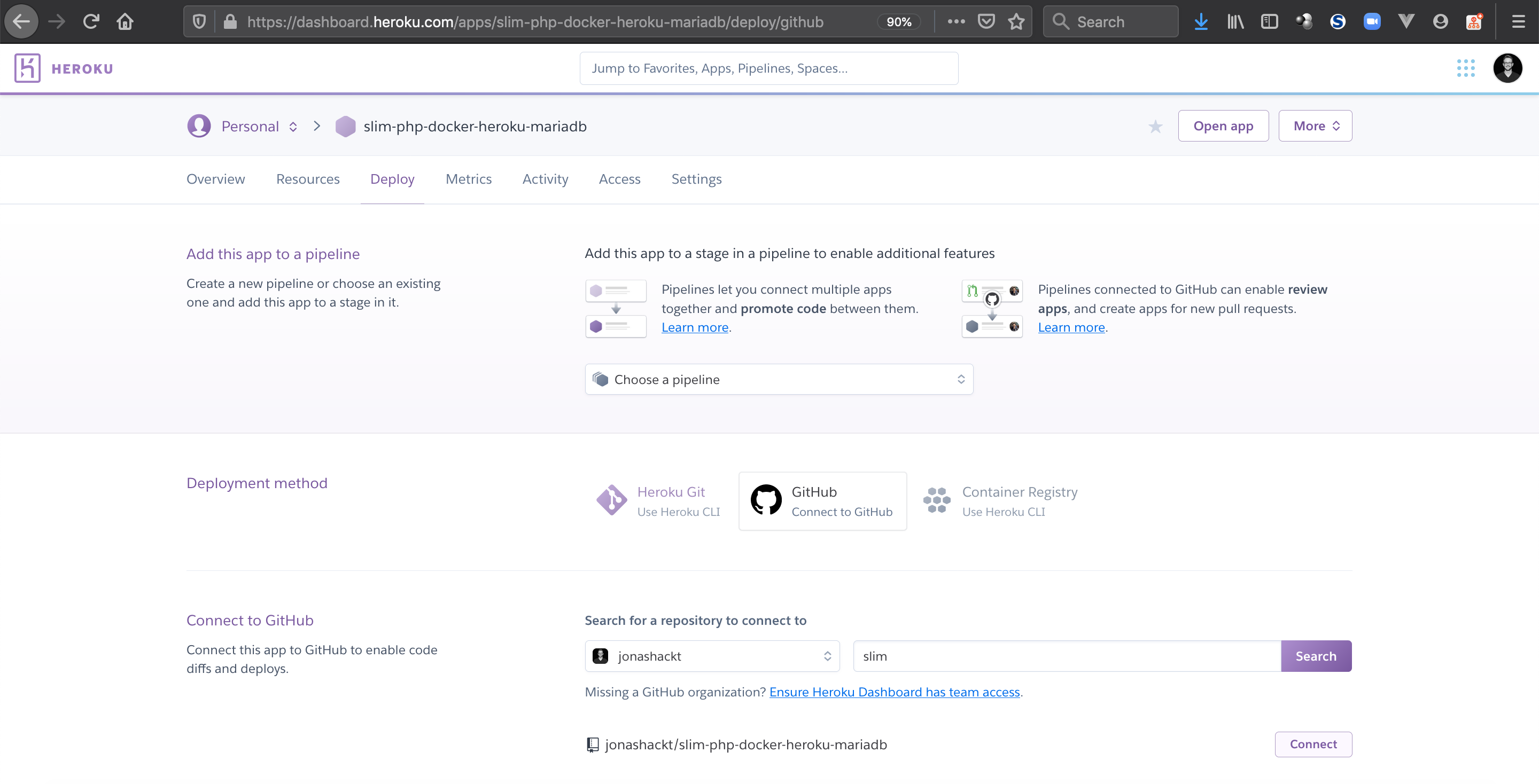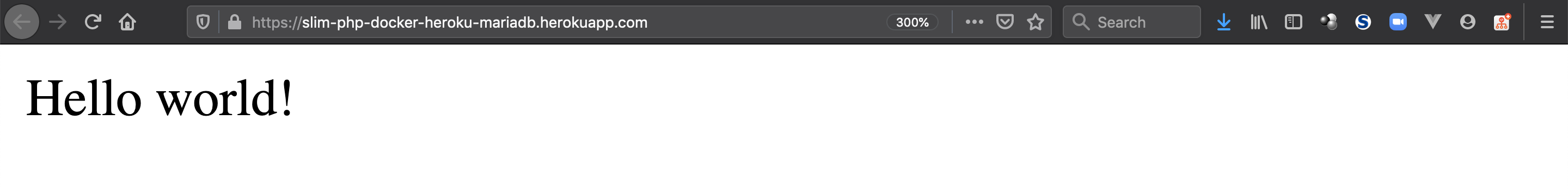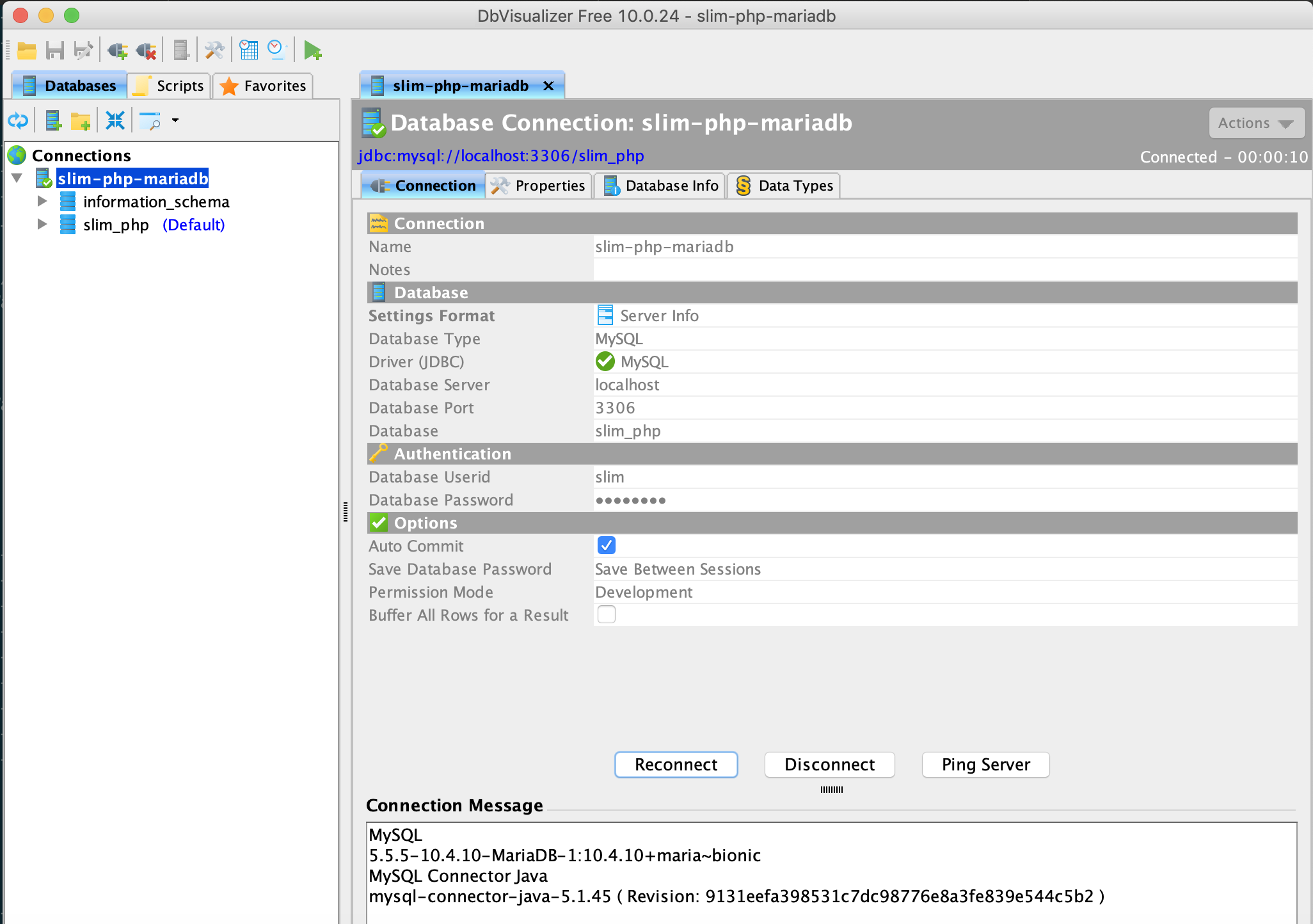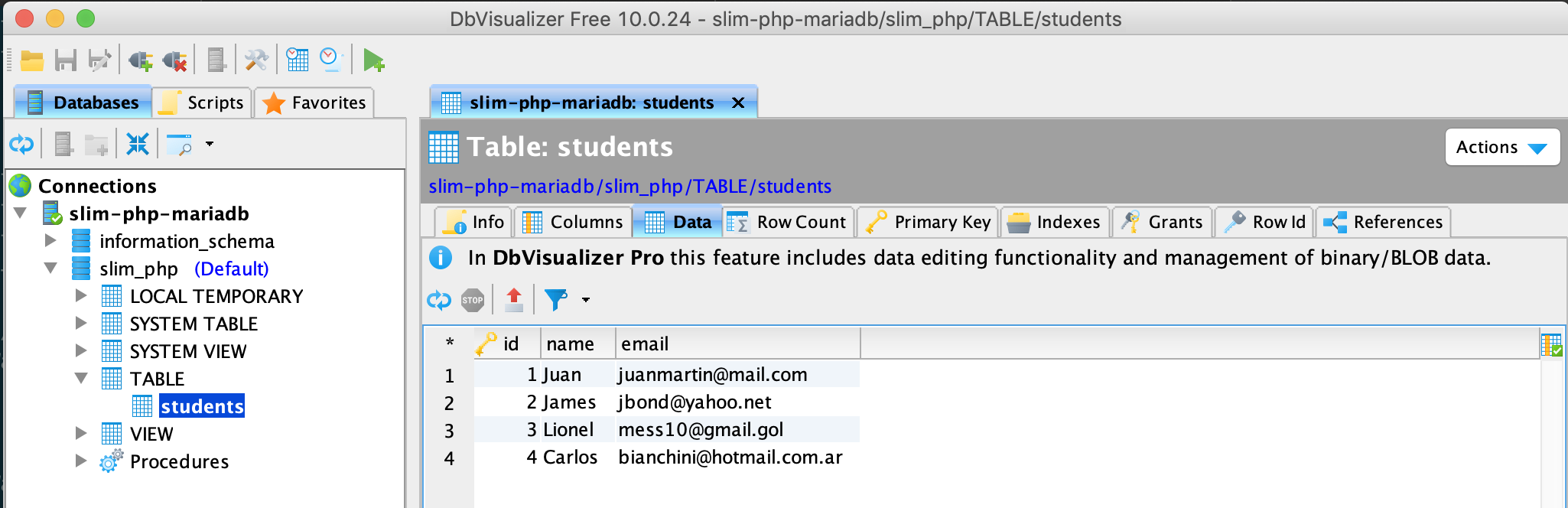Example project showing how to run a Slim framework based PHP app in Docker locally & on Heroku incl. connection to MariaDB
Install the PHP dependency management solution composer:
brew install composer
Install a PHP interpreter (see https://de.wikipedia.org/wiki/PHP#Funktionsweise). As PHP uses an interpreter, that is triggered by a webserver (see LAMP stack), it could be tedious to install the myriad of tools on your local machine. Also alternatives like XAMPP seem quite dusty.
So why not use Docker as the interpreter/webserver runtime? As you may already noticed, a docker-compose.yml is present in the root of the project. Start it with
docker-compose up -d
If you have IntelliJ and want to run PHP Unit tests, install the PHP Docker plugin. Then be sure to configure a remote PHP interpreter according to the docs. Therefore head over to Preferences/Languages & Frameworks / PHP:
and configure your Docker Environment and finally the concrete Docker-Compose image:
I have to admit, I've never done PHP before. But my students have to, so I need to know what they are talking about. Let's choose a decent PHP webframework like Slim, which look really nice and easy to start with!
Let's start with PHP and Slim by creating a new app with the help of a skeleton:
php composer.phar create-project slim/slim-skeleton slim-php-docker-heroku-mariadbNow slim skeleton prepares everything for us: TravisCI config, Docker Compose file, coveralls configuration, composer files, phpunit configuration, tests and application code... Wow!
To run the application in development, you can run these commands
composer start
# Or you can use `docker-compose`:
docker-compose up -dAfter that, open http://localhost:8080 in your browser:
Run the test suite locally:
composer testThis one is simple, since the Slim skeleton generates us most of the Travis config already. Just activate the build settings on Travis for this project at https://travis-ci.org/ and have a look into the [.travis.yml] (.travis.yml):
language: php
dist: trusty
matrix:
include:
- php: 7.1
- php: 7.2
- php: 7.3
- php: nightly
allow_failures:
- php: nightly
before_script:
- composer require php-coveralls/php-coveralls:^2.1.0
- composer install -n
script:
- vendor/bin/phpunit --coverage-clover clover.xml
after_success:
- vendor/bin/php-coveralls --coverage_clover=clover.xml -vThis will create 3 parallel Travis builds - where all of them install all dependencies with composer and run the phpunit tests. Also a converalls report will be created.
Having a look at https://devcenter.heroku.com/articles/deploying-php, this should be also simple!
First add a Profile:
web: vendor/bin/heroku-php-apache2 public/
Here we can choose from 2 possible webservers: heroku-php-apache2 or heroku-php-nginx.
Since Slim serves the HTML/CSS/JavaScript from the public directory, we need to set it as a document root.
Now assuming you already created your Heroku account and installed heroku CLI (e.g. via brew install heroku), let's create a Heroku PHP app (if you want to specify a name, heroku create is not enough):
heroku apps:create slim-php-docker-heroku-mariadb
With that a Heroku app is already created:
Now to create a working deploy pipeline, we simply need to connect our Heroku app to our GitHub repository like this:
and also configure Automatic Deploys with the Wait for CI to pass before deploy checkbox enabled, so that Heroku will automatically deploy our Slim PHP app every time, we push to our GitHub repository - and all Travis build succeeded.
With that our app should already be running on Heroku - just have a look at https://slim-php-docker-heroku-mariadb.herokuapp.com/:
As we already know, we could also start our Slim PHP application via docker-compose up -d, which is configured through the docker-compose.yml:
version: '3.7'
services:
slim:
image: php:7-alpine
working_dir: /var/www
command: php -S 0.0.0.0:8080 -t public
environment:
- DB_HOSTNAME=mariadb
- DB_DATABASE=slim_php
- DB_USERNAME=slim
- DB_PASSWORD=changeme
depends_on:
- mariadb
ports:
- 8080:8080
networks:
- slim-php-network
volumes:
- .:/var/www
- logs:/var/www/logs
mariadb:
image: mariadb:10.4.10-bionic
environment:
MYSQL_ROOT_PASSWORD: changeme
MYSQL_DATABASE: slim_php
MYSQL_USER: slim
MYSQL_PASSWORD: changeme
ports:
- "3306:3306"
networks:
- slim-php-network
restart: on-failure
volumes:
- ./mariadb:/var/lib/mysql
# All scripts in docker-entrypoint-initdb.d/ are automatically
# executed during container startup
- ./database/db.sql:/docker-entrypoint-initdb.d/db.sql
networks:
slim-php-network:
volumes:
logs:
driver: localAs database data will be placed inside the current directories's /mariadb, make sure to add /mariadb to your .gitignore.
Now get yourself an Database client like one of those, for me I took DBVisualizer and installed it with brew cask install dbvisualizer. Then use the credentials from the docker-compose.yml and connect your DB client to our Dockerized MariaDB:
If you want to have a look into our freshly created database slim_php and the table students, just do it:
tbd
tbd