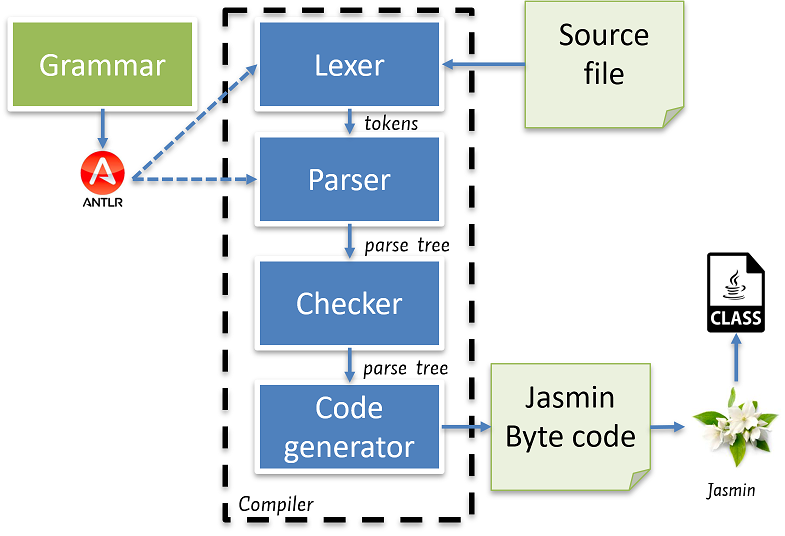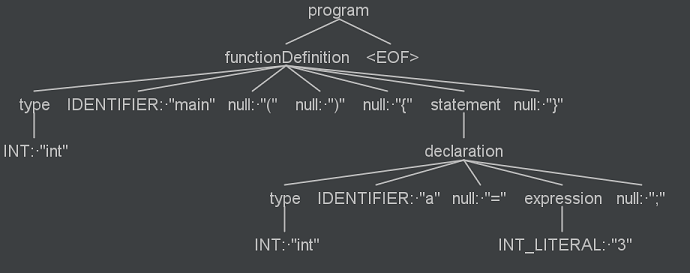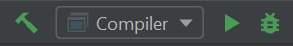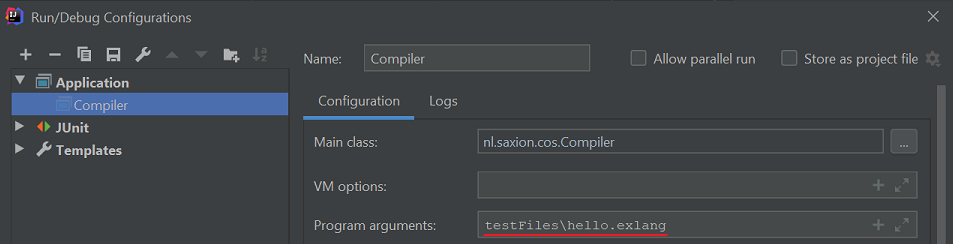This is the base project for the assignment of Compilers and Operating Systems.
The project has support for reading your files, assembling Jasmin bytecode into classes and even running them automatically in JUnit-tests. The actual code generation is of course missing still (since that is the whole point of the assignment) and you should replace the grammar (and associated lexer and parser) with one of your own.
You can change this code in any way you see fit.
During the course, you will build your own compiler. The compiler we discuss in the lectures consists of a few phases:
-
Lexer
The lexer takes the source file of your user and groups the characters in the file into meaningful tokens. So a string of characters likeint<space>main(){<CRLF>int<space>a=34;<CRLF>}is grouped into:
intmain(){inta=34;} -
Parser
The parser then takes those tokens and tries to build a tree structure from them, called a parse tree, like: -
Checker
The checker then walks through that parse tree and checks if the code the user gave to the compiler is actually correct. For example, it will check if the user uses the right type of arguments when calling a function. -
Code generator
After making sure the user's code is correct, the code generator will walk the parse tree and generate Jasmin byte code. The end result will look something like:.class public Example .super java/lang/Object .method public static main([Ljava/lang/String;)V ldc 34 istore 1 return .end method
If this seems daunting, do not worry: for the first two phases we will use a tool call ANTLR. When we supply that tool with a description of our programming language, it will generate the lexer and parser for us.
During the course, we will design our own programming language and create a compiler for it. In the first weeks, you will build your knowledge and can expand your project week-by-week.
- Week 1
You will design you own language and make example programs in your language. These examples can then also be used as input for your unit tests. - Week 2
Your compiler will generate Jasmin-compatible byte code. We will learn to create programs in byte code and then translate our example programs to byte code. This will be the expected output of your unit tests. - Week 3
ANTLR needs a grammar that describes the rules of your language. We will create that grammar during this week. You can now use the ANTLR plugin to show parse trees of your example programs. - Week 4
This week we will do our first code generation. After this week, you can expand your compiler so that it can compile code in your language with hardcoded values. - Week 5
We will now add support for variables to our compiler. Most code in your language can now compile. Also, we will make sure that if a user makes errors, they are found by the compiler. - Week 6-8
You can use this time to make sure all the features in your language have been implemented and tested.
If you run the compiler framework just after you cloned it from GitLab, it will probably give you an error message like:
Usage: java Compiler <name of Source>
This is because the compiler expects the path to the input program as a program argument. To supply this program argument, expand the combo box next to the Build- and Play-buttons.
This will open the Run/Debug Configurations screen. You can supply the program argument (i.e. the file you want to compile) in the third input field. This path is relative to the working directory that you can find in the text field below.
When you run the compiler, it will take your input file and try to compile it into byte code and assemble that into a Java VM-compatible class.
It will output 2 files:
- The Jasmin byte code. Whatever the compiler generated will be stored in a file with the
.j-extension. - A
.classfile that is created by running Jasmin over the byte code from the previous step.
If your code is correct, you should be able to run the class file by starting the Java virtual
machine and giving it the name of the class you want to run (without the .class extension):
java MyProgram
Of course, you can test your compiler manually as shown above. However, it is probably more practical
to use the unit tests. Check the CompilerTest for some examples how to do this. You could consider
tests like:
- Taking the example programs you created in week 1, compiling them and comparing them to the byte code equivalents you wrote in week 2.
- Making smaller programs (testing just a single feature) and comparing the generated byte code.
- Running the compiled programs and comparing the output.
- Checking that certain errors will be found by the checker.
So, how do you get started?
- Design your programming language and create the grammar for it. Also generate the classes for the lexer, parser and base visitor using ANTLR.
- In
Compiler.runLexer()andCompiler.runParser()refer to your own lexer and parser, instead of the example language. - Create a visitor to generate code and generate Jasmin code for programs in your language. Hook
that up to the compiler by calling
visit(parseTree)on your code generator inCompiler.generateCode().
Start small! Make sure you can compile the equivalent ofprint("Hello World!");and then expand from there. Use automated tests to track your success. - Expand your project with a checker and code generator for all features needed.
A quick explanation of some of the classes we gave you:
The compiler reads in the source file and the runs the four phases described above:
runLexer()
Runs the lexer generated by ANTLR. By default, it will runExampleLangLexer. Replace it with your own.runParser()
Runs the parser generated by ANTLR. By default, it will runExampleLangParser. Replace it with your own.runChecker()
Does nothing by default. This will be the method where you check if the user's source code is correct. If you return false here, compilation stops.generateCode()
Generates aJasminBytecodeinstance from a givenParseTree. The byte code is then written to a file and given to Jasmin to assemble into a runnable.classfile.
By default, this function just generates the byte code for printing Hello, world.
Basically a wrapper around ArrayList<String>. You can add lines of bytecode to this object just as
you would to an ArrayList. The class also contains functionality to write all lines to a file,
which is used by the Compiler class.
After successfully generating the JasminCode it is passed to AssembledClass.assemble() to run
Jasmin and create a JVM-compatible class.
The testing framework uses SandBox to run the assembled class in a safe environment.
You can check the output after execution finished.