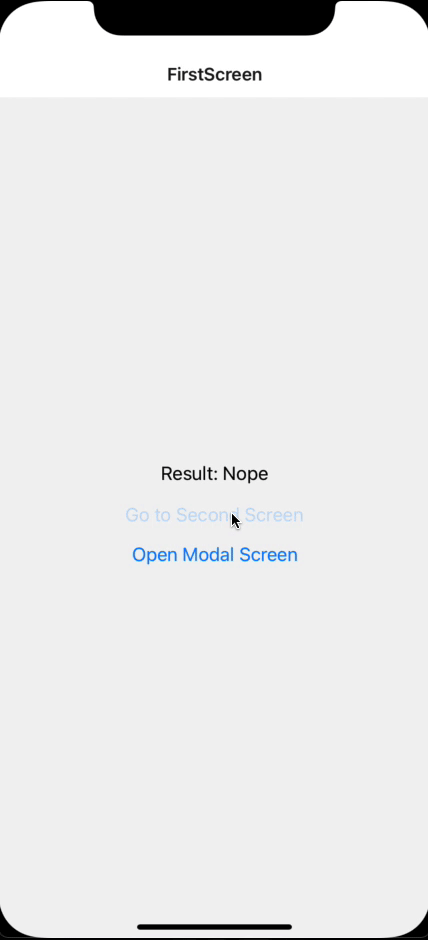Пример реализации асинхронной навигации
interface Props extends AsyncNavigationProps<any> {}
const FirstScreen: React.FC<Props> = ({navigateAsync}) => {
const [resultText, setResultText] = React.useState('Nope');
const onSecondScreenNavigate = React.useCallback(async () => {
const result = await navigateAsync<string>(ROUTE.SECOND_SCREEN);
if (result) {
setResultText(result);
}
}, [navigateAsync]);
return (
<View>
<Text>{`Result: ${resultText}`}</Text>
<Button title="Go to Second Screen" onPress={onSecondScreenNavigate} />
</View>
);
};
export default withNavigateAsync(FirstScreen);interface Props {}
const FirstScreen: React.FC<Props> = () => {
const [resultText, setResultText] = React.useState('Nope');
const navigateAsync = useAsyncNavigation<string>();
const onSecondScreenNavigate = React.useCallback(async () => {
const result = await navigateAsync(ROUTE.SECOND_SCREEN);
if (result) {
setResultText(result);
}
}, [navigateAsync]);
return (
<View>
<Text>{`Result: ${resultText}`}</Text>
<Button title="Go to Second Screen" onPress={onSecondScreenNavigate} />
</View>
);
};
export default FirstScreen;interface Props
extends NativeStackScreenProps<AsyncNavigationRouteProps, 'params'> {}
const SecondScreen: React.FC<Props> = ({route, navigation}) => {
const [result, setResult] = React.useState<string>();
const onSetResultPress = React.useCallback(() => {
route.params.onDismiss(result);
navigation.pop();
}, [navigation, route, result]);
return (
<View style={styles.container}>
<TextInput
style={styles.resultInput}
placeholder="Enter a result"
placeholderTextColor="#00000080"
onChangeText={setResult}
/>
<Button title="Set Screen Result" onPress={onSetResultPress} />
</View>
);
};const FirstScreen: React.FC<Props> = () => {
const [resultText, setResultText] = React.useState('Nope');
const [openModal, closeModal] = useAsyncModal<string>();
const onModalOpen = React.useCallback(async () => {
const result = await openModal({
content: () => <ModalContent onClose={closeModal} />,
});
if (result) {
setResultText(result);
}
}, [openModal, closeModal]);
return (
<View>
<Text>{`Result: ${resultText}`}</Text>
<Button title="Open Modal Screen" onPress={onModalOpen} />
</View>
);
};class FirstScreen extends React.Component {
render() {
// Get it from props
const { openModal, closeModal } = this.props;
}
}
// Wrap and export
export default function(props) {
const [openModal, closeModal] = useAsyncModal<string>();
return <FirstScreen {...props} openModal={openModal} closeModal={closeModal} />;
}