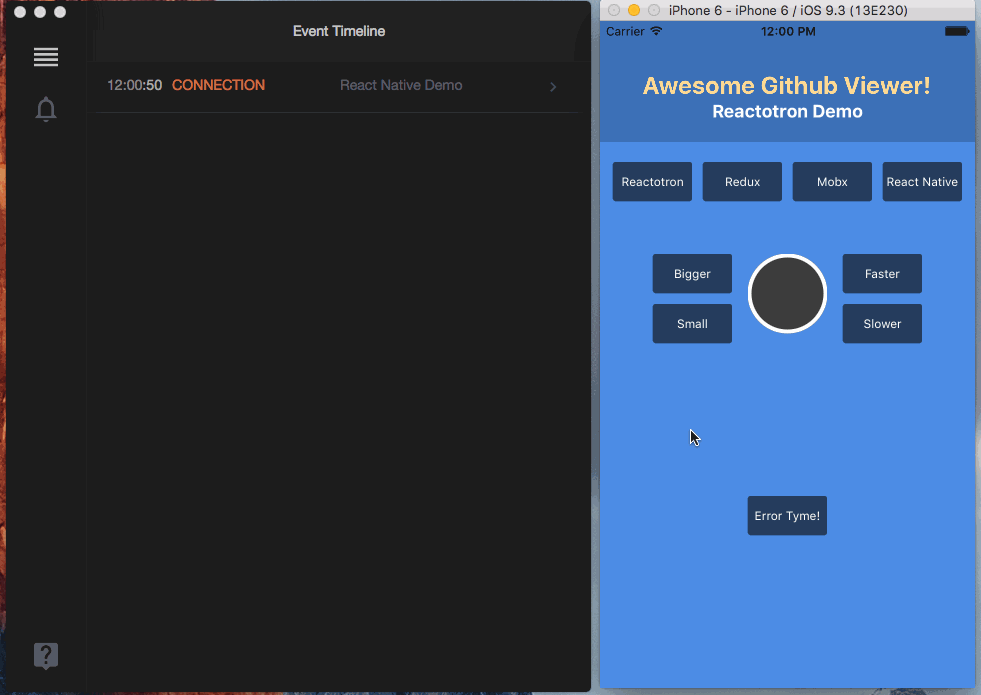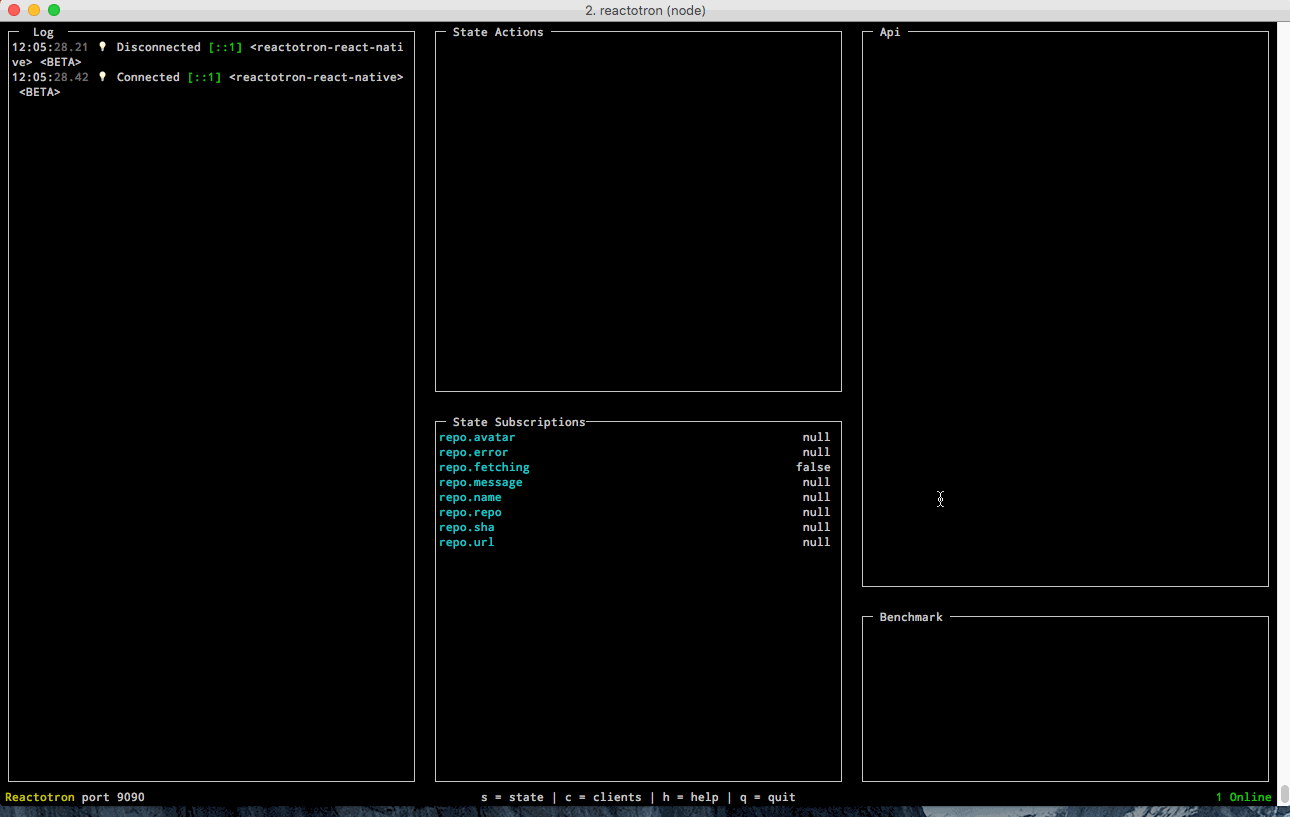A CLI and OS X app for inspecting your React JS and React Native apps.
npm install -g reactotron-cliDownload OS X App from GitHub release and drop the Reactotron.app to the Applications folder.
Reactotron is also available via Homebrew Cask package manager. To ensure you get the latest version, update Homebrew first:
brew updateThen simply type:
brew cask install reactotron
Use it to:
- view your application state
- show API requests & responses
- perform quick performance benchmarks
- subscribe to parts of your application state
- display messages similar to console.log
- track global errors with source-mapped stack traces
- dispatch actions like a government-run mind control experiment
You plug it into your app as a dev dependency so it adds nothing to your product builds.
The app comes in two forms:
Reactotron on the left, demo React Native app on the right.
Welcome to flavour country.
- See the React JS Quick Start.
- See the React Native Quick Start.
- Track Errors
- Integrate with Redux
- Networking monitoring with Apisauce
- Start making fetch happen (plugin coming soon...)
- Creating Your Own Plugins (tutorial coming soon...)
- The JSON interface between client & server (coming soon...)
You'll need to turn of remote JS debugging as it hijacks the websocket channel between your app & Reactotron. I'm going to look into options. :|
If you're running an android emulator and Android 5.x+ (or you're tethered on your device), then you'll need to forward port 9090 from your device back to your computer.
adb reverse tcp:9090 tcp:9090Although I don't recommend this for security & privacy reasons, you may actually want to run Reactotron in a production build (please please don't ship to the AppStore with it enabled. <3).
A few changes you'll need to make is to install Reactotron with --save instead of --save-dev. From there, you're good to go. But you also might want to consider calling Reactotron.connect() if you're in __DEV__ mode.
Here's a few us chatting about this subject:
Reactotron is sponsored by Infinite Red who encourage this type of open-source hacking & sharing. They specialize in React, React Native, and Elixir. <3
- August 23rd, 2016 - 1.0.1
- August 23rd, 2016 - 1.0.0
- August 21st, 2016 - 0.94.0
- August 18th, 2016 - 0.93.0
- August 16th, 2016 - 0.92.0
- August 9th, 2016 - 0.9.0
- July 29th, 2016 - 0.8.0
- July 15th, 2016 - 0.7.0
- April 27th, 2016 - 0.6.1
- April 24th, 2016 - 0.6.0
- April 23rd, 2016 - 0.5.0
- April 23rd, 2016 - 0.4.0
- April 22nd, 2016 - 0.3.0
- April 21st, 2016 - 0.2.0
- April 20th, 2016 - 0.2.0