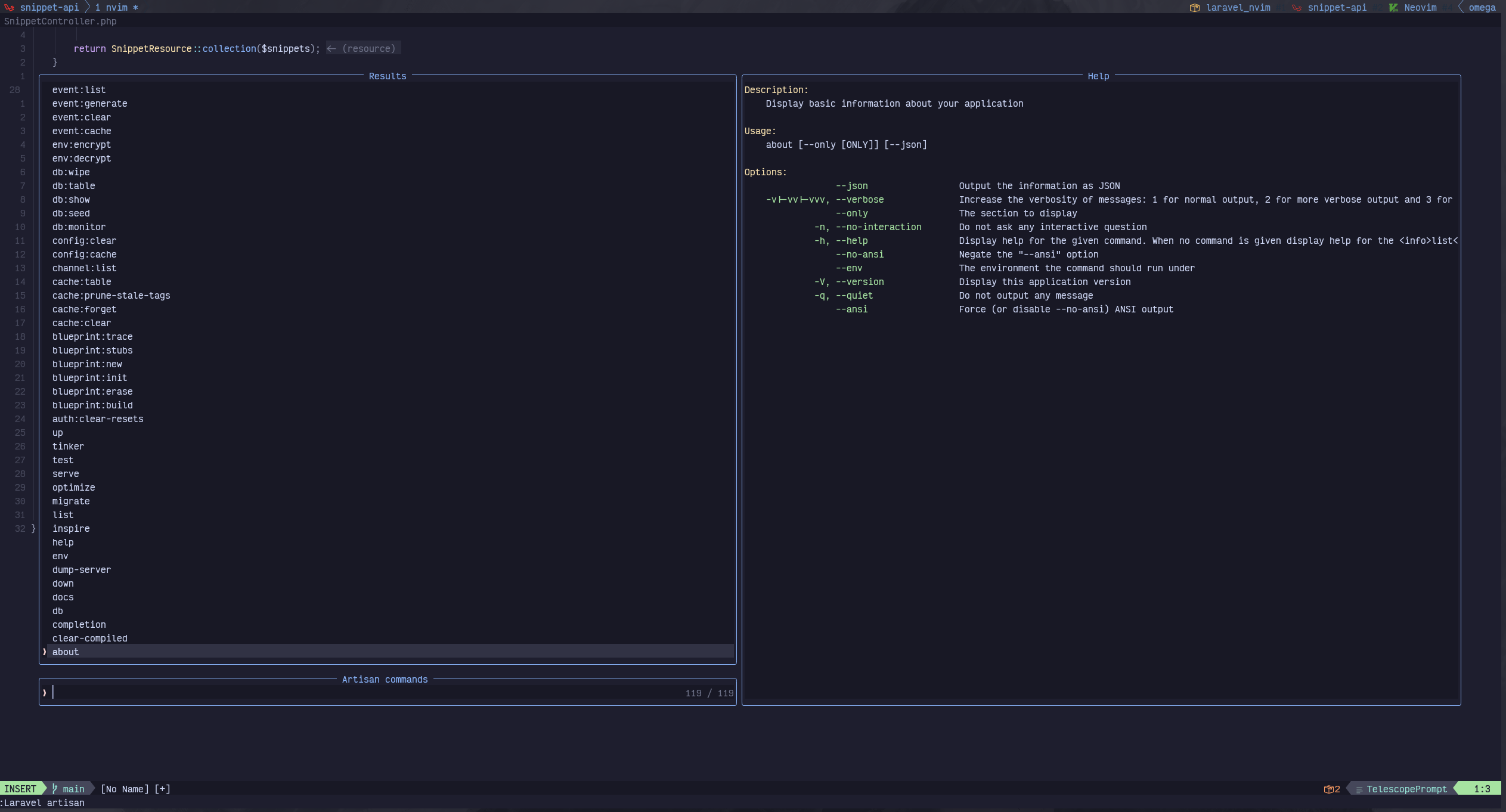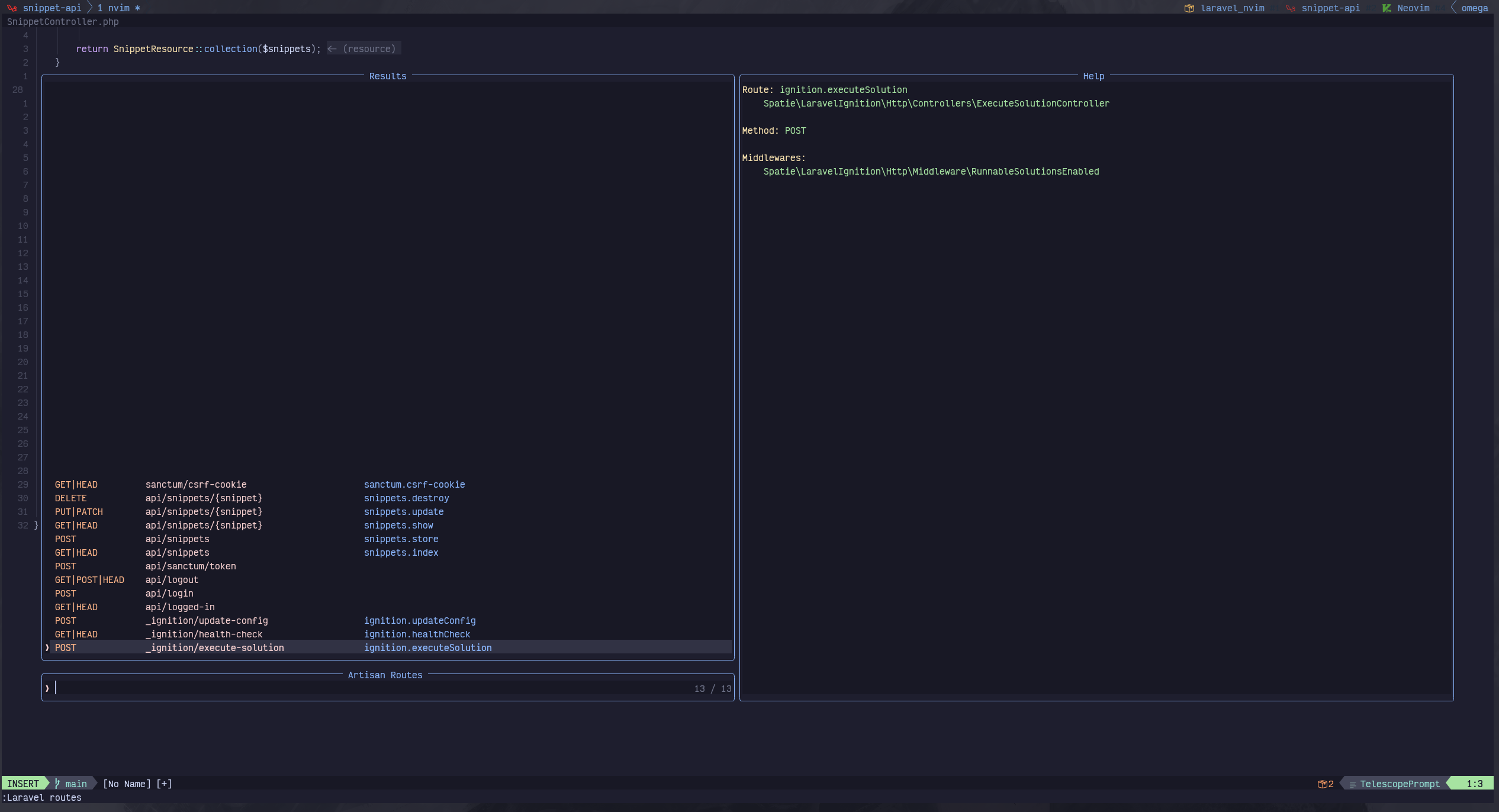Plugin for Neovim to enhance the development experience of Laravel projects
Quick executing of artisan commands, list and navigate to routes. Information about the routes. Robust API to allow you to run any command in the way that you need.
Treesitter, LSP Server (I use and recommend phpactor)
Lazy
return {
"adalessa/laravel.nvim",
dependencies = {
"nvim-telescope/telescope.nvim",
"tpope/vim-dotenv",
},
cmd = { "Sail", "Artisan", "Composer", "Npm", "Yarn", "Laravel" },
keys = {
{ "<leader>la", ":Laravel artisan<cr>" },
{ "<leader>lr", ":Laravel routes<cr>" },
{
"<leader>lt",
function()
require("laravel.tinker").send_to_tinker()
end,
mode = "v",
desc = "Laravel Application Routes",
},
},
event = { "VeryLazy" },
config = function()
require("laravel").setup()
require("telescope").load_extension "laravel"
end,
}Dotenv is use to read environment variables from the .env file
For nicer notifications use rcarriga/nvim-notify
My lazy configuration for notify is
return {
"rcarriga/nvim-notify",
config = function()
local notify = require("notify")
-- this for transparency
notify.setup({ background_colour = "#000000" })
-- this overwrites the vim notify function
vim.notify = notify.notify
end
}Default configuration
{
split = {
cmd = "vertical",
width = 120,
},
bind_telescope = true,
lsp_server = "phpactor",
register_user_commands = true,
route_info = true,
default_runner = "terminal",
commands_runner = {
["dump-server"] = "persist",
["queue:listen"] = "persist",
["serve"] = "persist",
["websockets"] = "persist",
["queue:restart"] = "watch",
},
environment = {
resolver = require "laravel.environment.resolver"(true, true, nil),
environments = {
["local"] = require("laravel.environment.native").setup(),
["sail"] = require("laravel.environment.sail").setup(),
["docker-compose"] = require("laravel.environment.docker_compose").setup(),
},
},
resources = {
["make:cast"] = "app/Casts",
["make:channel"] = "app/Broadcasting",
["make:command"] = "app/Console/Commands",
["make:component"] = "app/View/Components",
["make:controller"] = "app/Http/Controllers",
["make:event"] = "app/Events",
["make:exception"] = "app/Exceptions",
["make:factory"] = function(name)
return string.format("database/factories/%sFactory.php", name), nil
end,
["make:job"] = "app/Jobs",
["make:listener"] = "app/Listeners",
["make:mail"] = "app/Mail",
["make:middleware"] = "app/Http/Middleware",
["make:migration"] = function(name)
local result = require("laravel.runners").sync { "fd", name .. ".php" }
if result.exit_code == 1 then
return "", result.error
end
return result.out, nil
end,
["make:model"] = "app/Models",
["make:notification"] = "app/Notifications",
["make:observer"] = "app/Observers",
["make:policy"] = "app/Policies",
["make:provider"] = "app/Providers",
["make:request"] = "app/Http/Requests",
["make:resource"] = "app/Http/Resources",
["make:rule"] = "app/Rules",
["make:scope"] = "app/Models/Scopes",
["make:seeder"] = "database/seeders",
["make:test"] = "tests/Feature",
}
}There are many ways to run your laravel application, could be natively in you computer, using docker-compose, using sail, or others.
Even using docker-compose you could have differences from project to project.
In order to support this there is an environment configuration. Here you can set 2 properties.
resolver takes care of determining which environment to use.
The resolver will return the environment to use. The resolver will first look for an environment variable NVIM_LARAVEL_ENV which should correspond to configured environment name.
If is not set it will be ignored, if it is set but could not be found an error will be thrown.
Next is the auto auto-discovery this will look for docker-compose file and Sail file in the vendor directory. If they are present Sail will be used.
If only docker-compose.yml file is present docker-compose environment will be used.
If both checks fail will check if the php is executable and then local environment will be used.
The third part is try to use the provided default.
You can configure the resolver by passing parameters
---@param env_check boolean
---@param auto_discovery boolean
---@param default string|nil
return function(env_check, auto_discovery, default)Resolver can be configured to ignore environment variable, ignore auto-discovery and just use the default
resolver = require "laravel.environment.resolver"(false, false, "sail"),The environment needs to return a function that returns a list of executables in format of a table. This will be used when running the run method on the application require('laravel.application').run('<command>', {"args"}, {options})
Let say you want to modify the Sail command, you can do it by calling the setup method on the environment Sail with options cmd
["sail"] = require("laravel.environment.sail").setup({cmd = {"my-sail-binary"}}),You can set different commands for normal executables, or completely replace all the executables.
If you add your executable you can call it using
require('laravel.application).run('executable', args, options)
Changing the container name for docker compose
require("laravel").setup({
environment = {
environments = {
["docker-compose"] = require("laravel.environment.docker_compose").setup({container_name = "testing"}),
}
}
})To run Artisan commands you can use :Artisan which will autocomplete with the available
artisan command as the terminal
Not sending any arguments will run the Telescope prompt
:Artisan tinker will open the terminal inside of Neovim, with tinker
Any other command will just run and output the result on a new split
You can run shell as tinker will open a new terminal
up, down, restart will notify when starting and result will show as notification
install, update, require and remove from the :Composer command
Laravel cache:clear purge the cache clears the cache for commands.
Laravel commands shows the list of artisan commands and executes it.
Laravel routes show the list of routes and goes to the implementation.
Laravel test runs the application tests
Laravel test:watch runs the application tests and keep monitoring the changes
I want to have more information in the controller, I want to have the route information directly in the controller so I build route info, this will show the
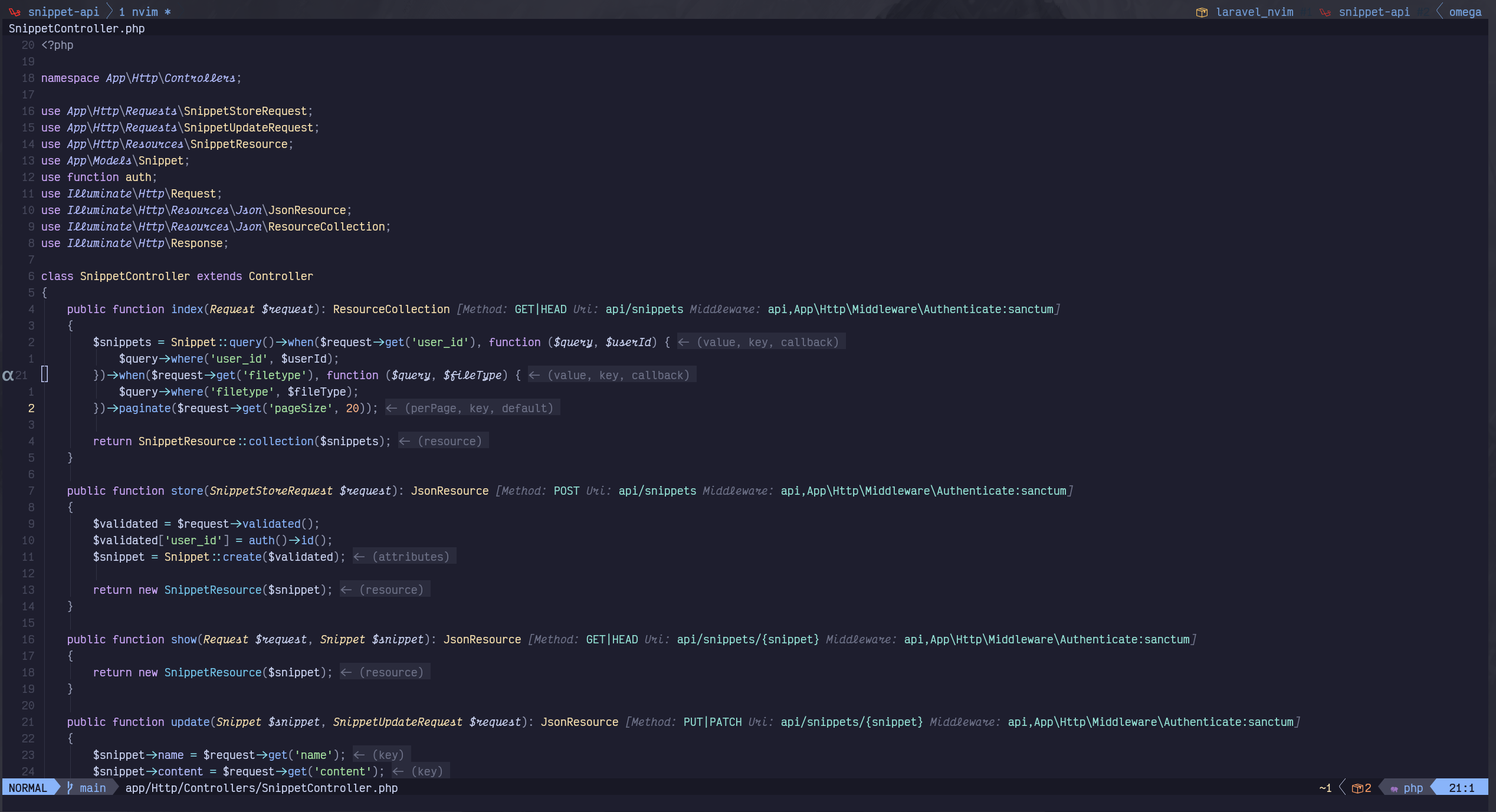 This also will show error if a route is defined but the method is not defined
This also will show error if a route is defined but the method is not defined
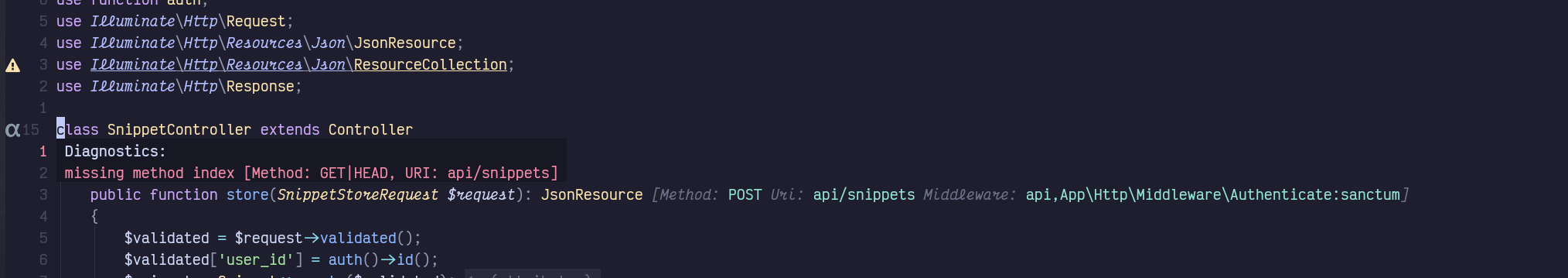
Note: using lazy is likely that you will not see at first since the plugin will not load until you call one of the commands, after that it is just picked up
As developer I want to enable other to extend this plugin to cover all your needs. For this I tried to have a good API.
To run artisan commands you can execute
require('laravel.application').run('artisan', {'your-command'}, {})That is great but what about how to get the results not all commands behave in the same way. Currently there are several runners:
| Runner | Description |
|---|---|
| terminal | Opens a new terminal in neovim with the command, this is usefull for commands that require interaction like tinker |
| buffer | This opens an split and shows the results in a new buffer. This uses the vim.fn.jobstart to run the command |
| sync | This is more for api since the result of the command will be directly return to work with |
| async | Similar to sync but it takes a callback and will call it once the data is loaded, usefull for long process and to not block the editor |
| persist | One thing with buffers is that are temprary once you close the buffer the job is terminated, for some process you don't want that like, npm dev or other |
| watch | This is usefull for commands that needs to be retrigger one files are modifed, like queues restart, or tests |
So you can run commands like
require('laravel.application').run('artisan', {'your-command'}, {runner = 'persist'})Each runner returns different values since it have different behave.
| Runner | Output |
|---|---|
| terminal | {buff, term_id} |
| buffer | {buff, job} |
| sync | {out, exit_code, err } |
| async | {} |
| persist | {buff, job} |
| watch | {buff, job} |
These runners are available for the following commands
- artisan
- composer
- sail
- npm
- yarn
This is to provide the option to you to build what ever you need for you development experience.
The commands have a default runner configure that you can customize
default_runner = "buffer",
commands_runner = {
["dump-server"] = "persist",
["db"] = "terminal",
["tinker"] = "terminal",
["queue:listen"] = "persist",
["serve"] = "persist",
["websockets"] = "persist",
["queue:restart"] = "watch",
},Working with laravel tinker is a great tool so after thinking how can improve my flow with it I decide that selecting lines and have them send to tinker it was a good idea
So that is exactly what I did with the function require("laravel.tinker").send_to_tinker() which will grab the selected lines and send them to the open tinker or open a new one if is not already.
If you copy my keybindings from lazy or you can assign to your like is great.
Is normal that working with a project you have several things that you would like to start automatically. Lets say for example that you would like to have two windows, one with the test running with every change of file and other with the dump server we can write this
local function start()
vim.cmd "vsplit new"
local top = vim.api.nvim_get_current_win()
local width = vim.api.nvim_win_get_width(0)
vim.api.nvim_win_set_width(0, vim.fn.round(width * 2 / 3))
vim.cmd "split new"
local bot = vim.api.nvim_get_current_win()
local test_run = require("laravel.application").run('artisan', { "test" }, "watch", { open = false })
local dump_run = require("laravel.application").run('artisan', { "dump-server" }, "persist", { open = false })
vim.api.nvim_win_set_buf(top, test_run.buff)
vim.api.nvim_win_set_buf(bot, dump_run.buff)
endThe function will create an split, and resize it, split again and with these 2 windows will call the commands that want. Since in this case we want to set the position our self we send the option to not open. After that we only need to set the buffer from the commands into the windows and ready.
Other example to just run everything
vim.api.nvim_create_user_command("StartMyApp", function ()
require('laravel.application').run('artisan', {"serve"})
require('laravel.application').run('artisan', {"queue:restart"})
require('laravel.application').run('artisan', {"queue:listen"})
require('laravel.application').run('yarn', {"dev"}, "persist")
end, {})This will create your own command and when run will just call everyone of the commands, and split the windows as it needs and you resize when you want. Remember the open = false is an option to not have it display and run in the background.
I am Ariel I am a developer and also content creator (mostly in Spanish) if you would like to show some love leave a start into the plugin and subscribe to my Youtube if you want to show even more love you can support becoming a member on Youtube. But just leaving a like or letting me know that you like and enjoy the plugin is appreciated.
I am open to review pr if you have ideas or ways to improve the plugin would be great.