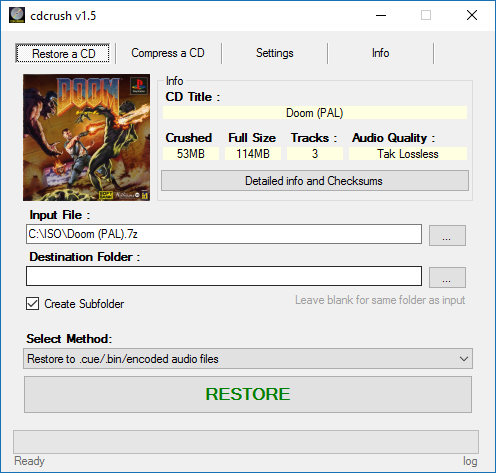I am no longer working with C# or Visual Studio. I just can't.
Checkout these Instead:
- cdcrush for nodejs : https://github.com/john32b/cdcrush
- CBAE : https://github.com/john32b/cbae
I think that storing CDImages in cold storage is deprecated, as to why, read the CBAE readme file
Name: CDCRUSH, Highly compress cd-image games
Author: John32B,
Project Page and Sources: https://github.com/john32b/cdcrush.net
Language: C# .NET 4.5, Licence: MIT
Version: 1.5 Platform: Windows
Sister Project : cdcrush nodejs
To get the latest version check the releases page here on github.
Available for windows only.
Cdcrush is a tool that can highly compress CD based games, (PS1, PC-Engine, PC, etc.). Reduces size of data and audio tracks. Ideal for storage/sharing.
Then it can restore a compressed archive back to a CD Image .cue/.bin. Also you can use a lossless audio codec to store/restore a 1:1 ,byte to byte, copy of a CD Image.
🛠️ In Detail:
- Applies ECM tools to DATA tracks. This removes redundant data (Error Correction/Detection Codes) from the CD sectors. This data can then be reconstructed
- Encodes CDDA audio tracks with lossy or lossless codecs (Vorbis, Opus, FLAC, TAK)
- Puts everything into an archive (7zip, FreeArc)
- Then the process can be reversed and the original .bin/.cue file is reconstructed
- BACKUP a 1:1 copy of CD images for cold storage. If you choose to encode audio tracks with
FLACorTAK, then the restoration will be the same as the source down to the last byte. This method is more efficient than directly compressing a cd image with a data archiver (like 7zip) - Highly Compress your personal collection of CD games for storage. You can choose a lossy audio codec to greatly reduce the filesize of some games that feature many audio tracks. The audio will still sound great because modern audio codecs do a decent job at compressing audio.
- Convert CD images that include multiple audio tracks to .cue/.bin + encoded audio tracks, using an audio codec of your choosing. Some emulators like mednafen support loading these type of
.cuefiles.
| Name | Raw Size | 7-zip 0 | CDCRUSH Lossless 1 | CDCRUSH Lossy 2 |
|---|---|---|---|---|
| Wipeout XL | 680MB | 567MB | 407MB | 72MB |
| Tomb Raider | 505MB | 306MB | 275MB | 169MB |
| PO'ed | 139MB | 50MB | 39MB | 18MB |
0: Direct compression of the CD Image with 7zip. Profile : Maximum Compression
1: Audio : TAK , Archive : FreeArc High
2: Audio : Ogg Vorbis 64k , Archive : FreeArc High
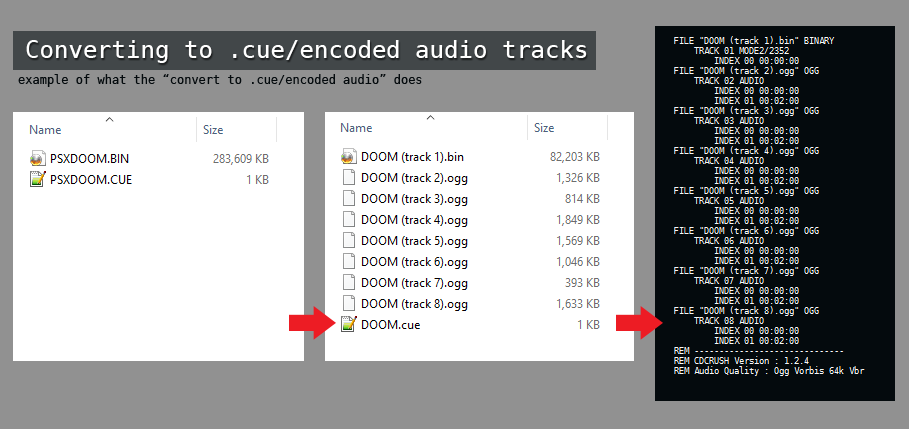 Converting to encoded audio tracks example
Converting to encoded audio tracks example
- cdcrush is only compatible with
.cue/.bintype CD images. Some programs that allow you to rip your CDs to this format are: - When selecting an output folder you will be asked to save a dummy file, that file will not ever be written and the program will select the folder of that file.
- You can download the release without FFmpeg if you already have it, just be sure to set it up in the
settingstab. - 🌟 You can see the detailed info of a CD along with the tracks checksum. When restoring a CD, click the
Detailed Infobutton. And for when crushing a CD, the button will become active AFTER the operation is complete. - 📜 Logging. You can click the
logbutton on the bottom right of the window to open the main log. It's an advanced feature, use it in case something goes wrong to get more detailed info. - When BACKING UP, cdcrush will use ECM Tools to the data tracks. A small program that removes unnecessary error recovery data, resulting in even smaller archives. (The error data can then be recovered)
- Audio Codecs Supported : Ogg Vorbis, Ogg Opus, Mp3, FLAC lossless, TAK lossless
- Archive Types Supported : FreeArc, 7zip, Zip
- TIPS
- FreeArc offers the best compression results, for cold storage
- ZIP is the most compatible for mounting and the fastest to extract.
- YOU CAN'T restore cd images you have previously converted to encoded audio tracks. You can only restore images you have compressed using the normal backup option.
- TAK Audio Codec Produces a good compression and is very fast. Try it out
- Select an input file
.cue. You can drop it in the window or click the[...]button to select one - Optionally set an Destination folder, the final archive will be created there, auto-named after the CD title
- Optionally set a cover image by dropping a .jpg file in the window, or by clicking on the image placeholder
- Choose an audio codec and bitrate to encode the audio tracks with (if any)
- You can optionally change the CD Title
- Compression, Select an the archiver type to use
- ::star:: Method combo box
- Normal backup: This will encode all tracks and create a cold storage archive. ❗ This is the archive type that can be restored to a full cd image later ❗
- To cue/bin/encoded audio tracks: This will just encode all audio tracks into separate files and create a new
.cuefile. Used for loading games with emulators that support this format - To cue/bin/encoded audio tracks [ARCHIVE] : Same as above, but will put the files into an archive. Make sure you select the compression settings above.
- Select a previously BACKED UP archive
.arc .zip .7zto be restored. You can drop it in the window or click the[...]button to select one. - Optionally set a Destination Folder, the files will be created there, auto-named after the CD title
- Create Subfolder - If you tick this, a new folder in
destination folderwill be created and files will be put there - METHOD
- Restore - This is a normal restore. Will restore an archive back to a full
.cue/.bin - Restore and Merge - Same as normal restore but will force all tracks of the CD to be merged into a single
.bin. - Restore to cue/bin/encoded audio tracks - This is the same as you would just convert a cd to this format from the crash menu. Will keep the audio tracks encoded and will restore data tracks. Useful to play on emulators that support .cue with encoded audio.
- Restore - This is a normal restore. Will restore an archive back to a full
Temp Folder :
You can set a custom temporary folder for the various background processes like FFmpeg. Useful if you have a RAMDRIVE.
FFmpeg Path :
Point to the location of ffmpeg.exe , it is needed for encoding/decoding the audio tracks. If you have FFmpeg set on the system/user PATH, it will be checked once you clear the custom path.
- Note: If you download the full package of cdcrush. FFMPEG is included, so don't worry about it.
Max Concurrent Tasks: How many tracks to process at the same time. (For when compressing or restoring with ffmpeg and ecm tools)
See CHANGELOG.MD
Q : Why?
A : I wanted to save space on my hard drive and I think it's a decent way to store CD images, better than just compressing with 7zip or Rar. Also It was a good programming practice.
Q : Does it support games from Sega CD, Jaguar, 3DO, X, Y?
A : Theoretically it should support all valid .cue/.bin files, try it out.
Q : I am worried about the audio quality.
A : Vorbis and Opus can produce very good results even at 96kbps. If you just want to keep the games for personal use it is fine. However if you don't want any compressed audio you can select the FLAC or TAK codecs, which are lossless.
Q: Is storing the entire CD with FLAC/TAK really lossless? I am worried about byte integrity.
A: YES, to the last byte. The filesize and checksums of the restored tracks are the same as the original ones. (data&audio).
Q : Why there are two versions of the program?
A : FFmpeg.exe is a small beast ( around 36 megabytes) and in some cases users already have it on their pc. So I am publishing a version with and a version without it.
This project is a continuation of cdcrush nodeJS.
NEW MAY 2019 : The NodeJS version is now FULLY COMPATIBLE with the .Net version. So archives made with one version can be processed by the other.
🌠 NodeJS**** version support batches , so you can restore/compress multiple CD with one command.
You can checkout NodeJS version over at NPM : https://www.npmjs.com/package/cdcrush
- This project is no longer in development and is currently frozen.
- The contact information from within the program is wrong, as I had a username change, and the program uses my old name and url. ( I am too lazy to build it again )