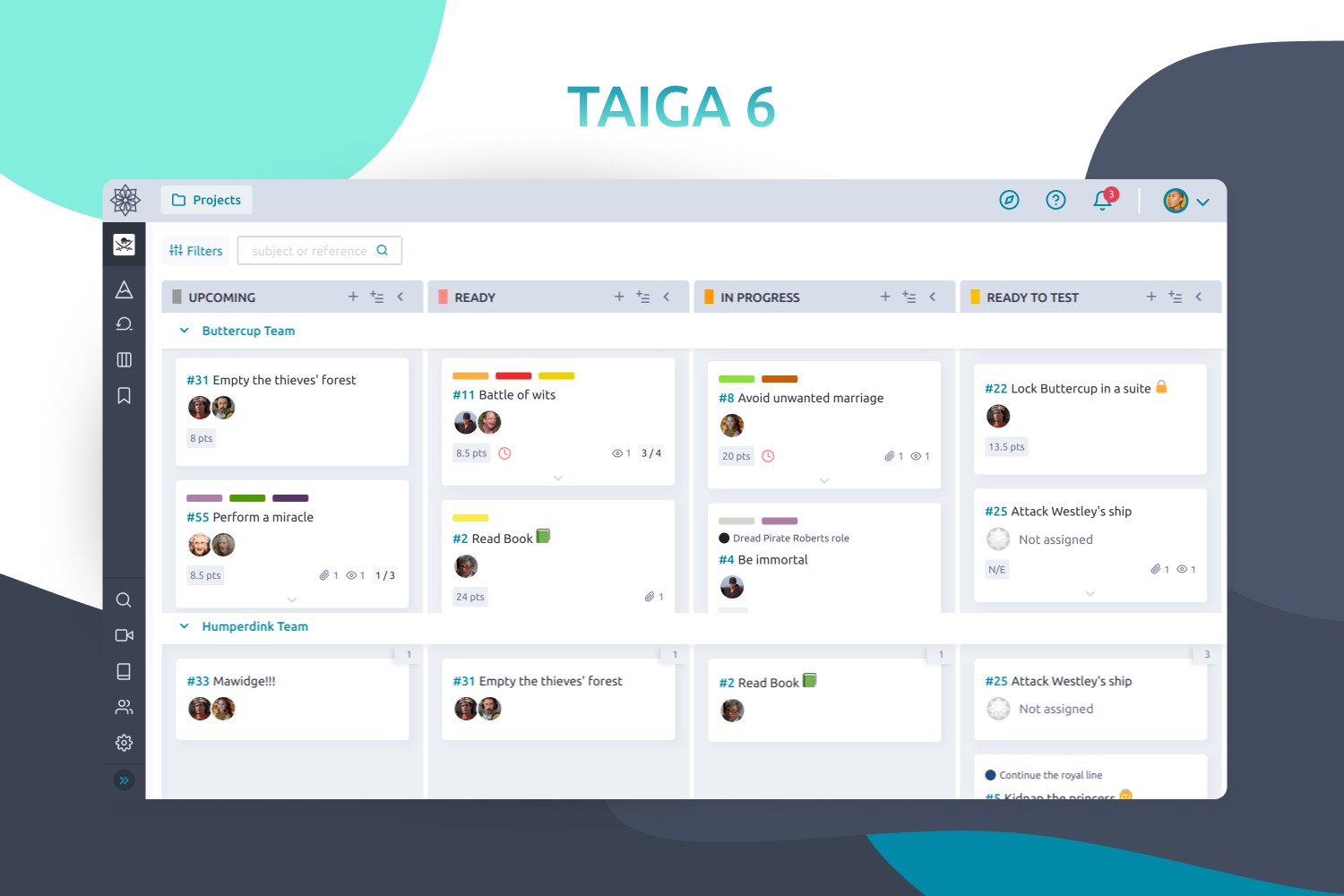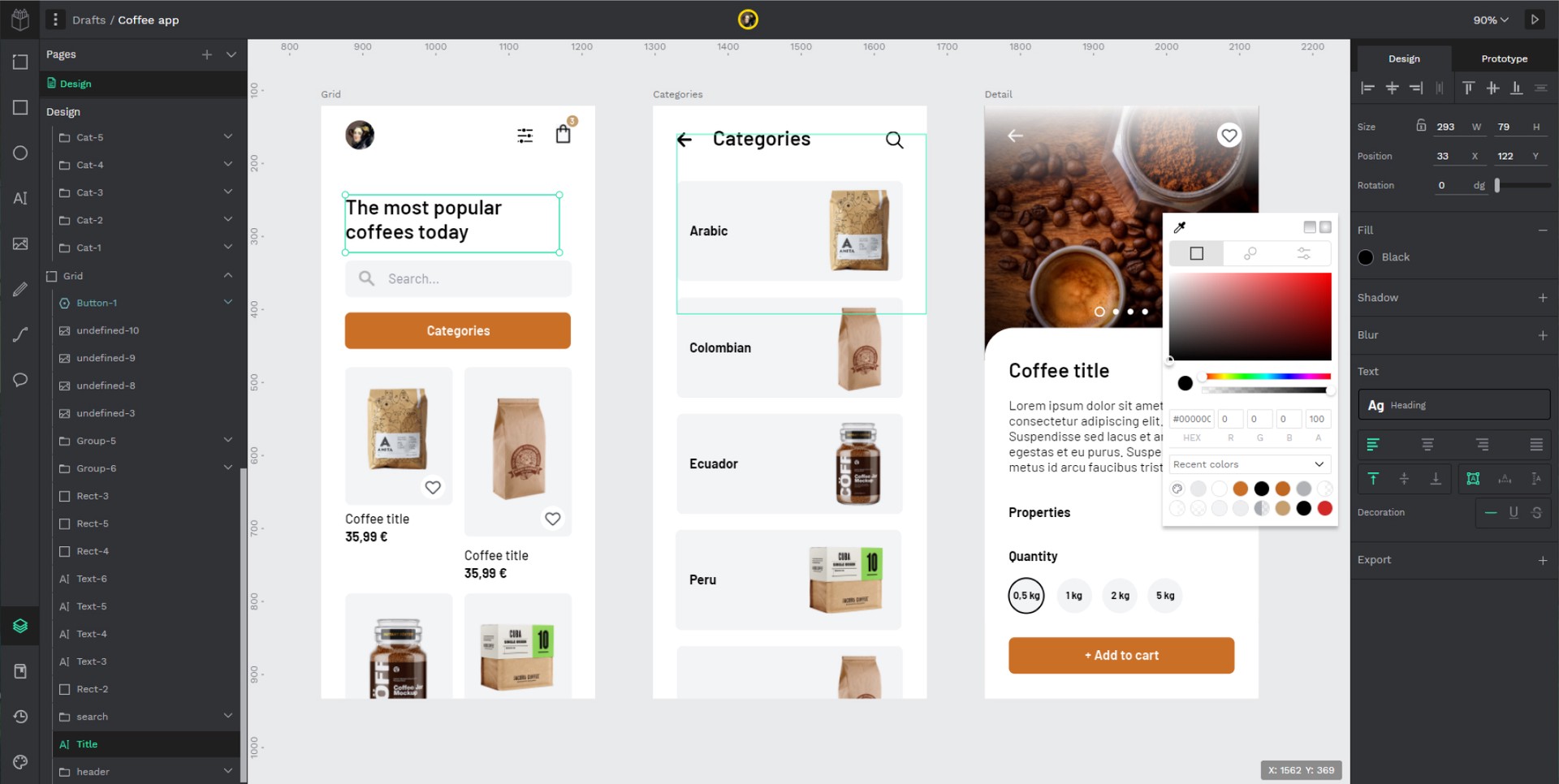This section intends to explain how to get Taiga up and running in a simple two steps, using docker and docker-compose.
If you don't have docker installed, please follow installation instructions from docker.com: https://docs.docker.com/engine/install/
Additionally, it's necessary to have familiarity with Docker, docker-compose and Docker repositories.
Note branch stable should be used to deploy Taiga in production and master branch for development purposes.
$ ./launch-all.shAfter some instants, when the application is started you can proceed to create the superuser with the following script:
$ ./taiga-manage.sh createsuperuserThe taiga-manage.sh script lets launch manage.py commands on the
back instance:
$ ./taiga-manage.sh [COMMAND]Default access for the application is http://localhost:9000.
As EXTRA: the default launch-all.sh script comes with penpot, the open-source solution for design and prototyping. The default access for the penpot application is http://locahost:9001
It's developed by the same team behind Taiga. If you want to give it a try, you can go to penpot's github to review its own configuration variables.
And finally if you just want to launch Taiga standalone, you can use the launch-taiga.sh script instead of the launch-all.sh.
Currently, we have authored three main documentation hubs:
- API: Our API documentation and reference for developing from Taiga API.
- Documentation: If you need to install Taiga on your own server, this is the place to find some guides.
- Taiga Resources: This page is intended to be the support reference page for the users.
If you find a bug in Taiga you can always report it:
- in Taiga issues. This is the preferred way
- in Github issues
- send us a mail to support@taiga.io if is a bug related to tree.taiga.io
- send us a mail to security@taiga.io if is a security bug
One of our fellow Taiga developers will search, find and hunt it as soon as possible.
Please, before reporting a bug, write down how can we reproduce it, your operating system, your browser and version, and if it's possible, a screenshot. Sometimes it takes less time to fix a bug if the developer knows how to find it.
If you need help to setup Taiga, want to talk about some cool enhancemnt or you have some questions, please write us to our mailing list.
If you want to be up to date about announcements of releases, important changes and so on, you can subscribe to our newsletter (you will find it by scrolling down at https://taiga.io) and follow @taigaio on Twitter.
There are many different ways to contribute to Taiga's platform, from patches, to documentation and UI enhancements, just find the one that best fits with your skills. Check out our detailed contribution guide
Help us keep the Taiga Community open and inclusive. Please read and follow our Code of Conduct.
Every code patch accepted in Taiga codebase is licensed under AGPL v3.0. You must be careful to not include any code that can not be licensed under this license.
Please read carefully our license and ask us if you have any questions as well as the Contribution policy.
There are some environment variables for a simple customization. Find
them in the docker-compose.yml and docker-compose-inits.yml. The
images are ready to work out of the box, although is strongly
recommended to change some default values.
Important Don't forget to review environment variables in
docker-compose-inits.yml as some of them are in both files.
This vars will be used to create the database for Taiga.
Important: these vars should have the same values as taiga-back vars.
This vars will be used to connect to the Taiga database.
Important: these vars should have the same values as taiga-db service vars.
Where the database is set. By default, it's meant to be in the same host as the database service so it uses internal docker names.
Is the secret key of Taiga. Should be the same as this var in taiga-events and taiga-async
Besides, this should have the same value of SECRET_KEY in taiga-protected.
Should have the url where this is served: https[://]taiga.mycompany.com
You can add SESSION_COOKIE_SECURE and CSRF_COOKIE_SECURE to x-environment and change its value. By default is "True", so some browsers only accept https connections.
More info about these environment variables here.
If you want to allow a public register, configure this variable to "True". By default is "False".
Should be the same as this var in taiga-front.
Enable Slack integration in your Taiga instance. By default is "True". Should have the same value as this variable in taiga-front service.
Telemetry anonymous data is collected in order to learn about the use of Taiga and improve the platform based on real scenarios.
You can opt out by setting this variable to "False". By default is "True".
By default, email is configured with the console backend, which means that the emails will be shown in the stdout.
If you have an smtp service, uncomment the "Email settings" section in docker-compose.yml and configure those environment variables:
DEFAULT_FROM_EMAIL, EMAIL_HOST, EMAIL_PORT, EMAIL_HOST_USER, EMAIL_HOST_PASSWORD, EMAIL_USE_TLS, EMAIL_USE_SSL.
Uncomment EMAIL_BACKEND variable, but do not modify unless you know what you're doing.
Are used to leave messages in the rabbitmq services. Those variables should be the same as in taiga-async-rabbitmq and taiga-events-rabbitmq.
Used for login with Github. Get these in your profile https://github.com/settings/apps or in your organization profile https://github.com/organizations/{ORGANIZATION-SLUG}/settings/applications
Note ENABLE_GITHUB_AUTH should have the same value in taiga-back and taiga-front services
Used for login with GitLab. Get these in your profile https://{YOUR-GITLAB}/profile/applications or in your organization profile https://{YOUR-GITLAB}/admin/applications
Note ENABLE_GITLAB_AUTH should have the same value in taiga-back and taiga-front services
It's possible to configure different platforms to import projects from them. Make sure that ENABLE_XXXX_IMPORTER envvar is configured in both taiga-back (x-environment) and taiga-front. In taiga-back environment variables, it's also necessary to configure different settings depending on the importer.
Is the secret erlang cookie.
This vars will be used to connect to rabbitmq.
Where this Taiga instance should be served. It should be the same as TAIGA_SITES_SCHEME://TAIGA_SITES_DOMAIN.
To connect to the events. This should have the same value as TAIGA_SITES_DOMAIN, ie: ws://taiga.mycompany.com
If you want to allow a public register, configure this variable to "true". By default is "false".
Should be the same as this var in taiga-back.
Used for login with Github. Get these in your profile https://github.com/settings/apps or in your organization profile https://github.com/organizations/{ORGANIZATION-SLUG}/settings/applications
Note ENABLE_GITHUB_AUTH should have the same value in taiga-back and taiga-front services
Used for login with GitLab. Get these in your profile https://{YOUR-GITLAB}/profile/applications or in your organization profile https://{YOUR-GITLAB}/admin/applications
Note ENABLE_GITLAB_AUTH should have the same value in taiga-back and taiga-front services
Enable Slack integration in your Taiga instance. By default is "true". Should have the same value as this variable in taiga-back service.
It's possible to configure different platforms to import projects from them. Make sure that ENABLE_XXXX_IMPORTER envvar is configured in both taiga-back (x-environment) and taiga-front.
Should be the same as this var in taiga-back.
The attachments will be accesible with a token during MAX_AGE (in seconds). After that, the token will expire.
Are used to read messages from rabbitmq
Should be the same as this var in taiga-back
Is the secret erlang cookie.
This vars will be used to connect to rabbitmq.
We have 3 named volumes configured: taiga-static-data for statics, taiga-media-data for medias and taiga-db-data for the database.
For a advanced customization, you can use configuration files, mapped to specific directories inside the containers.
Map a Python configuration file to /taiga-back/settings/config.py. You can use (this file)[https://raw.githubusercontent.com/taigaio/taiga-back/master/docker/config.py] as an example.
Important: if you use your own configuration file, don't forget to add contribs to INSTALLED_APPS (check the example config.py).
Map a conf.jsonconfiguration file to /usr/share/nginx/html/conf.json. You can use (this file)[https://raw.githubusercontent.com/taigaio/taiga-front/master/docker/conf.json.template] as an example.