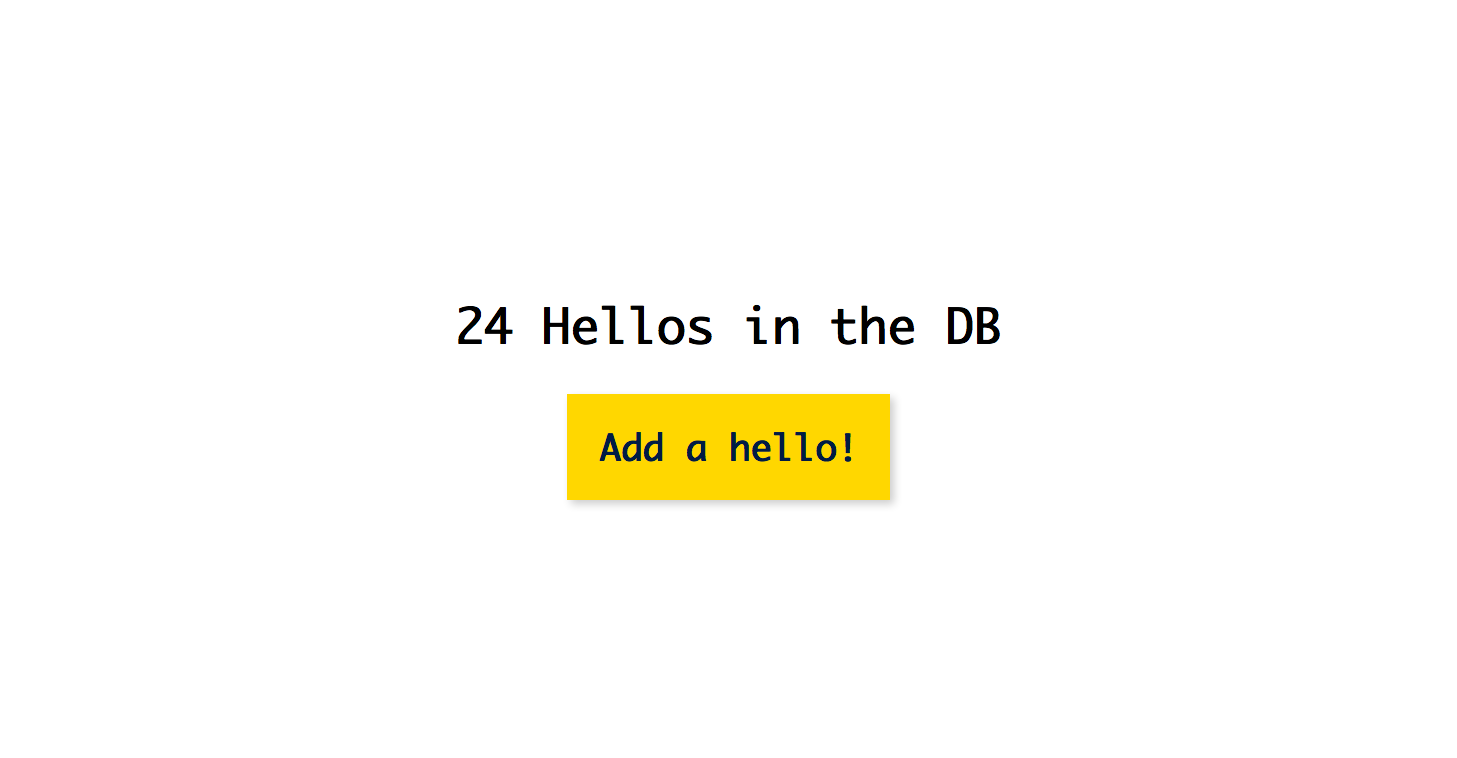This is an example of setting up a basic "challenge auth" with express-basic-auth
To see this example using NeDB, check out this link
To see this example using mongodb, check out this link
The key features to note are:
this is where your server.js will grab the USERNAME and PASSWORD to approve or deny use of your application.
The USERNAME and PASSWORD will be defined either using the .env file:
USERNAME=joey
PASSWORD=super_secret_passwordOR by doing the following:
USERNAME=joey PASSWORD=super_secret_password npm startYou can find the usual express routes and api endpoints, except now we add the
challengeAuthmiddleware at each of our routes. What this does is that before any of requests -- GET, POST in this case -- the server checks to see if the client has authenticated or not. If the client has not authenticated, then a menu will appear to add in a basic username and password authentication. The username and password are defined in the step above.