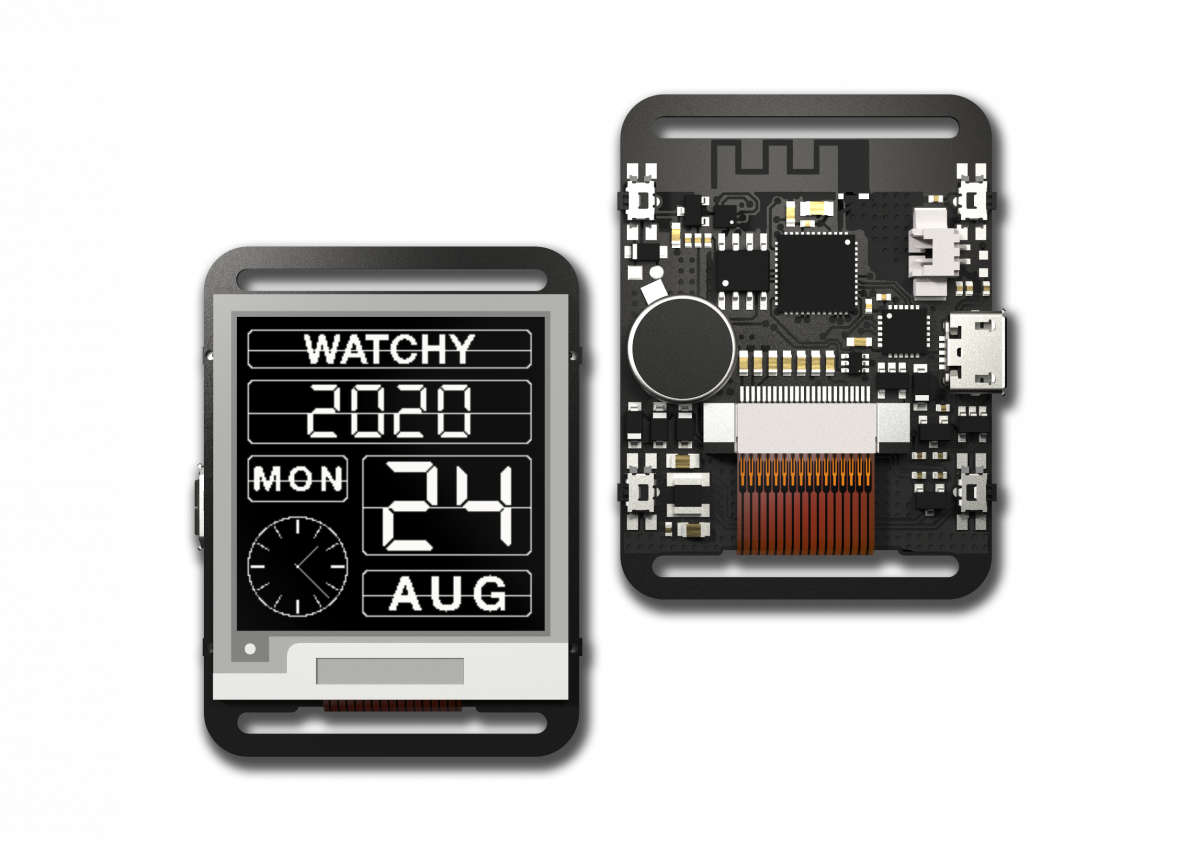Buy Watchy from The Pi Hut, Crowd Supply, and Mouser!
Visit https://watchy.sqfmi.com for documentation, hardware design files, and more!
In the standard Watchy library, you subclass the Watchy class, and implement your drawWatchFace() function there. In MultiWatchy, you instead subclass the WatchFace class; other than that, you still implement drawWatchFace() and draw your watch face in that function.
The main difference is that instead of working directly with the settings, display and state variables within the Watchy class, your watch face instead gets a pointer to the underlying watch hardware, which has all of those variables inside. You can access the watch hardware via the watch ivar, which is available anywhere in your watch face class. It has all of the same attributes you'd normally expect from Watchy.
It ends up being fairly simple once you see it: whereas before you might have written code like this:
void MyWatchy::drawWatchFace() {
weatherData currentWeather = getWeatherData();
int8_t temperature = currentWeather.temperature;
display.setFont(&DSEG7_Classic_Regular_39);
display.setCursor(90, 90);
display.println(temperature);
}with MultiWatchy, you'd write this (note the addition of watch->):
void MyWatchFace::drawWatchFace() {
weatherData currentWeather = watch->getWeatherData();
int8_t temperature = currentWeather.temperature;
watch->display.setFont(&DSEG7_Classic_Regular_39);
watch->display.setCursor(90, 90);
watch->display.println(temperature);
}Once you've included the watch faces you want in your Arduino project, you'll declare a MultiWatchy object (instead of a Watchy), and then add the watch faces to MultiWatchy before calling watchy.init():
MultiWatchy watchy(settings);
void setup() {
watchy.addWatchFace(new WatchFace());
watchy.addWatchFace(new SunriseWatchFace());
watchy.addWatchFace(new TideChartWatchFace());
watchy.addWatchFace(new MoonPhaseWatchFace());
watchy.init();
}The core Watchy class has been renamed MultiWatchy in this library, so it can coexist with the normal Watchy library in your Arduino libraries folder without causing conflicts. It's not in the Arduino package manager, though; to install it, follow the steps below.
- In the Arduino IDE Boards Manager, install support for the ESP32.
- Arduino > Preferences > Additional Board Manager URLs
https://raw.githubusercontent.com/espressif/arduino-esp32/gh-pages/package_esp32_index.json
- Download this repository, rename the folder
MultiWatchyif needed, and copy it to thelibrariesfolder in your Arduino directory. - Check out the examples under
Examples->MultiWatchy - Compile & Upload with these board settings:
- Board: "Watchy"
- Partition Scheme: "Huge App"
- Board Revision: Choose your Watchy version (if your Up button doesn't work, try Watchy 2.0)
- All Other Settings: leave to default
You may also have to install the CP2104 USB to Serial drivers if the port is not automatically detected.
Join our Discord