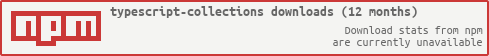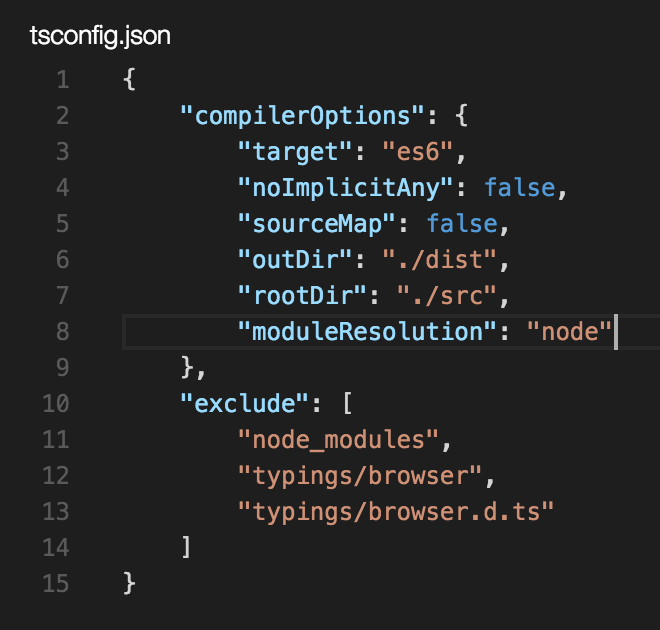TypeScript Collections
It is a complete, fully tested data structure library written in TypeScript.
This project uses TypeScript Generics so you need TS 0.9 and above.
This projects supports UMD (Universal Module Definition)
Included data structures
- Linked List
- Dictionary - Example
- Multi Dictionary
- Linked Dictionary
- Binary Search Tree
- Stack
- Queue
- Set - Example
- Bag
- Binary Heap
- Priority Queue
It also includes several functions for manipulating arrays.
How to use?
npm install typescript-collections --save
ES6
import * as Collections from 'typescript-collections';or good, old TS import
import Collections = require('typescript-collections');or if you are plain, old, javascript guy
var Collections = require('typescript-collections');Visual studio / any typescript IDE, will provide you with complete intellisense for your types and the compiler will ensure that the collections contain the correct elements.
A visual studio project is contained in the demo folder to show you sample usage.
Also available on NuGet : http://www.nuget.org/packages/typescript.collections/ Thanks to https://github.com/georgiosd
Example
import * as Collections from 'typescript-collections';
var mySet = new Collections.Set<number>();
mySet.add(123);
mySet.add(123); // Duplicates not allowed in a set
// The following will give error due to wrong type:
// mySet.add("asdf"); // Can only add numbers since that is the type argument.
var myQueue = new Collections.Queue();
myQueue.enqueue(1);
myQueue.enqueue(2);
console.log(myQueue.dequeue()); // prints 1
console.log(myQueue.dequeue()); // prints 2 Typings resolution
Remember to set "moduleResolution": "node", so TypeScript compiler can resolve typings in the node_modules/typescript-collections directory.
In browser usage
You should include umd.js or umd.min.js from dist/lib/ directory.
<script src="[server public path]/typescript-collections/dist/lib/umd.min.js"></script>A note on Equality
Equality is important for hashing (e.g. dictionary / sets). Javascript only allows strings to be keys for the base dictionary {}. This is why the implementation for these data structures uses the item's toString() method.
makeString utility function
A simple function is provided for you when you need a quick toString that uses all properties. E.g:
import * as Collections from 'typescript-collections';
class Car {
constructor(public company: string, public type: string, public year: number) {
}
toString() {
// Short hand. Adds each own property
return Collections.makeString(this);
}
}A Sample on Dictionary
import * as Collections from 'typescript-collections';
class Person {
constructor(public name: string, public yearOfBirth: number,public city?:string) {
}
toString() {
return this.name + "-" + this.yearOfBirth; // City is not a part of the key.
}
}
class Car {
constructor(public company: string, public type: string, public year: number) {
}
toString() {
// Short hand. Adds each own property
return Collections.toString(this);
}
}
var dict = new Collections.Dictionary<Person, Car>();
dict.setValue(new Person("john", 1970,"melbourne"), new Car("honda", "city", 2002));
dict.setValue(new Person("gavin", 1984), new Car("ferrari", "F50", 2006));
console.log("Orig");
console.log(dict);
// Changes the same john, since city is not part of key
dict.setValue(new Person("john", 1970, "sydney"), new Car("honda", "accord", 2006));
// Add a new john
dict.setValue(new Person("john", 1971), new Car("nissan", "micra", 2010));
console.log("Updated");
console.log(dict);
// Showing getting / setting a single car:
console.log("Single Item");
var person = new Person("john", 1970);
console.log("-Person:");
console.log(person);
var car = dict.getValue(person);
console.log("-Car:");
console.log(car.toString());Output:
Orig
{
john-1970 : {company:honda,type:city,year:2002}
gavin-1984 : {company:ferrari,type:F50,year:2006}
}
Updated
{
john-1970 : {company:honda,type:accord,year:2006}
gavin-1984 : {company:ferrari,type:F50,year:2006}
john-1971 : {company:nissan,type:micra,year:2010}
}
Single Item
-Person:
john-1970
-Car:
{company:honda,type:accord,year:2006}
Dev & Contrb
Install deps & tools
npm run install_tools
Compile, test & check coverage
npm run all
Supported platforms
- Every desktop and mobile browser (including IE6)
- Node.js
If it supports JavaScript, it probably supports this library.
Contact
bas AT basarat.com
Project is based on the excellent original javascript version called buckets