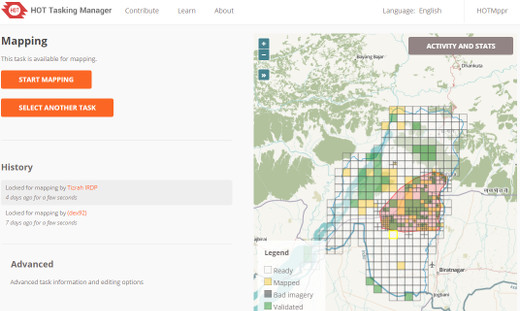The Tasking Manager is the tool for any organised OpenStreetMap editing and coordination.
The Tasking Manager is Free and Open Source Software, feel free to use the code and set up your own instance. It has been initially designed and built by and for the Humanitarian OpenStreetMap Team, and is nowadays used by many other communities and organizations. The purpose of the tool is to divide up a mapping job into smaller tasks that can be completed rapidly. It shows which areas need to be mapped and which areas need the mapping validated. You can see the tool in action: log into the widely used HOT Tasking Manager and start mapping.
Get the code
git clone https://github.com/hotosm/tasking-manager.git.
Configure
- Copy the example configuration file to start your own configuration:
cp example.env tasking-manager.env. - Adjust the
tasking-manager.envconfiguration file to fit your configuration.
Connect with OpenStreetMap
The Tasking Manager uses OpenStreetMap accounts for users to login.
In order to configure this connection you have to go to https://www.openstreetmap.org/user/<Your_OSM_UserName>/oauth_clients/new and fill in the form:
Afterwards copy the consumer key and secret from OpenStreetMap into your configuration file tasking-manager.env, and set the two variables: TM_CONSUMER_KEY and TM_CONSUMER_SECRET.
Run the Tasking Manager
The easiest way to run the Tasking Manager requires Docker and Docker Compose to be installed on your system. Afterwards you'll just need:
- One command to get everything together and start the Tasking Manager:
docker-compose up -d - Visit with your browser
http://127.0.0.1:5000
For stopping this command do the job: docker-compose stop
And you can check the logs with docker-compose logs -f
Alternatively you can review how to install a development setup.
- Review our Contributor guidelines
- And help us to translate the TM
- Come, attend the working group meetings
- Make sure you are aware of our Code of Conduct
- See how you can customize your instance of the TM
- Learn how to setup the TM for development
- Feel free to submit pull requests!
- Need an upgrade? Check out the Migration from TM2 to TM3