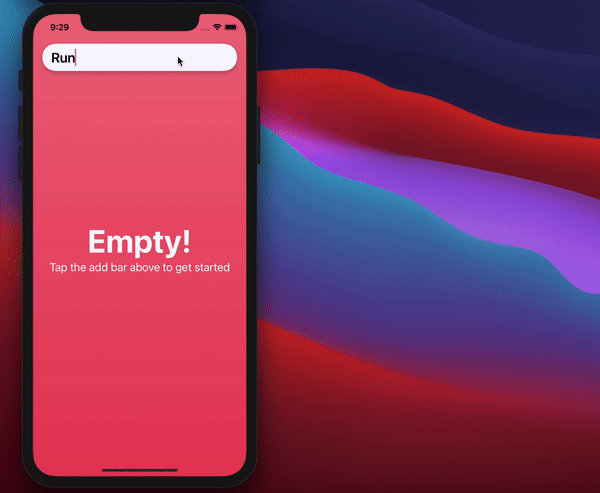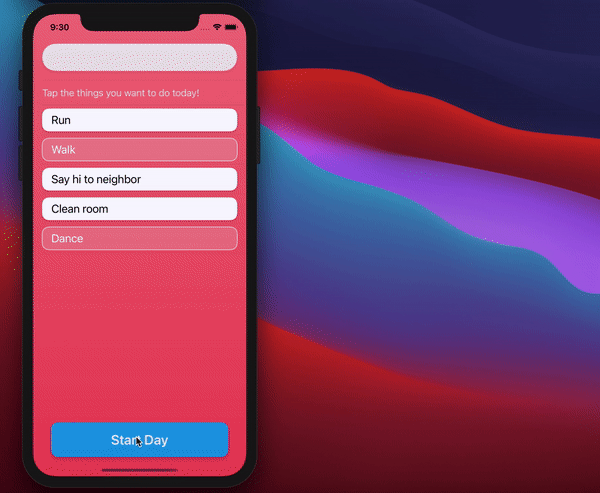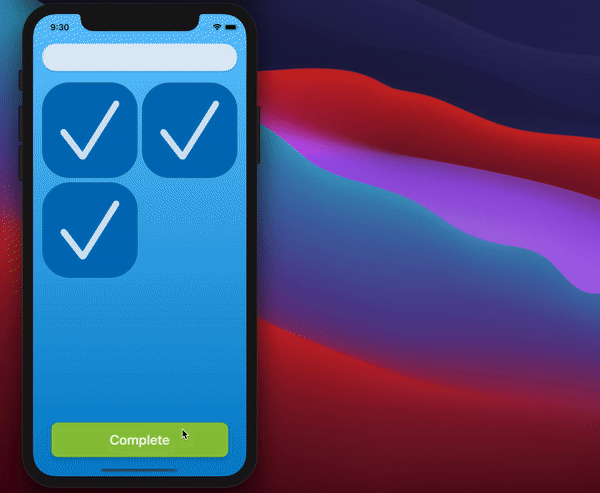A manageable to do list
This project is inspired by the Paradox of Choice and Getting Things Done Step 1!
There are three important screens in the app (managed with AppState's scene property, injected into ContentView's environment via AppDelegate):
At the beginning of your day, you see the pink screen! It's the only time you'll see all of your incomplete to-dos.
Just tap on the things you want to do today. Then, you go to...
Once you pick what you want to do, everything else disappears for the day! Now, you're on the blue screen.
What if something new comes up? Use the add bar at the top of the screen. It'll go to the pink screen, so you can get it off your mind safely.
What if I made a mistake? Just shake your device, and you can rebuild your day! Already completed tasks will be archived
Once you finish everything for the day, do whatever you want!
-
SwiftUI (with AppDelegate and SceneDelegate)
-
CoreData with CloudKit
-
Firebase Analytics
-
Figma for design
-
Notion for project management
-
Apple Pencil to write out ideas