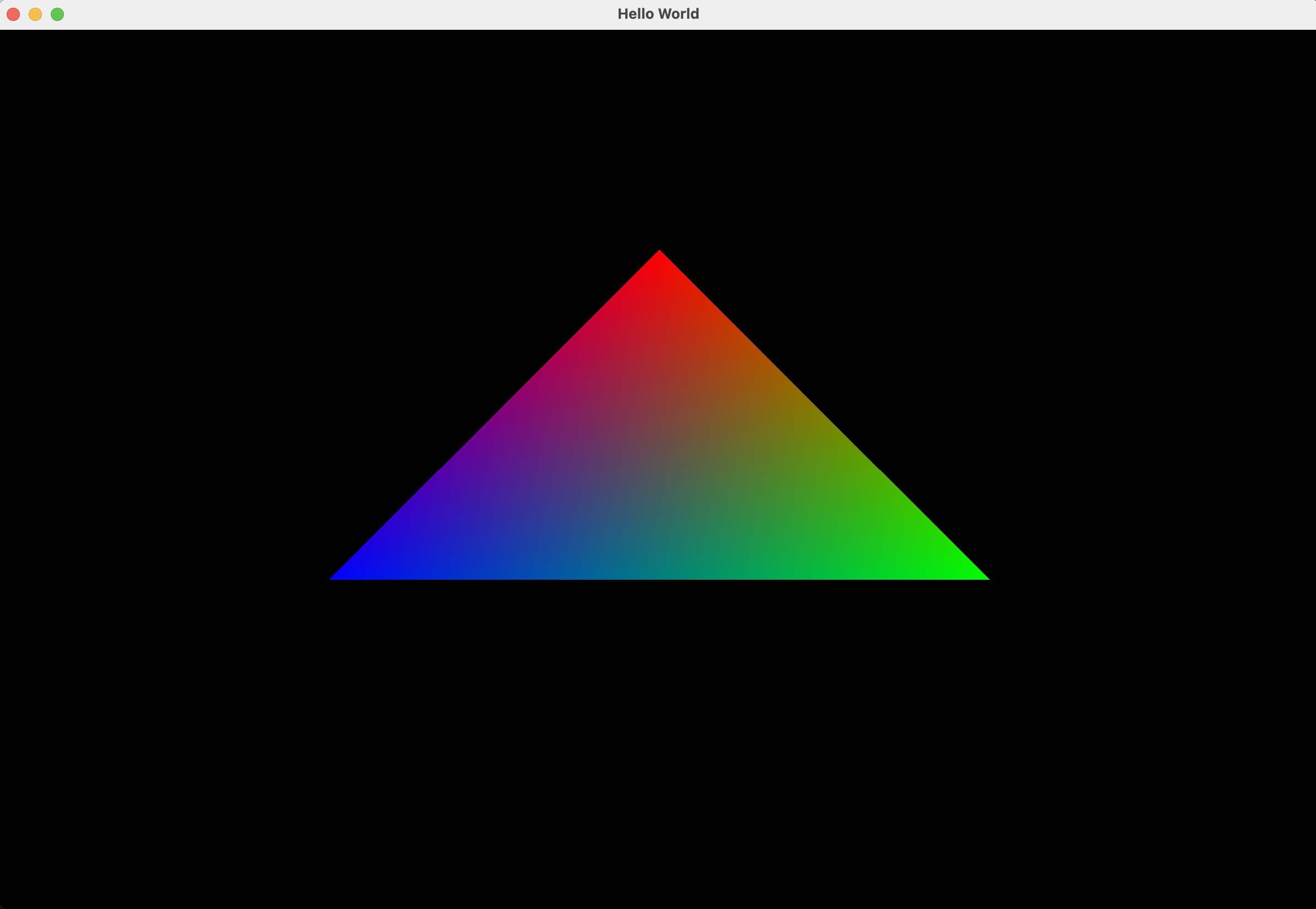A beginner PyOpenGL program to create a triangle.
Expected output of the program.
The program requires pyopengl and glfw. To avoid version conflicts, it is reccomended to install these packages in a new Python environment. To create a new environment, from the command line:
conda create -n my-env python=3.12After creating the environment, activate it using:
conda activate my-envThen, install PyOpenGL and glfw using pip:
pip install PyOpenGL PyOpenGL_accelerate
pip install glfwOnce PyOpenGL and glfw have been installed, you should be able to run the program!
Download and unzip the project. Once the required packages have been installed and the correct environment has been activated, the program can be run by running main.py from any Python IDE, or from the command line using:
python main.py