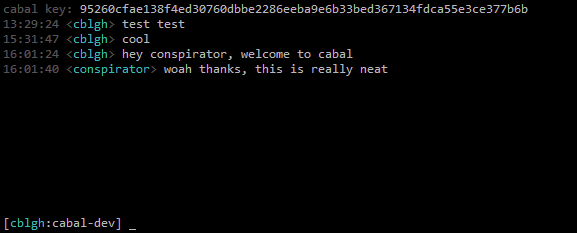Terminal client for cabal, the p2p chat platform.
See cabal-core for the underlying database & api.
chat with us:
npx cabal --key cabal://0c6247a6378074257854a66ea5bc90fd6268a0eb5f0d896e55e59e2c3ca6cb1e
$ npm install --global cabal
$ cabal --key cabal://0c6247a6378074257854a66ea5bc90fd6268a0eb5f0d896e55e59e2c3ca6cb1e
cabal --db <file path>
cabal --key <key>
e.g.
cabal --key cabal://0c6247a6378074257854a66ea5bc90fd6268a0eb5f0d896e55e59e2c3ca6cb1e
This will run cabal without a UI. You can use this to seed a cabal (e.g. on a VPS) and make its data more available:
cabal --key <key> --seeder
/channels
display channels you can join
/names
display a list of the people currently online
/join <channel>
join a channel
/j
alias for /join
/nick <new nick>
pick a new username
/n
alias for /nick
/emote <some text>
write an old-school text emote
/me
alias for /emote
/clear
clear the current backlog
/debug <key>
debug the underlying hyperdb's keys
/help
display a help message of the current commands
/quit
exit cabal
ctrl+u
clear input line
ctrl+w
delete last word in input
up-arrow
cycle through command history
down-arrow
cycle through command history
home
go to start of input line
end
go to end of input line
ctrl+n
go to next channel
ctrl+p
go to previous channel
pageup
scroll up through backlog
pagedown
scroll down through backlog
alt-[1,9]
select channels 1-9