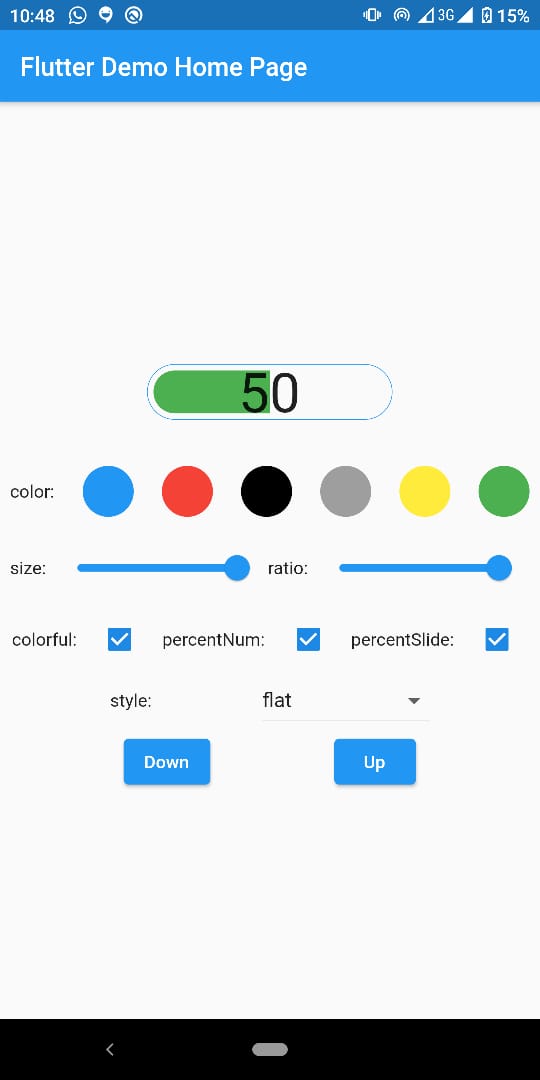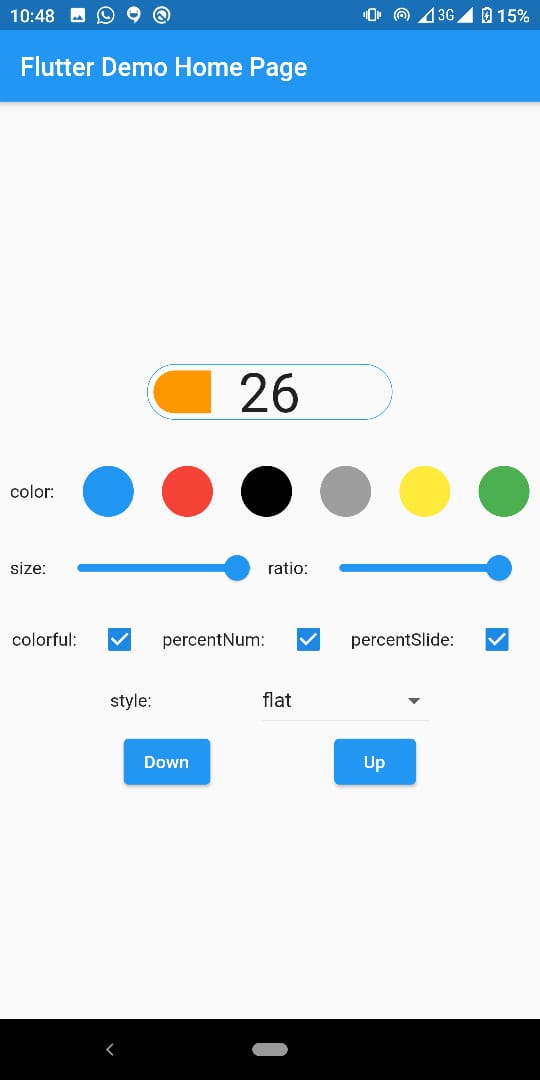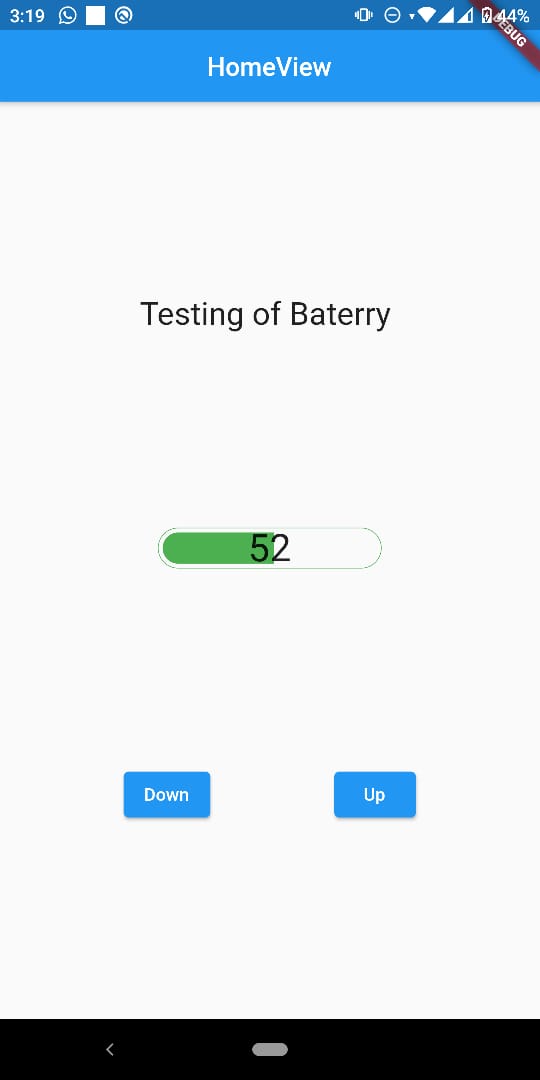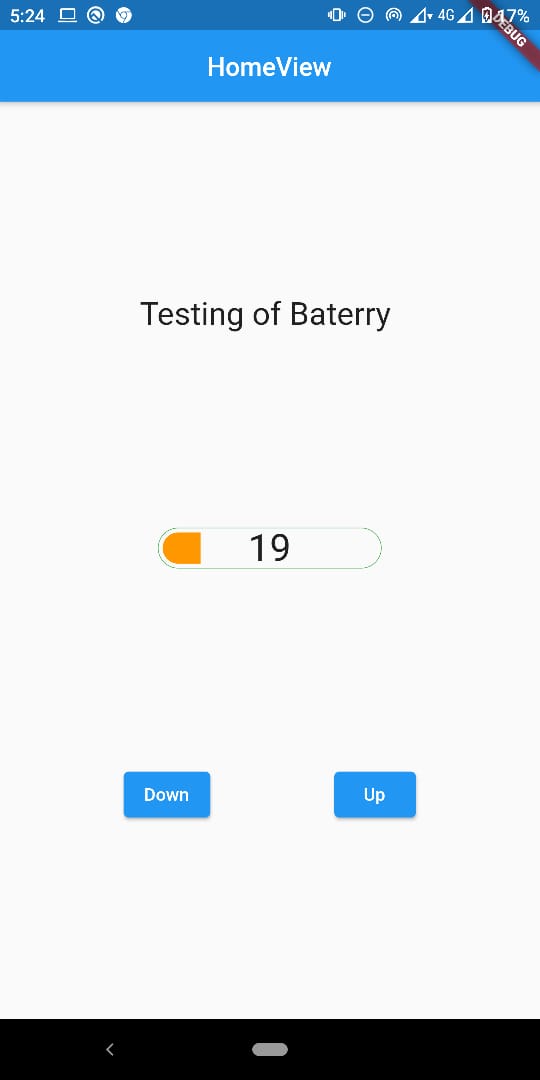A battery indicator widget, you can use the phone battery value to display, and also you can provide your own value for the battery level.
Example with native flutter
Example with GetX
To use this plugin, add battery_indicator as a dependency in your pubspec.yaml file.
dependencies:
battery_indicator: ^0.1.0
// Import package
import 'package:battery_indicator/battery_indicator.dart';
...
// Instantiate it, by default it takes the battery from your phone
BatteryIndicator(
style: BatteryIndicatorStyle.values[_styleIndex],
colorful: _colorful,
showPercentNum: _showPercentNum,
mainColor: _color,
size: _size,
ratio: _ratio,
showPercentSlide: _showPercentSlide,
);
// and then add it to your layout .
// Import package
import 'package:battery_indicator/battery_indicator.dart';
...
//inside your statefull class, you can add functions
// to control the battery level, like this:
int bat = 34;
void increment() {
setState(() {
if (bat < 100) {
bat++;
}
});
}
void decrement() {
setState(() {
if (bat > 0) {
bat--;
}
});
}
...
// Instantiate it, add the flag batteryFromPhone, and a
// value to control the battery level
BatteryIndicator(
batteryFromPhone: false,
batteryLevel: bat,
style: BatteryIndicatorStyle.values[_styleIndex],
colorful: _colorful,
showPercentNum: _showPercentNum,
mainColor: _color,
size: _size,
ratio: _ratio,
showPercentSlide: _showPercentSlide,
);
// and then add it to your layout .
home_view.dart
Obx(() => BatteryIndicator(
batteryFromPhone: false,
batteryLevel: controller.bat.value,
style: controller.myStyle,
colorful: controller.colorful,
showPercentNum: controller.showPercentNum,
mainColor: controller.color,
size: controller.size,
ratio: controller.ratio,
showPercentSlide: controller.showPercentSlide)
)home_controller.dart
class HomeController extends GetxController {
//0,flat and 1,skeumorphism
BatteryIndicatorStyle myStyle = BatteryIndicatorStyle.values[0];
var colorful = true;
var showPercentSlide = true;
var showPercentNum = true;
var size = 35.0;
var ratio = 6.0;
Color color = Colors.blue;
RxInt bat = RxInt(35);
@override
void onClose() {}
void increment() {
if (bat.value < 100) {
bat.value++;
}
}
void decrement() {
if (bat.value > 0) {
bat.value--;
}
}
}For help getting started with Flutter, view our online documentation.
For help on editing package code, view the documentation.