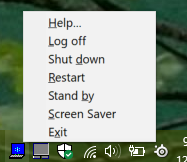Keeps dGPU on but idle until needed. This addresses the Windows 10 (64bit) stutter/mouse freeze on dual GPU laptops (intel or AMD CPU with built in GPU in combination with NVIDIA). TrayPwrD3 runs in the background and stays in a tray icon. ![]()
Other functionality: single click turns monitor off to save power until you wake it up by moving the mouse or using the keyboard; provides several menu options on right click; more details in Help menu.
This is to address the Windows 10 and Optimus problem of stutters and mouse hangs. For more about this issue see description on answers.microsoft Intel + NVIDIA Laptop Freeze Problem. Note: it is not for stutters in games. It only addresses the desktop stutters in Windows 10 (right click -> display settings, battery icon, chrome and firefox tabs, PowerPoint slideshow etc). If you don't have any of these, then you don't need it.
Windows 10 May 2020 Update: With this latest update Microsoft fixed the latency issue. However, you will need NVIDIA driver version 451.48 or later. For more information see this Windows Latest post: Nvidia GeForce 451.48 adds Windows 10 GPU scheduling feature.
Update 7/14/2020: Still noticing some brief hanging during some activities with explorer. So latency issue not totally fixed.
Update 11/12/2020: Still noticing some major hanging during some activities with explorer and when running certain apps e.g. Media Player Classic on AMD Ryzen systems. So NVIDIA GPU activation latency remains a problem. The updated version of TrayPwrD3 (v2020-11) now supports AMD Ryzen systems and prevents the GPU stutter or latency on both Intel and AMD Ryzen systems.
Simply download the latest version of the executable, uncompress it in any folder and run it. Notes:
- The executable was compliled for 64bit windows.
- Direct3D version 12 is required.
- If you don't already have Visual C++ Redistributable for Visual Studio installed, then you could download the 64bit version directly from Microsoft and install it.
- Optional: If you would like to start TrayPwrD3 when windows starts, you can place a shortcut of the executable in the startup folder (located at %USERPROFILE%\AppData\Roaming\Microsoft\Windows\Start Menu\Programs\STARTUP). You can quickly open the startup folder by tapping the Windows key+R to bring up the "Run" dialog, and type
shell:startupthen enter.
When you start the app it simply runs in the background in a tray icon, keeping the dGPU on but idle. This addresses the well known Windows 10 stutter/mouse freeze on some dual GPU laptops.
To stop the app simpley right-click the icon and click exit. There is no need to reboot the system.