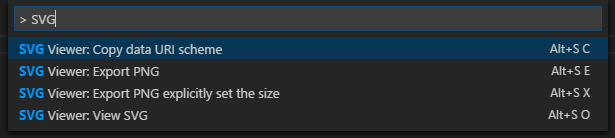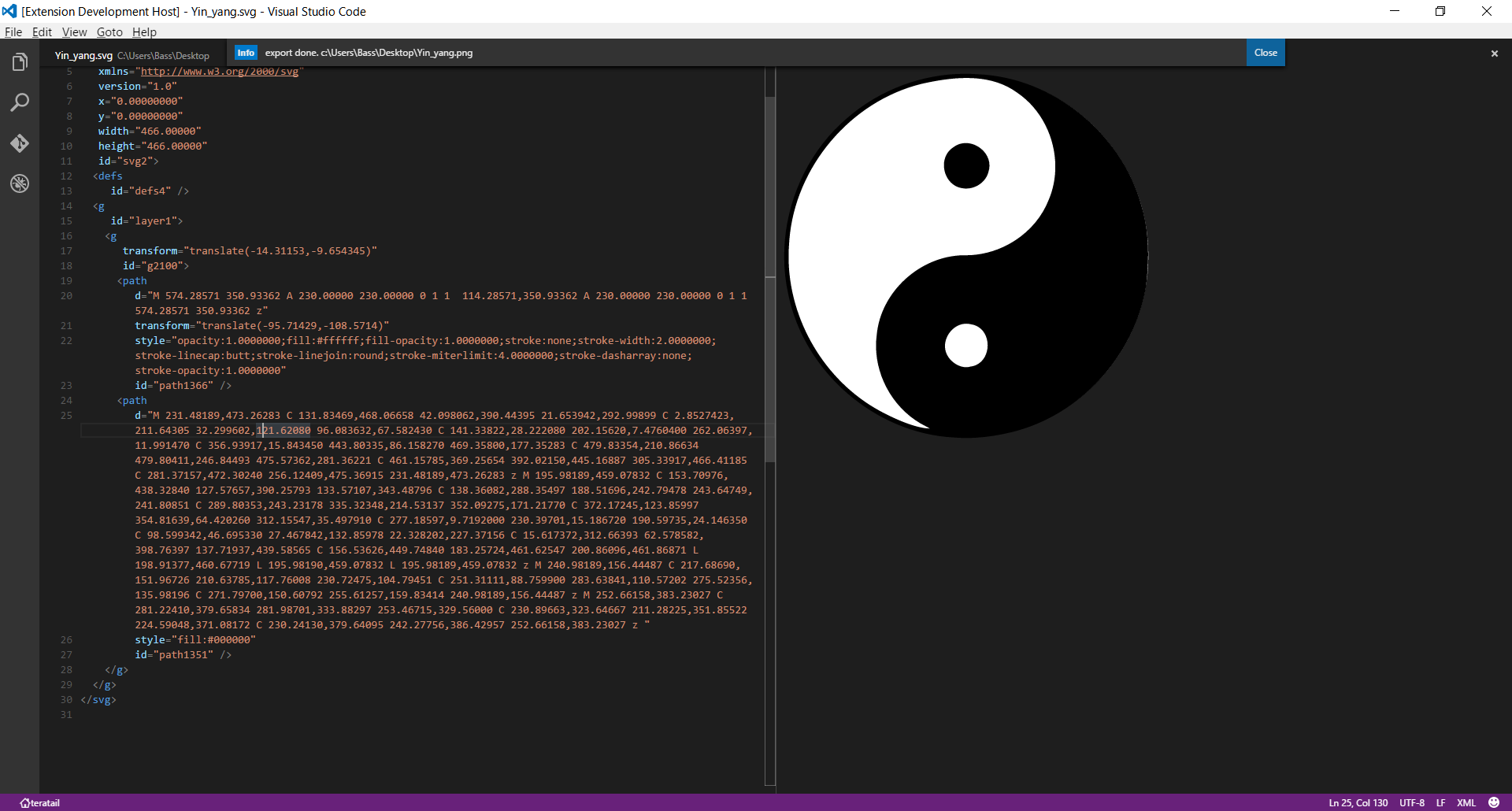SVG Viewer for Visual Studio Code Visual Studio Marketplace
- Press Ctrl+P and type
ext install SVG Viewerwith a trailing space. - Press Enter and restart VSCode.
- Open a SVG File.
- Choose process from
Command PaletteorShortcut.
Display SVG on an Editor
Convert from SVG to PNG
Convert from SVG to PNG with explicitly size
Convert from SVG to data URI scheme and copy to the clipboard
The following Visual Studio Code setting is available for the SVG Viewer. This can be set in User Settings or Workspace Settings.
{
// Show Transparency Grid
"svgviewer.transparencygrid": true
}