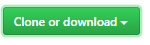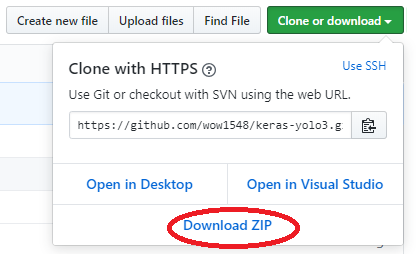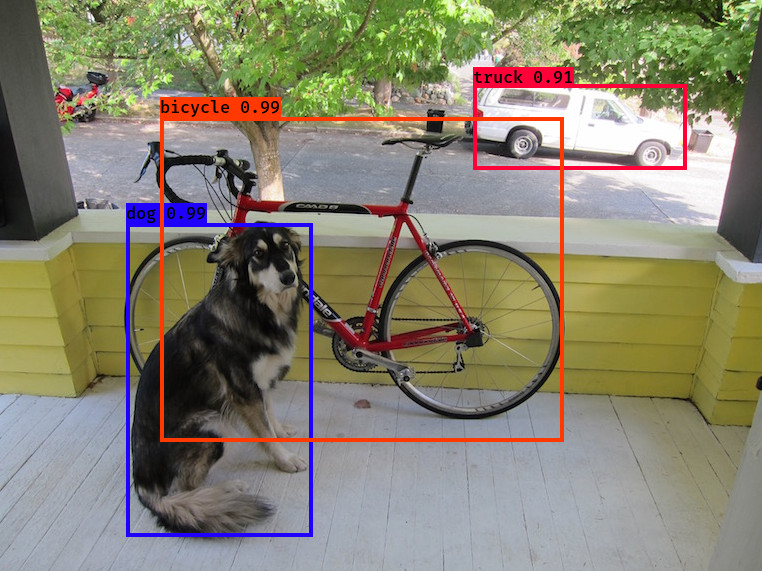A Keras implementation of YOLOv3 (Tensorflow backend) inspired by allanzelener/YAD2K.
※ 파이썬이 설치되어 있어야 합니다. ※
- 위의 다운로드 버튼을 눌러서 파일을 다운로드하고 압축을 풀어주세요.
- YOLO 웹 사이트에서 YOLOv3 weights파일을 다운받습니다. YOLO website.
- 다운받은 weights 파일을 keras-yolo3 폴더에 넣습니다.
- keras-yolo3 폴더에서 cmd 창을 실행시키고 아래의 명령어를 입력합니다.
python -m pip install keras tensorflow numpy Pillow matplotlib
※ 위 코드에서 에러가 발생하면 파이썬 환경변수 설정이 되어있나 확인해주세요 ※
python convert.py yolov3.cfg yolov3.weights model_data/yolo.h5
- 변환 작업이 끝나면 아래 명령어를 입력해 YOLO를 사용합니다.
$python yolo_video.py --image
Using TensorFlow backend.
Image detection mode
Ignoring remaining command line arguments: ./path2your_video,
~~~
~~~
~~~
Instructions for updating:
Colocations handled automatically by placer.
model_data/yolo.h5 model, anchors, and classes loaded.
Input image filename:test/dog.jpg
↑↑↑↑ test/dog.jpg 말고 다른 이미지 파일도 사용해보세요
결과
Use --help to see usage of yolo_video.py: yolo_video.py 사용법
usage: yolo_video.py [-h] [--model ] [--anchors ANCHORS]
[--classes CLASSES] [--gpu_num GPU_NUM] [--image]
[--input] [--output]
positional arguments:
--input 동영상 인풋 경로
--output 동영상 아웃풋 경로
선택 인자:
-h, --help show this help message and exit
--model MODEL 모델 weight 파일 경로, 기본 경로는 model_data/yolo.h5
--anchors ANCHORS anchor definitions 경로, 기본 경로는
model_data/yolo_anchors.txt
--classes CLASSES class definitions 경로, 기본 경로는
model_data/coco_classes.txt
--gpu_num GPU_NUM 사용할 GPU의 개수, 기본 1
--image 이미지 인식 모드, 다른 인자들을 무시합니다.
Tiny YOLOv3의 경우 비슷한 방법으로 모델 경로와 앵커 경로를 --model model_file와 --anchors anchor_file로 지정하면됩니다.
다중GPU 사용방법 :--gpu_num N 을 사용하여 N 개의 GPU를 사용합니다. 이것은 Keras multi_gpu_model()에 상속 됩니다.
-
자신의 주석 파일 및 클래스 이름 파일을 생성합니다.
하나의 이미지에 대한 하나의 행;
행 형식:image_file_path box1 box2 ... boxN;
박스 형식:x_min,y_min,x_max,y_max,class_id(공백 없음).
VOC 데이터셋의 경우python voc_annotation.py
예제:path/to/img1.jpg 50,100,150,200,0 30,50,200,120,3 path/to/img2.jpg 120,300,250,600,2 ... -
python convert.py -w yolov3.cfg yolov3.weights model_data / yolo_weights.h5를 실행했는지 확인하세요. model_data / yolo_weights.h5 파일은 사전 가중치를 로드하는 데 사용됩니다. -
train.py를 수정하고 학습을 시작하세요.
python train.pyyolo_video.py를 사용할 때 훈련 된 가중치 또는 체크 포인트 가중치를--model model_file명령 행 옵션으로 사용하세요. 클래스 경로 나 앵커 경로는--classes class_file와--anchors anchor_file으로 수정해야합니다.
YOLOv3에 원래의 가중치를 사용하려면 다음 방법대로 진행하세요:
1.wget https : // pjreddie.com / media / files / darknet53.conv.74
2. darknet53.weights로 이름을 변경하세요.
3.python convert.py -w darknet53.cfg darknet53.weights model_data / darknet53_weights.h5
4. train.py에서 model_data / darknet53_weights.h5를 사용하세요.
-
The test environment is
- Python 3.5.2
- Keras 2.1.5
- tensorflow 1.6.0
-
Default anchors are used. If you use your own anchors, probably some changes are needed.
-
The inference result is not totally the same as Darknet but the difference is small.
-
The speed is slower than Darknet. Replacing PIL with opencv may help a little.
-
Always load pretrained weights and freeze layers in the first stage of training. Or try Darknet training. It's OK if there is a mismatch warning.
-
The training strategy is for reference only. Adjust it according to your dataset and your goal. And add further strategy if needed.
-
For speeding up the training process with frozen layers train_bottleneck.py can be used. It will compute the bottleneck features of the frozen model first and then only trains the last layers. This makes training on CPU possible in a reasonable time. See this for more information on bottleneck features.